Troubleshooting – Boss Audio Systems DR-670 User Manual
Page 94
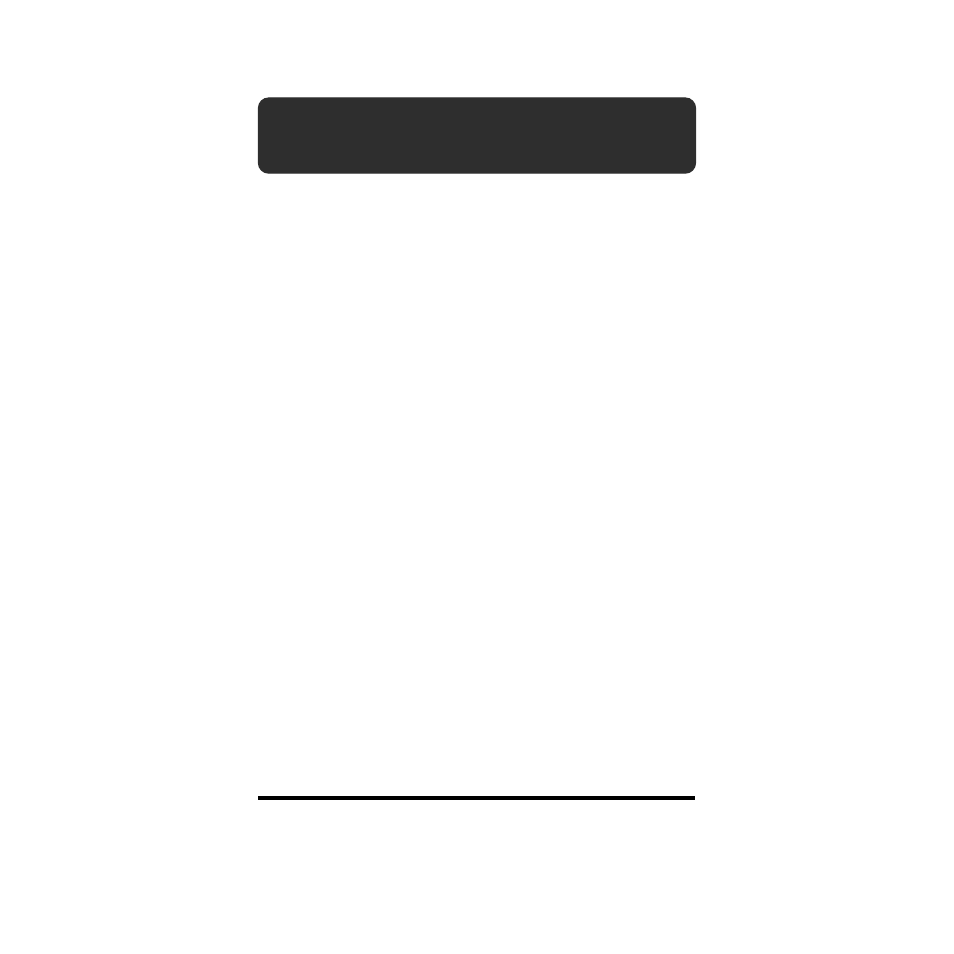
94
Troubleshooting
If you find the DR-670 is not operating correctly, check the items listed below.
If the DR-670 still does not work properly after you check these points, consult your local Roland
Service or your dealer.
No Sound
❏ Is the volume turned down (p. 18)?
❏ Is the output part set to “DRUM” or “BASS”
❏ Is the instrument’s level set to “0” (p. 80)?
❏ Have you selected a pattern or song
containing no performance data?
Sounds Drop Out
❏ Are you playing too many sounds
simultaneously?
The DR-670 has a maximum polyphony of
20 sounds (voices). Some instruments use
two voices each time they are played, so
using such instruments results in reducing
polyphony to fewer than 20 voices.
With some kinds of patterns, you can reduce
the number of voices that sound
simultaneously by setting the Assign Type
to MONO. This would be effective, for
example, in a pattern where a lengthy
cymbal sound is triggered on every beat.
❏ Could there be a mistake in the Assign Type
Can’t Play Rolls/Flams
❏ Could there be a mistake in the Flam
Interval or Flam Ratio settings (p. 78)?
❏ Are you trying to play a roll or flam with a
bass part?
Performance Does Not Start
When [START] Is Pressed
❏ Is “MIDI” selected in Sync mode (p. 87)?
❏ Have you selected a pattern or song
containing no performance data?
REC Indicator Does Not Flash
When [REC] Is Pressed
Recording Does Not Start When
[REC] Is Held Down and [START]
Is Pressed
❏ Have you selected a Preset pattern?
❏ Have you selected except Song Edit mode
(p. 63) or Pattern Edit mode (p. 52)?
No Metronome Sound
❏ Is the metronome level (Click Level) set to
“0” (p. 78)?
Cannot Change the Drum Kit
Settings
❏ Have you selected a Preset drum kit?
Cannot Play the DR-670 Using
an External MIDI Device
Cannot Play External MIDI
Device From the DR-670
❏ Could there be a mistake in the MIDI
❏ Could there be a mistake in the note
