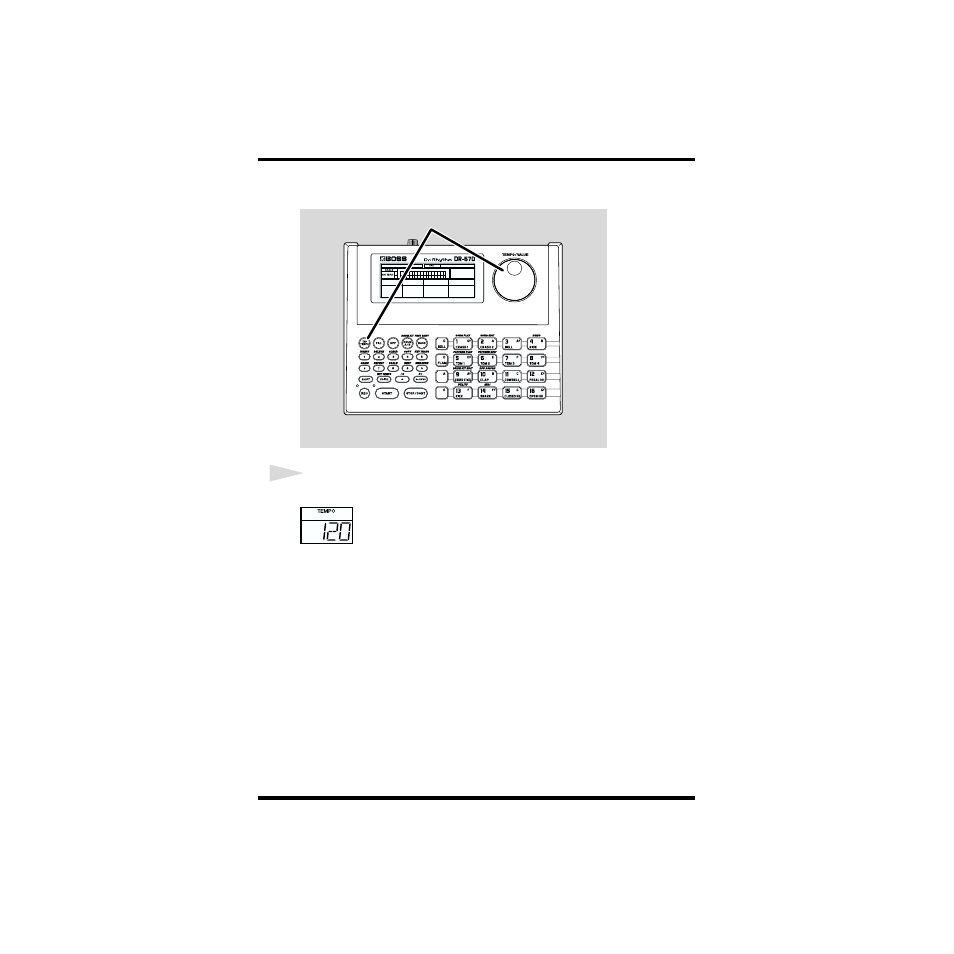
30
Quick Start
■
Adjusting the Tempo
Try changing the tempo used for performing the pattern.
fig.00-23
1
Hold down [TAP TEMPO] and rotate the TEMPO/VALUE dial to change the tempo.
fig.00-24
The tempo can be changed with in the range from 20 to 260 beats per minute.
1