Repairs and data, Additional precautions – Boss Audio Systems DR-670 User Manual
Page 11
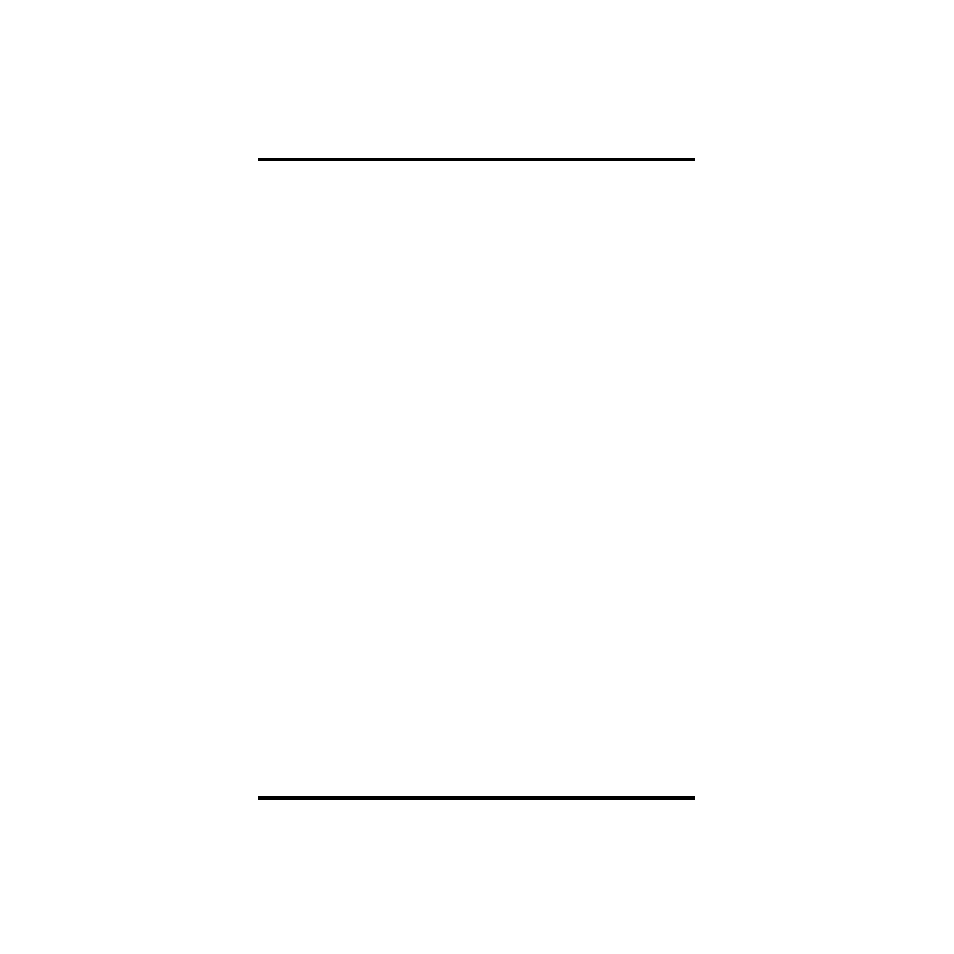
11
IMPORTANT NOTES
Repairs and Data
452
• Please be aware that all data contained in the
unit’s memory may be lost when the unit is
sent for repairs. Important data should
always be backed up in another MIDI device
(e.g., a sequencer), or written down on paper
(when possible). During repairs, due care is
taken to avoid the loss of data. However, in
certain cases (such as when circuitry related
to memory itself is out of order), we regret
that it may not be possible to restore the data,
and Roland assumes no liability concerning
such loss of data.
Memory Backup
501b
• This unit contains a battery which powers the
unit’s memory circuits while the main power
is off. When this battery becomes weak, the
message shown below will appear in the
display. Once you see this message, have the
battery replaced with a fresh one as soon as
possible to avoid the loss of all data in
memory. To have the battery replaced,
consult with your retailer, the nearest Roland
Service Center, or an authorized Roland
distributor, as listed on the “Information”
page.
“BAK BATTERY LOW”
Additional Precautions
551
• Please be aware that the contents of memory
can be irretrievably lost as a result of a
malfunction, or the improper operation of the
unit. To protect yourself against the risk of
loosing important data, we recommend that
you periodically save a backup copy of
important data you have stored in the unit’s
memory in another MIDI device (e.g., a
sequencer).
552
• Unfortunately, it may be impossible to restore
the contents of data that was stored in the
unit’s memory once it has been lost. Roland
Corporation assumes no liability concerning
such loss of data.
553
• Use a reasonable amount of care when using
the unit’s buttons, sliders, or other controls;
and when using its jacks and connectors.
Rough handling can lead to malfunctions.
554
• Never strike or apply strong pressure to the
display.
556
• When connecting / disconnecting all cables,
grasp the connector itself—never pull on the
cable. This way you will avoid causing shorts,
or damage to the cable’s internal elements.
558a
• To avoid disturbing your neighbors, try to
keep the unit’s volume at reasonable levels.
You may prefer to use headphones, so you do
not need to be concerned about those around
you (especially when it is late at night).
559a
• When you need to transport the unit, package
it in the box (including padding) that it came
in, if possible. Otherwise, you will need to use
equivalent packaging materials.
