Choosing embroidery placement – Brother PE 400D User Manual
Page 86
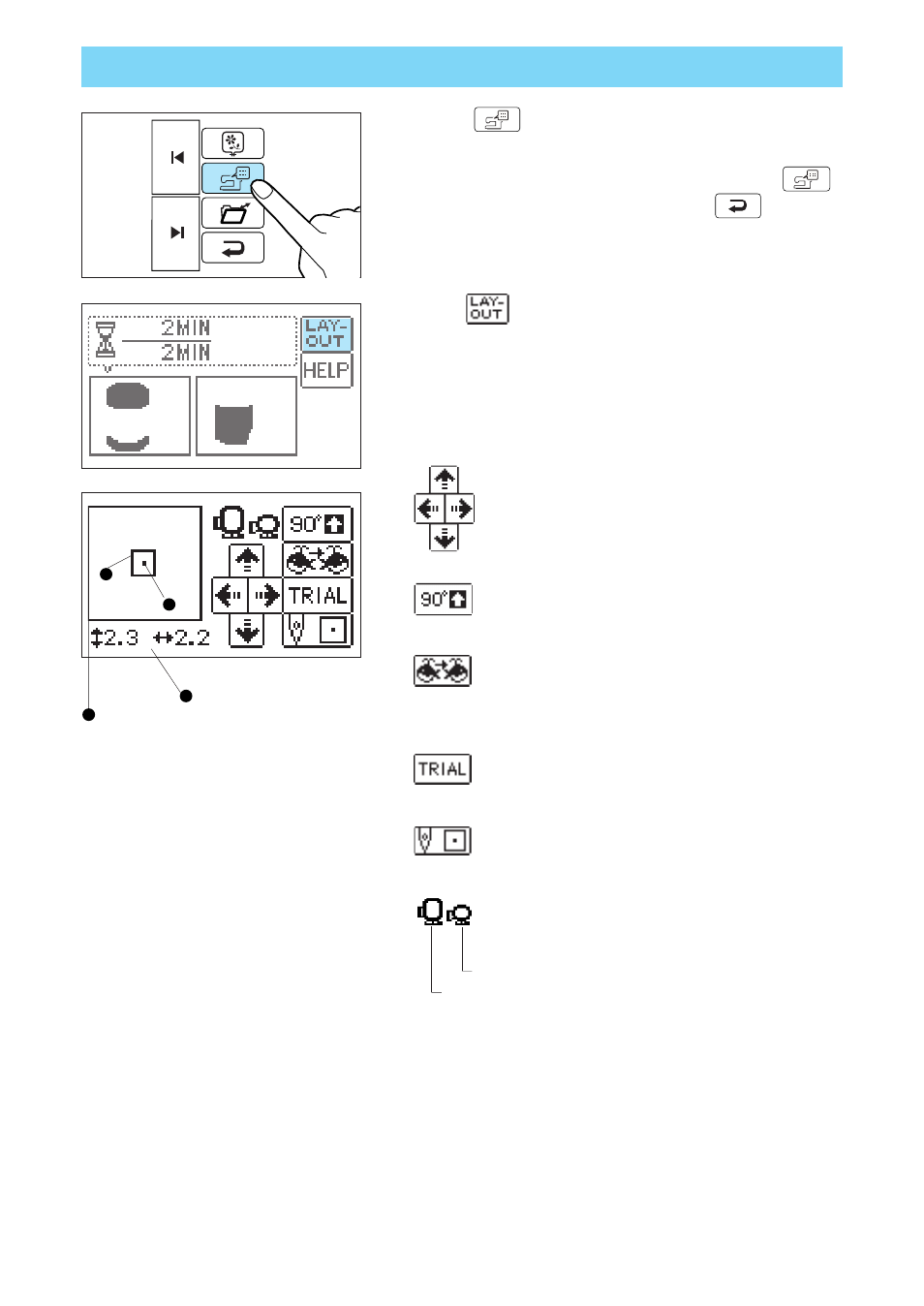
83
CHOOSING EMBROIDERY PLACEMENT
1. Press “
” key to go to the edit screen.
*
You cannot choose or delete patterns from the “
”
key screen. If you wish to do so, press
to go back
to the previous screen.
2. Press “
” key.
Press the directional arrows to set needlework
placement.
Press to rotate the pattern in 90° increments. (The
pattern will rotate in the direction of the arrow.)
Press this to flip the design to the left or right
(mirror image).
* Not applicable to all patterns.
Press to move the embroidery hoop so you may
check your work.
Press to move placement of the needle from the
center to the lower left side of the work.
Displays the embroidery hoops that can be used
for the selected pattern.
Small hoop (Optional)
Regular hoop
1 Shows size of the pattern.
2 Shows current needle position.
3 Shows the position and area to be stitched.
4 Displays the entire area that can be stitched (10
×10 cm).
- XL 2600i (82 pages)
- PE-770 (88 pages)
- PE-770 (40 pages)
- PE-770 (2 pages)
- SE-400 (16 pages)
- LS-2125i (2 pages)
- LS-2125i (67 pages)
- CS-6000i (68 pages)
- CS-6000i (2 pages)
- CE-5000PRW (68 pages)
- LX-3125 (96 pages)
- SE-400 (24 pages)
- 3034D (2 pages)
- 3034D (76 pages)
- HE 120 (183 pages)
- Innov-IS 500D (12 pages)
- CS-8060 (116 pages)
- CS 80 (115 pages)
- NX-400 (153 pages)
- PC-420 (153 pages)
- PC-210 210PRW (111 pages)
- NX-200 (111 pages)
- PC-210 210PRW (2 pages)
- Innov-IS 4000D (8 pages)
- Boutique 27 37 (111 pages)
- 2340CV (40 pages)
- 2340CV (21 pages)
- DS-120 (100 pages)
- PE-700II 750DUSB (40 pages)
- NX-2000 (88 pages)
- NX-2000 (2 pages)
- Innov-is 2200 (48 pages)
- NX-2000 (40 pages)
- 885-X08 (104 pages)
- PR-600 600C (20 pages)
- INNOVIS 500 (8 pages)
- PS-21 (46 pages)
- PC 6500 (140 pages)
- PE-750D (40 pages)
- XL-6061 (101 pages)
- XL-5051 (45 pages)
- BAS-326F-0 (81 pages)
- CS 100T (67 pages)
- EX 660 (67 pages)
- XL-5010 5020 5030 (82 pages)
