Setting the fabric into the embroidery frame – Brother PE 400D User Manual
Page 78
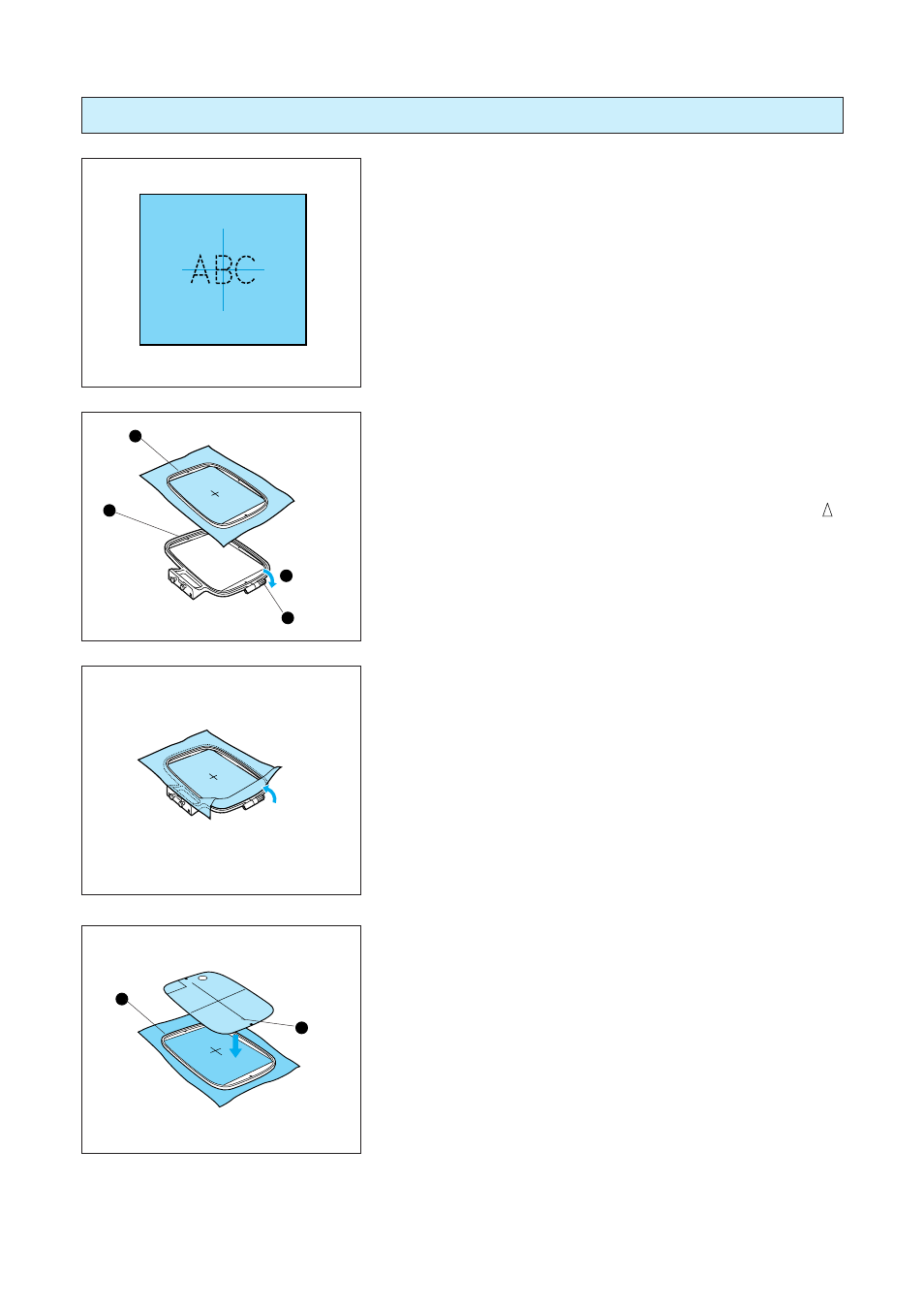
75
Setting the fabric into the embroidery frame
1. Mark the fabric using a chalk pen or fabric marking pen to
indicate the embroidering position.
2. Loosen the adjusting screw and separate the inner and outer
frames. Lay the fabric on top of the outer frame and secure it
between the inner and outer frame, and tighten the adjusting
screw just enough to secure the fabric. Gently remove the fab-
ric from the frame without loosening the adjusting screw.
*
Be sure to align the mark on the inner frame with the (
)
mark on the outer frame.
1 Inner frame
2 Outer frame
3 Loosen
4 Adjusting screw
3. Tighten screw of outer hoop to hold fabric and inner hoop in
place.
Remove fabric and inner hoop.
(For best results lay the outer frame on a flat table surface and
lay the fabric on top of it.)
4. Place the embroidery sheet into the inner frame, while match-
ing lines on the sheet with mark on fabric.
1 Inner frame
2 Standard line
- XL 2600i (82 pages)
- PE-770 (88 pages)
- PE-770 (40 pages)
- PE-770 (2 pages)
- SE-400 (16 pages)
- LS-2125i (67 pages)
- LS-2125i (2 pages)
- CS-6000i (68 pages)
- CS-6000i (2 pages)
- CE-5000PRW (68 pages)
- LX-3125 (96 pages)
- SE-400 (24 pages)
- 3034D (2 pages)
- 3034D (76 pages)
- HE 120 (183 pages)
- Innov-IS 500D (12 pages)
- CS-8060 (116 pages)
- CS 80 (115 pages)
- NX-400 (153 pages)
- PC-420 (153 pages)
- NX-200 (111 pages)
- PC-210 210PRW (2 pages)
- PC-210 210PRW (111 pages)
- Innov-IS 4000D (8 pages)
- Boutique 27 37 (111 pages)
- 2340CV (40 pages)
- 2340CV (21 pages)
- DS-120 (100 pages)
- PE-700II 750DUSB (40 pages)
- NX-2000 (88 pages)
- NX-2000 (2 pages)
- Innov-is 2200 (48 pages)
- NX-2000 (40 pages)
- 885-X08 (104 pages)
- PR-600 600C (20 pages)
- INNOVIS 500 (8 pages)
- PS-21 (46 pages)
- PC 6500 (140 pages)
- PE-750D (40 pages)
- XL-6061 (101 pages)
- XL-5051 (45 pages)
- BAS-326F-0 (81 pages)
- CS 100T (67 pages)
- EX 660 (67 pages)
- XL-5010 5020 5030 (82 pages)
