Your new cooker, The control panel function selector – Bosch HBN 5405.0 A User Manual
Page 6
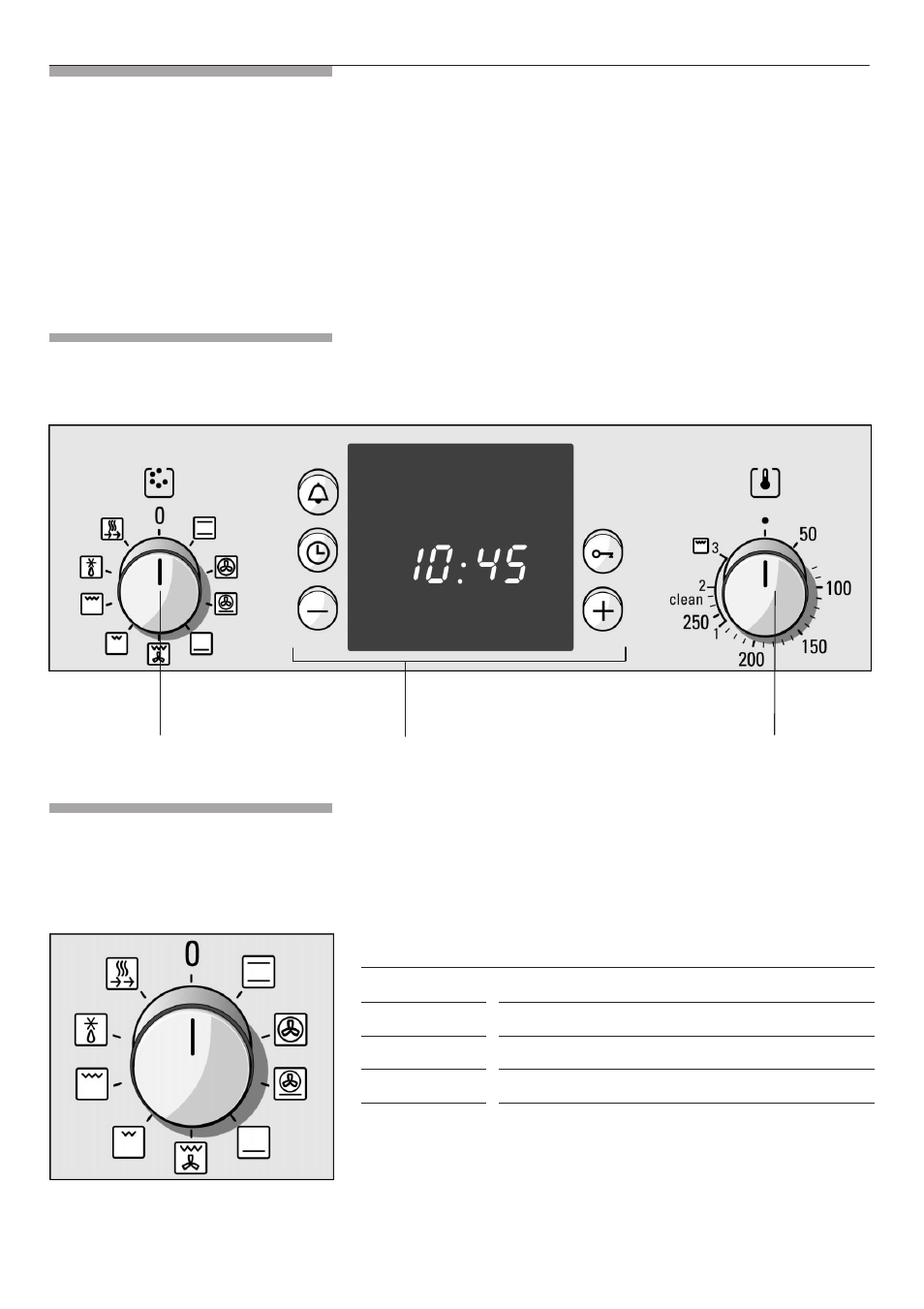
6
Your new cooker
Here you will learn more about your new oven. The
control panel and its switches and indicators are
explained here. The heating modes and the
accessories included with your oven will be explained
here.
Details vary according to the appliance model.
Function
selector
Display panel and
control buttons
Temperature
selector
Use the function selector to select the type of heating
for the oven. The type of heating symbol appears in
the display.
Settings
t
Conventional heat
T
3D hot air
O
Intensive fanĆassisted cooking / pizza setting
s
Bottom heating
R
Hot air grilling
The control panel
Function selector
See also other documents in the category Bosch Hobs:
- PCH 612 DAU (8 pages)
- ET 74 (56 pages)
- NIT8653UC (26 pages)
- BOSCH Cooktop (40 pages)
- NEM 94 (20 pages)
- NEM 74 (48 pages)
- NEM73UC (14 pages)
- NEM93UC (14 pages)
- PCL 785 FAU (8 pages)
- SGS (68 pages)
- NEM 74 (20 pages)
- NIT8053UC (69 pages)
- NET 96.. (64 pages)
- NET 74.. (20 pages)
- NES 730 UC (48 pages)
- NGT (48 pages)
- HBN 13M5.O (48 pages)
- NKT 72 (12 pages)
- NGM (32 pages)
- NES 930 UC (48 pages)
- NET 682 C (17 pages)
- DHD Model (48 pages)
- PIE651F17E (13 pages)
- PCP611B90E (19 pages)
- PKF619C17E (8 pages)
- PRP626F70E (24 pages)
- PIP875N17E (14 pages)
- NKN651G17 60 см Стеклокерамическая варочная панель (8 pages)
- PIB673F17E (13 pages)
- PIV975N17E 90 (13 pages)
- PIC651B17E (13 pages)
- PPP618B91E (20 pages)
- PIC875N24E (14 pages)
- NKN645G17 60 см Стеклокерамическая варочная панель (8 pages)
- PIB645F17E (14 pages)
- NGM8065UC (36 pages)
- NGM8065UC (24 pages)
- NGM8055UC (2 pages)
- NGM8655UC (2 pages)
- NGM5055UC (2 pages)
- NGMP655UC (2 pages)
- NGM5655UC (2 pages)
- NGM8665UC (2 pages)
- NGMP055UC (2 pages)
