6 vnc – Belkin OmniViewIP 5000HQ User Manual
Page 77
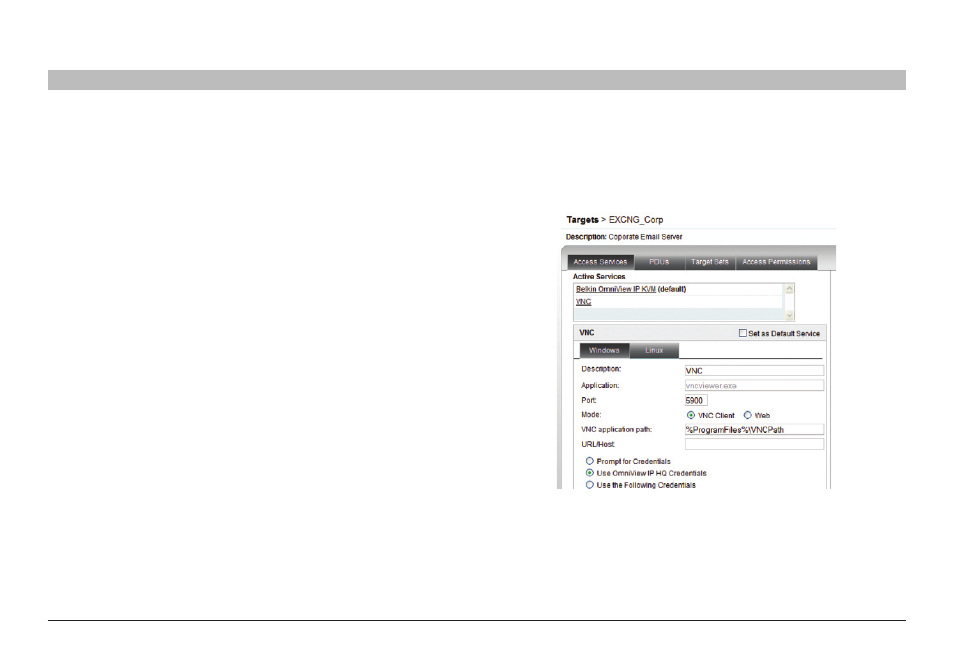
73
OmniView IP 5000 HQ
COnfIGUrInG aCCess serVICes fOr InDIVIDUal TarGeTs
sections
1
3
5
7
9
11
13
15
17
19
2
4
6
8
10
12
14
16
18
20
21
PuTTy application Path – PuTTy application must be installed on
all client computers, preferably in the same path. In the default path
%ProgramFiles%\PuTTy, the application could be in any drive in the
Program Files\PuTTy folder.
Url/Host – Type the URL/host of the SSH resource.
Port – The SSH port number is 22 (default).
login Method:
• Prompt for Credentials – This means the SSH login appears and
you log in manually.
• Use OmniView IP HQ Credentials – This means OmniView IP 5000HQ
logs in to SSH with the currently logged user credentials. Ensure that
SSH is configured to recognize the same user name and password.
• Use the Following Credentials – Where the user name and password
are different for OmniView IP 5000HQ and SSH, select this option.
User name and password fields appear. Type the SSH user name and
password. OmniView IP 5000HQ logs in to SSH using this user name
and password.
12 .1 .6 VnC
From the “All Services” list, select the “VNC” check box. “VNC” appears
in the “Active Services” list.
Click “VNC”. The VNC settings appear; see Figure 88.
Figure 88 VNC – VNC Client
