2 belkin omniview kvm switch – Belkin OmniViewIP 5000HQ User Manual
Page 28
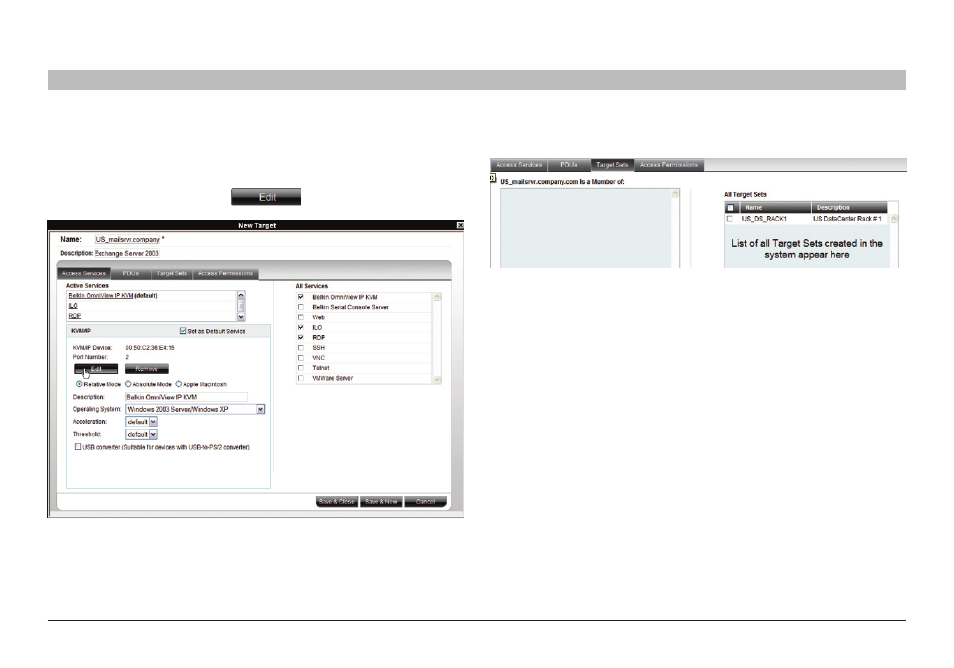
24
OmniView IP 5000 HQ
sections
1
3
5
7
9
11
13
15
17
19
2
4
6
8
10
12
14
16
18
20
21
13
COnfIGUrInG TarGeTs
7 .1 .2 belkin OmniView KVM switch
KVM/IP Device/Port number: Assign the IP device and KVM switch port
number (where relevant) to which this target is physically connected.
On the “New Target” page, click
.
The “Assign Device” window appears; see Figure 28.
Figure 28 Assign Device window
Figure 27 Assigning KVM port to a target
