Belkin OmniViewIP 5000HQ User Manual
Page 66
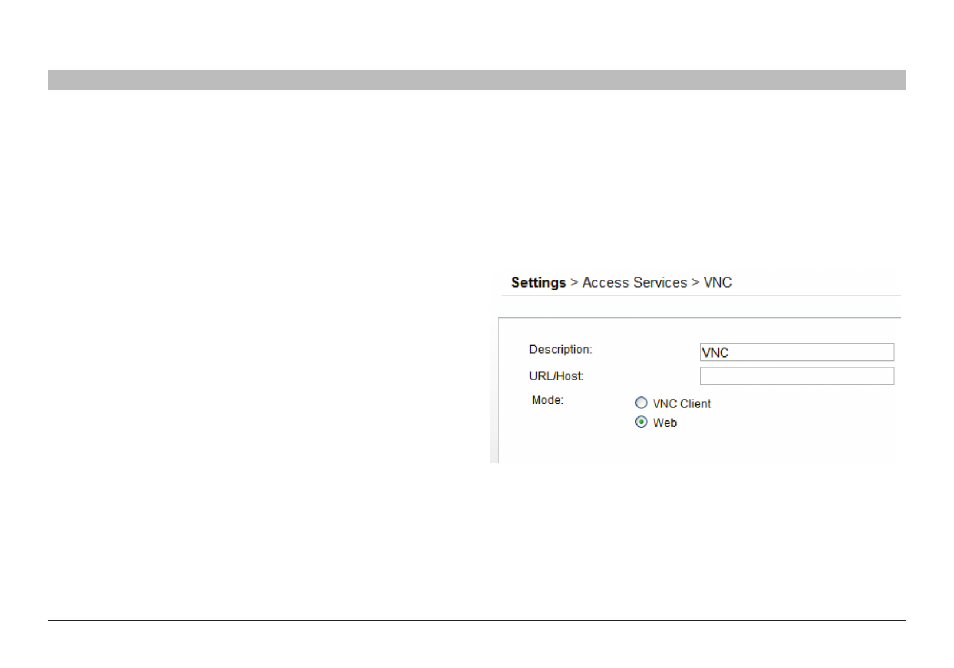
62
OmniView IP 5000 HQ
COnfIGUrInG aCCess serVICes – InTrODUCTIOn
sections
1
3
5
7
9
11
13
15
17
19
2
4
6
8
10
12
14
16
18
20
21
Description – Description of the Access Service: VNC
application/VnC application Path/Port – These fields are only
relevant in VNC Client mode. The difference between VNC Client and
Web mode is detailed below.
Url/Host – Type the URL/host of the VNC resource.
Mode – VNC Client (default)
When using VNC Client mode, the page appears (see Figure 75).
VNC Client mode uses a VNC console server. In VNC Client, the VNC
application must be installed on all client computers, preferably in the
same path. Type the path to the VNC Viewer application. Where the
VNCPath is the actual installation folder of the VNC application, the
installation folder depends on the type of VNC: RealVNC, TightVNC,
or UltraVNC. See the general notes above about variables.
The VNC application can be obtained from:
• RealVNC: http://www.realvnc.com
• TightVNC: http://www.tightvnc.com/
• UltraVNC: http://www.uvnc.com/
In VNC Client mode, the port number should correspond to the VNC
listening port.
login Method:
• Prompt for Credentials – This means the VNC login appears and
you log in manually.
• Use OmniView IP HQ Credentials – This means OmniView IP
5000HQ logs in to VNC with the currently logged user credentials.
Ensure that VNC is configured to recognize the same password.
• Use the Following Credentials – Where the passwords are different
for OmniView IP 5000HQ and VNC, select this option. A password
field appears. Type the VNC password. OmniView IP 5000HQ logs in
to VNC using this password.
Web mode
In Web mode, there is no need for an executable application.
When selecting Web mode, the page appears as in Figure 76.
Figure 76 RDP – Web mode
In Web mode, there is only manual login.
