Resetting the drum counter, Replacing the belt unit, Replace parts belt unit – Brother MFC 9970CDW User Manual
Page 87: Important
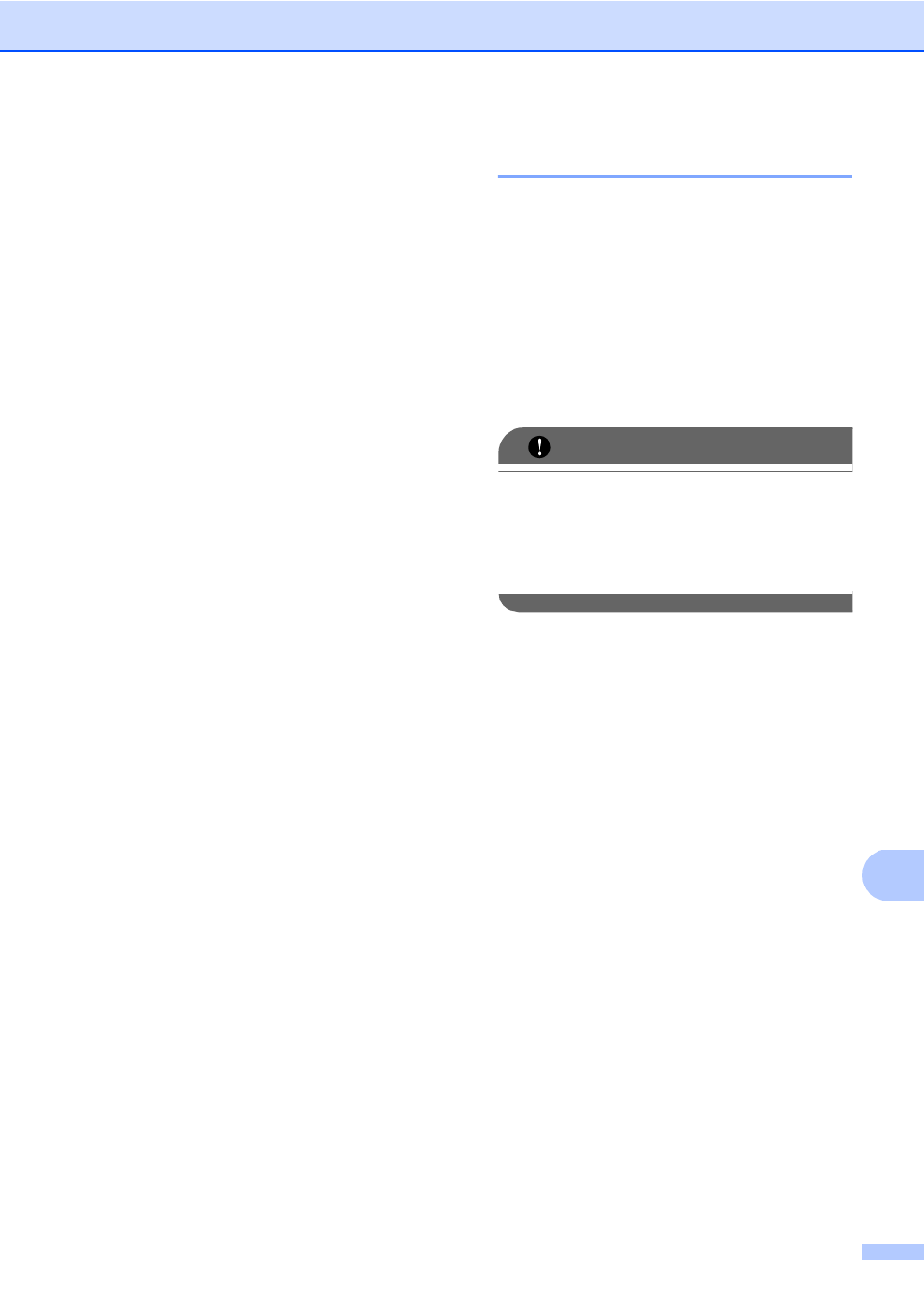
Routine maintenance
79
A
Resetting the drum counter
A
When you replace a drum unit with a new
one, you will need to reset the drum counter
by completing the following steps:
a
Press MENU.
b
Press a or b to display
Machine Info..
Press Machine Info..
c
Press Reset Menu.
d
Press Drum.
e
The machine will display
Reset Drum?.
f
Press Yes, and then press Stop/Exit.
Replacing the belt unit
A
Model name: BU-300CL
A new belt unit can print approximately
50,000 A4 or Letter size single-sided pages.
Replace Parts
Belt Unit
A
When the Replace Parts Belt Unit
message appears on the LCD, you will need
to replace the belt unit:
IMPORTANT
• DO NOT touch the surface of the belt unit.
If you touch it, it could degrade print
quality.
• Damage caused by incorrect handling of
the belt unit may void your warranty.
a
Make sure that the machine is turned
on.
- HL-2240 (522 pages)
- HL-2240 (21 pages)
- HL-2240 (150 pages)
- HL-2240 (2 pages)
- HL 5370DW (172 pages)
- HL-2170W (138 pages)
- HL 5370DW (203 pages)
- HL 2270DW (35 pages)
- HL 2270DW (47 pages)
- HL 5370DW (55 pages)
- HL-2170W (137 pages)
- HL-2170W (52 pages)
- PT-1290 (1 page)
- DCP-585CW (132 pages)
- DCP-385C (2 pages)
- DCP-383C (7 pages)
- DCP-385C (122 pages)
- MFC 6890CDW (256 pages)
- Pocket Jet6 PJ-622 (48 pages)
- Pocket Jet6 PJ-622 (32 pages)
- Pocket Jet6 PJ-622 (11 pages)
- Pocket Jet6Plus PJ-623 (76 pages)
- PT-2700 (62 pages)
- PT-2700 (90 pages)
- PT-2700 (180 pages)
- PT-2100 (58 pages)
- PT-2700 (34 pages)
- HL 5450DN (2 pages)
- DCP-8110DN (22 pages)
- HL 5450DN (168 pages)
- HL 5450DN (2 pages)
- HL 5470DW (34 pages)
- HL-S7000DN (9 pages)
- HL 5470DW (30 pages)
- MFC-J835DW (13 pages)
- DCP-8110DN (36 pages)
- HL 5470DW (177 pages)
- HL 5450DN (120 pages)
- DCP-8110DN (13 pages)
- HL-6050DN (138 pages)
- HL-6050D (179 pages)
- HL-6050D (37 pages)
- HL-7050N (17 pages)
- PT-1280 (1 page)
- PT-9800PCN (104 pages)
