Brother MFC 9970CDW User Manual
Page 7
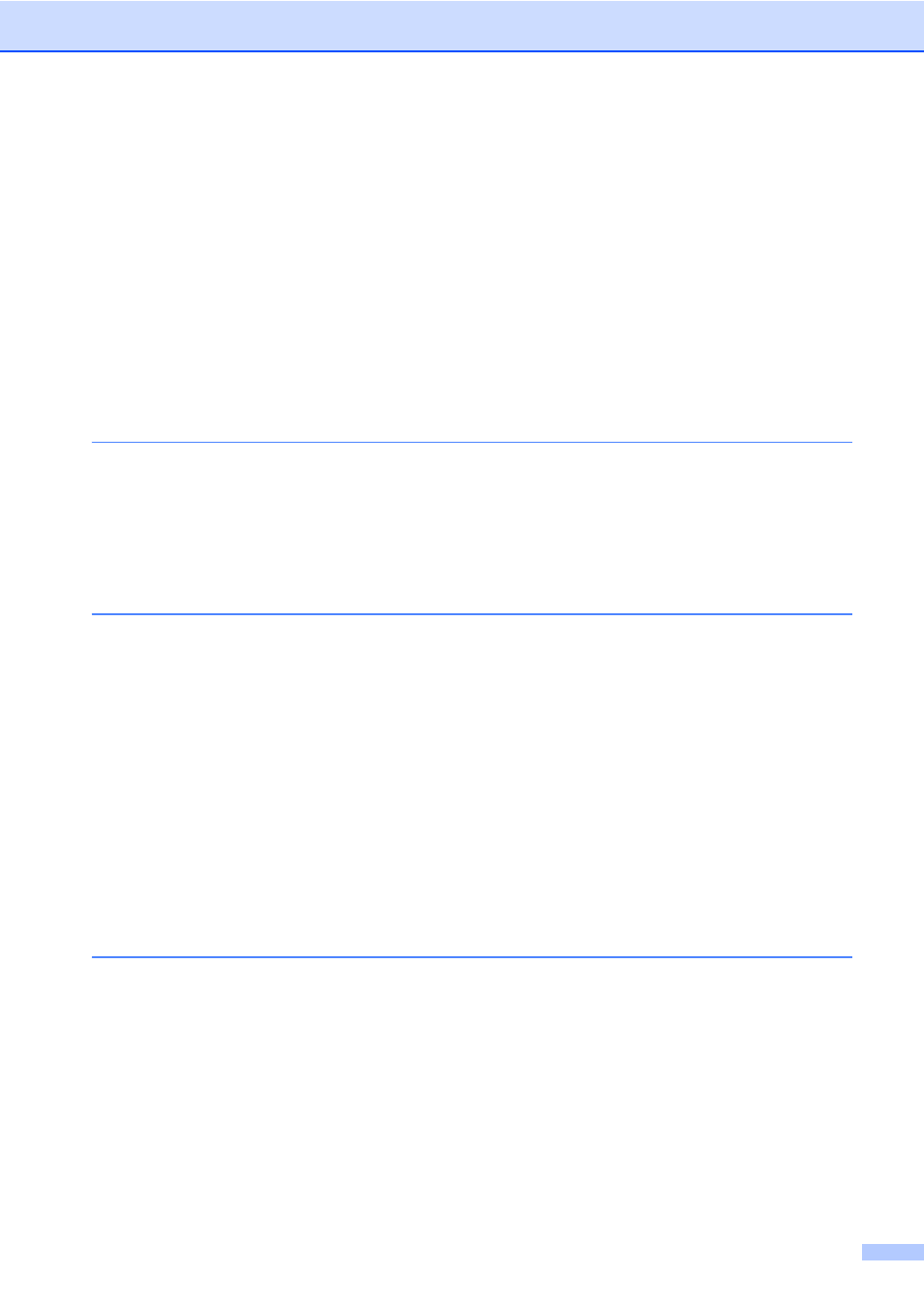
v
Paper is jammed in the MP tray ..................................................................122
Paper is jammed in paper tray 1 or tray 2 ................................................... 123
Paper is jammed at the back of the machine .............................................. 125
Paper is jammed inside the machine...........................................................127
Paper is jammed underneath paper tray 1 .................................................. 130
Improving the print quality..................................................................................144
Machine Information ..........................................................................................151
Checking the Serial Number........................................................................ 151
Reset functions............................................................................................151
How to reset the machine............................................................................ 152
MENU button and mode keys............................................................................ 153
Menu table......................................................................................................... 154
Entering text ...................................................................................................... 189
General.............................................................................................................. 190
Document Size .................................................................................................. 192
Print media......................................................................................................... 193
Fax..................................................................................................................... 195
Copy .................................................................................................................. 196
Scanner ............................................................................................................. 197
Printer ................................................................................................................ 198
Interfaces........................................................................................................... 199
Direct Print feature............................................................................................. 200
Scan to USB feature..........................................................................................201
Computer requirements .................................................................................... 202
Consumable items............................................................................................. 204
Network (LAN) ...................................................................................................205
