Bosch 2000 User Manual
Page 60
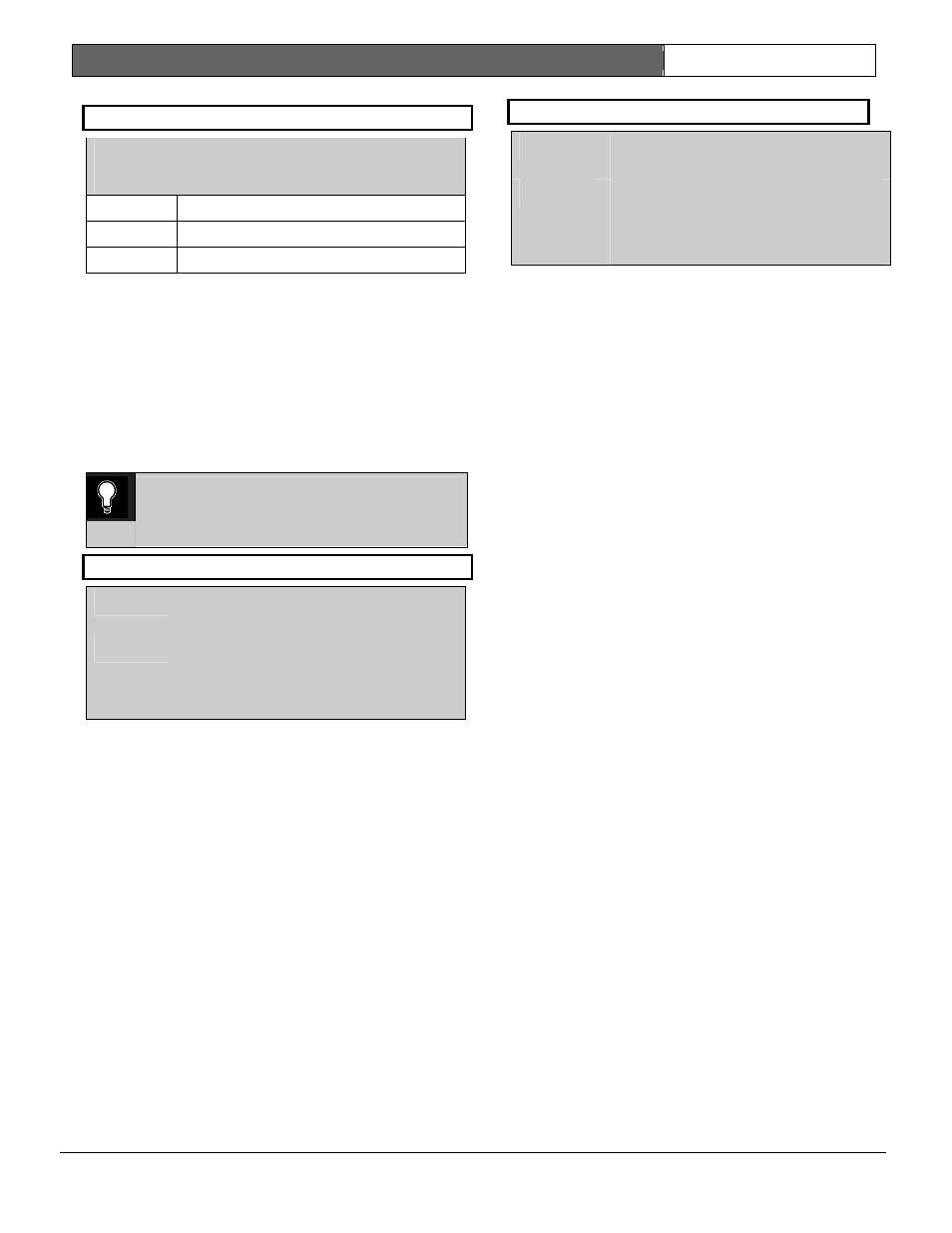
2000 Series | Program Entry Guide | 15.0
Passcodes
EN | 60
Bosch Security Systems | 7/05 | 35114F
5 Change Passcode
Default:
Owner & User
Selection: Disabled, Owner, Owner & User
0 Disabled
1 Owner
2
Owner & User
•
Disabled: Prevents any user from changing the
user’s passcode from the keypad.
•
Owner: Only allows owner type passcodes to
change passcodes from the keypad.
•
Owner & User: Allows both owner and user
types to change passcodes from the keypad.
The Security System User’s Guide provided with each
keypad contains complete instructions for changing
passcodes from the keypad.
0101
0101
0101
Prompts 6 through 21 allow you to choose
the Passcode Type and to enter a unique
passcode for up to eight users.
Passcode-# Type
Default:
Owner (User 1)
Disabled (Users 2 to 8)
Selection: Disabled, Owner, User, One-Time
(Refer to the Users Guide for instructions
on setting the passcode type from the
keypad)
There are eight passcodes available. The “#” in
Passcode -# Type
represents passcodes 1 to 8.
•
Disabled: Disables the passcode.
•
Owner: Allows the user to change other users'
passcodes and passcode types. Required for
configuring the Watch Tone responses. All other
user functions are also available.
•
User: Allows a user to change only the user’s own
passcode. A User passcode type can not change
passcode type. A User can not change other users'
passcodes. A User can not adjust Watch Tone
responses. All other user functions are available.
•
One-Time: Allows the user to disarm the system
one time. All other system functions are available.
Owners can reactivate One-Time passcodes.
Passcode-#
Default:
123 (456) for Passcode 1
Blank for Passcodes 2 to 8
Selection: 0 to 9, Blank
(Refer to the Users Guide for instructions
on setting the User passcodes from the
keypad)
There are eight passcodes available. The “#” in
Passcode-#
represents passcodes 1 to 8.
The
Passcode-#
prompt sets the passcode for each
user.
The passcode length for all passcodes is set by the
Passcode Length
prompt. Enter the number of
digits for the passcode set by the Passcode Length.
Note that Usr 1 Passcode in the default program is
123456. Passcode Length in the default program is
set at 3. The passcode for User 1 is 123.
•
If you change Passcode Length to 4, Passcode
1 becomes 1234.
•
If you change Passcode Length to 5, Passcode
1 becomes 12345.
•
If you change Passcode Length to 6, Passcode
1 becomes 123456.
