0 address configuration – Bosch 2000 User Manual
Page 33
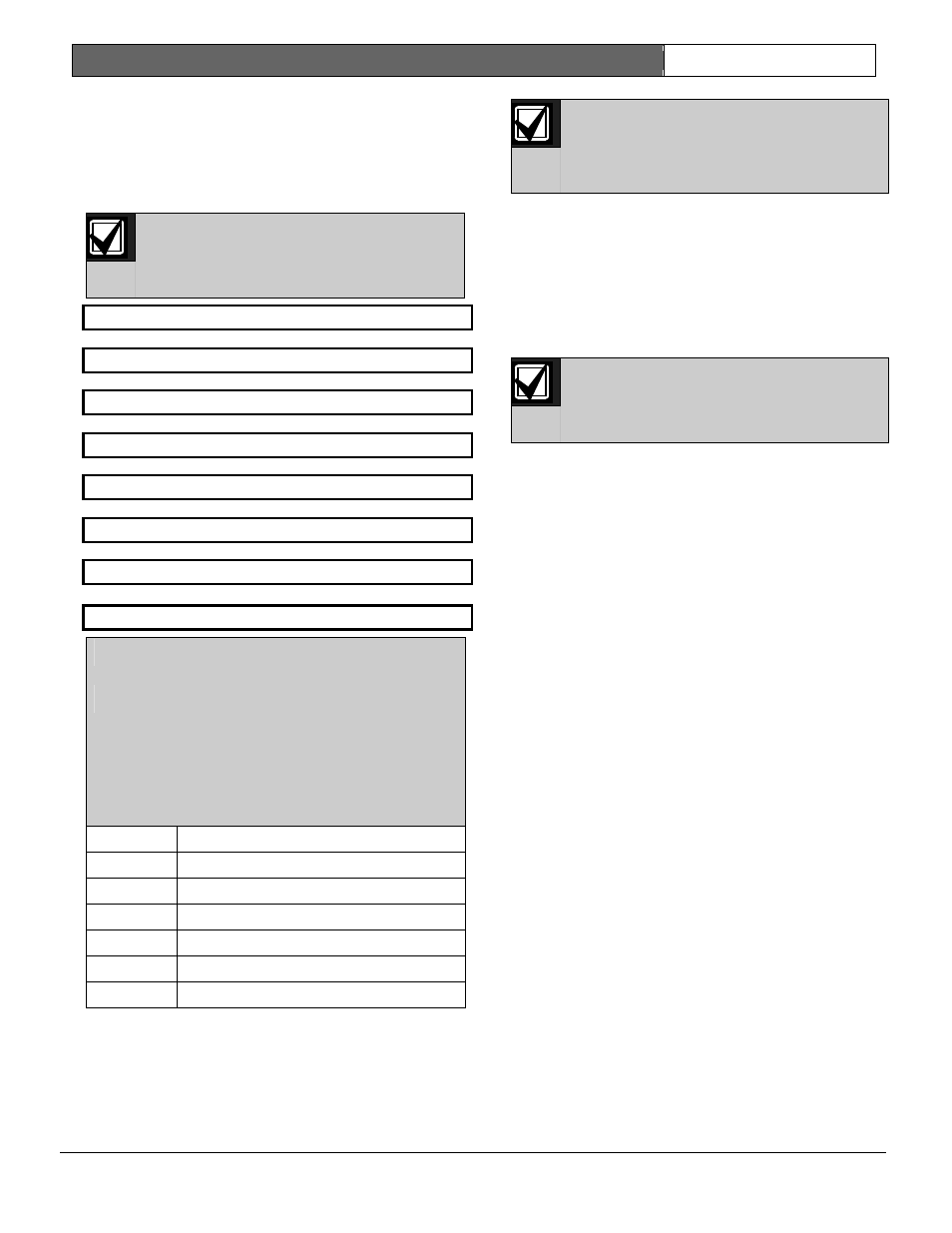
2000 Series | Program Entry Guide | 10.0
Address Configuration
EN | 33
Bosch Security Systems | 7/05 | 35114F
10.0 Address Configuration
Use the prompts in this group to configure the system
for devices connected to the data terminal (Terminal
6).
Remember you can only connect four point
expanders to the data terminal (terminal 6).
Count Text Keypads with Points as point
expanders.
1 Address 1
2 Address 2
3 Address 3
4 Address 4
5 Address 5
6 Address 6
7 Address 7
8 Address 8
Default:
Text Keypad (Address 1)
Not Used (Addresses 2 to 8)
Selection: Not Used
LED Keypad
Text Keypad
Text Keypad with Points*
RF Point Expander, 8*
RF Point Expander, 16*
Point Expander*
0
Not Used
1 LED
Keypad
2 Text
Keypad
3
Text Keypad with Points*
4
RF Point Expander, 8*
5
RF Point Expander, 16*
6 Point
Expander*
* These selections do not apply to E version control panels.
E version control panels interpret these selections as 0.
Enter the type of device connected to the system for
each address.
You can only connect four point expanders
to the system.
Do not connect more than one device with
the same address to the control panel.
Although LED keypads cannot set an address, you
must enter LED keypad for one address if you are
going to connect one to the system. Use one
address for all LED keypads.
If you are using one text keypad, you must set its
address to
Address 1
. If you are using more than
one text keypad, be sure one keypad has its
address set to
Address 1
.
The system stores the master copy of the
Custom Idle Text, Custom Service Text,
and Point Text in the text keypad with its
address set to 1.
Keypad programming requires a text keypad with
its address set to 1. You can program from a text
keypad with its address set to 1, even if you
change the
Address 1
prompt from the default
text keypad.
If you are using an RF Point Expander, its address
must be set for Address 7 or Address 8. If you are
using two RF Point Expanders, set one for Address
7 and the other for Address 8.
