0 abc keys – Bosch 2000 User Manual
Page 27
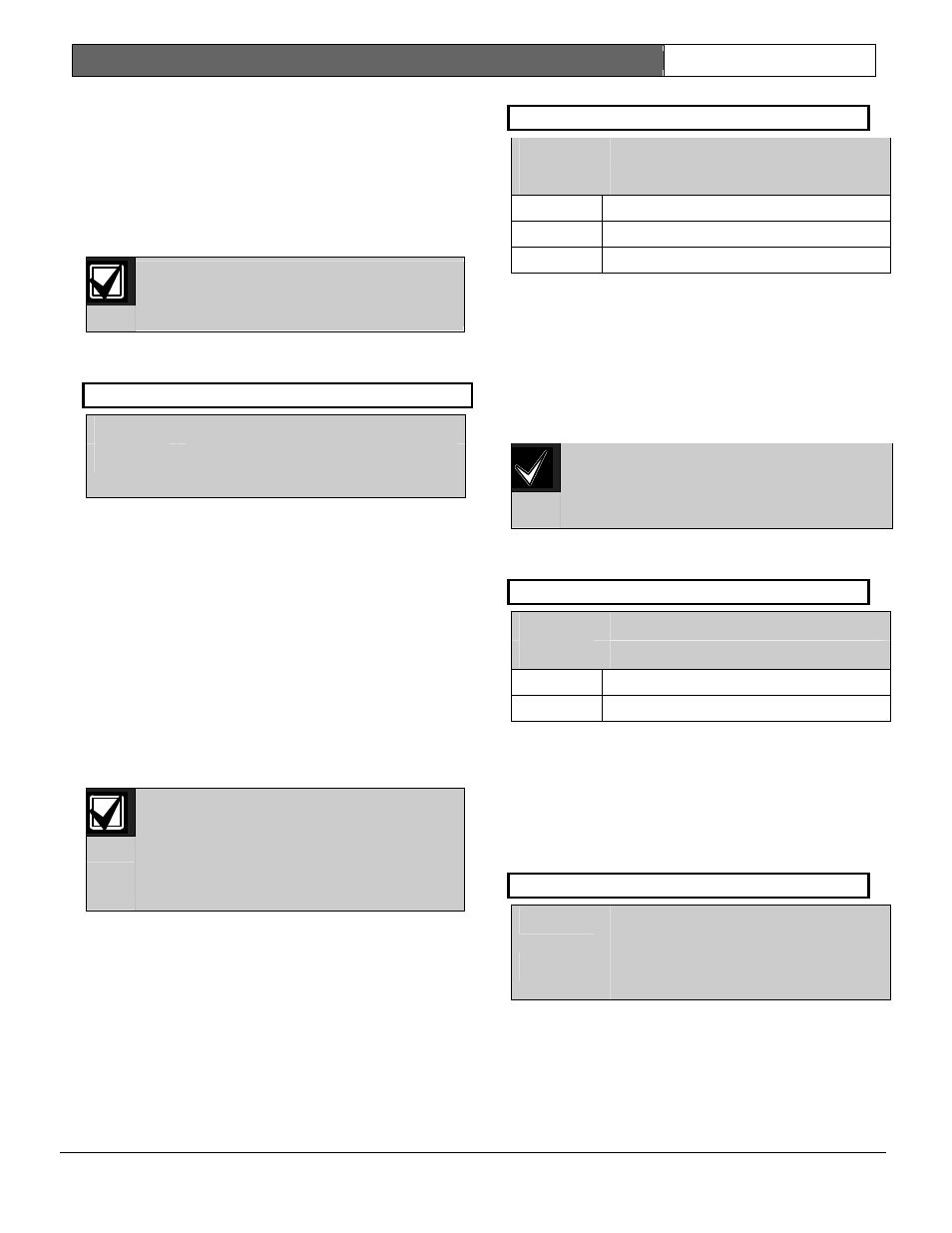
2000 Series | Program Entry Guide | 7.0
ABC Keys
EN | 27
Bosch Security Systems | 7/05 | 35114F
7.0 ABC
Keys
Use the prompts in this group to set the report code,
the custom text, and alarm output for the keypad’s
ABC keys.
You can program the relay outputs (Terminals 9 and
10) to respond to these keys in Section 13.0 Relays.
Users must press the [A], [B], [C] keys
twice to activate them. This double action
prevents accidental activation.
If using a four-button key chain keypad, its special (*)
key performs the same functions as the C key.
1 A-Key Report
Default:
00
Selection: 0 to 9
Two digits required for Pulse Format
Enter the report the system transmits to the receiver
when a user presses the [A] key, [B] key, or [C] key.
The control panel does not send reports for the 00
default entry.
Review your entries for the prompts in Section 4.0
Receiver before you program this prompt.
Modem Format Example: If you enter 25 at the
A-
Key Report
prompt, the system transmits ALARM
REPORT POINT=025, when you press the [A] key.
Pulse Format Example: The first digit you program
here sets the report group. The second digit sets the
point number. If you enter 10 at the
A-Key Report
prompt, the system transmits an Alarm Report, Report
Group 1, Point 0.
Do not enter a report that conflicts with
other system or point reports. Refer to
Section 4.2 Pulse Report Groups for all
system and point reports. Test the A, B, C
keys to make certain they transmit the
expected reports.
2 A-Key Alarm Output
Default:
No Output
Selection: No Output, Steady, Pulse
0 No
Output
1 Steady
2 Pulse
These prompts set the system response to the key
at the Alarm Output, Terminals 4 and 5. Set the
prompt to Steady for steady output. A user must
enter a passcode at the keypad to silence the
output before bell time expires.
Set the prompt to Pulse for a pulsed (fire) output at
the Alarm Output.
0101
0101
0101
If the system is programmed for the Modem
transmission format (refer to Section 4.0
Receiver), the control panel sends a fire
alarm.
A user must enter a passcode at the keypad to
silence the output before bell time expires.
3 A-Key Ack Tone
Default:
No
Selection: Yes, No
0 No
1 Yes
When this prompt is set to Yes, the system sounds
an acknowledgment tone at the keypad when the
receiver acknowledges the report sent by the
activation of the key.
If the key is not programmed to send reports (refer
to
A-Key Report prompt)
, no acknowledgment
tone occurs.
4 A-Key Text
Default:
A key
(B key, C key)
Selection: A to Z, 0 to 9,
! # , - / : < >
Enter up to sixteen characters of custom text. The
system displays this text when the A key is active.
