Bosch 2000 User Manual
Page 18
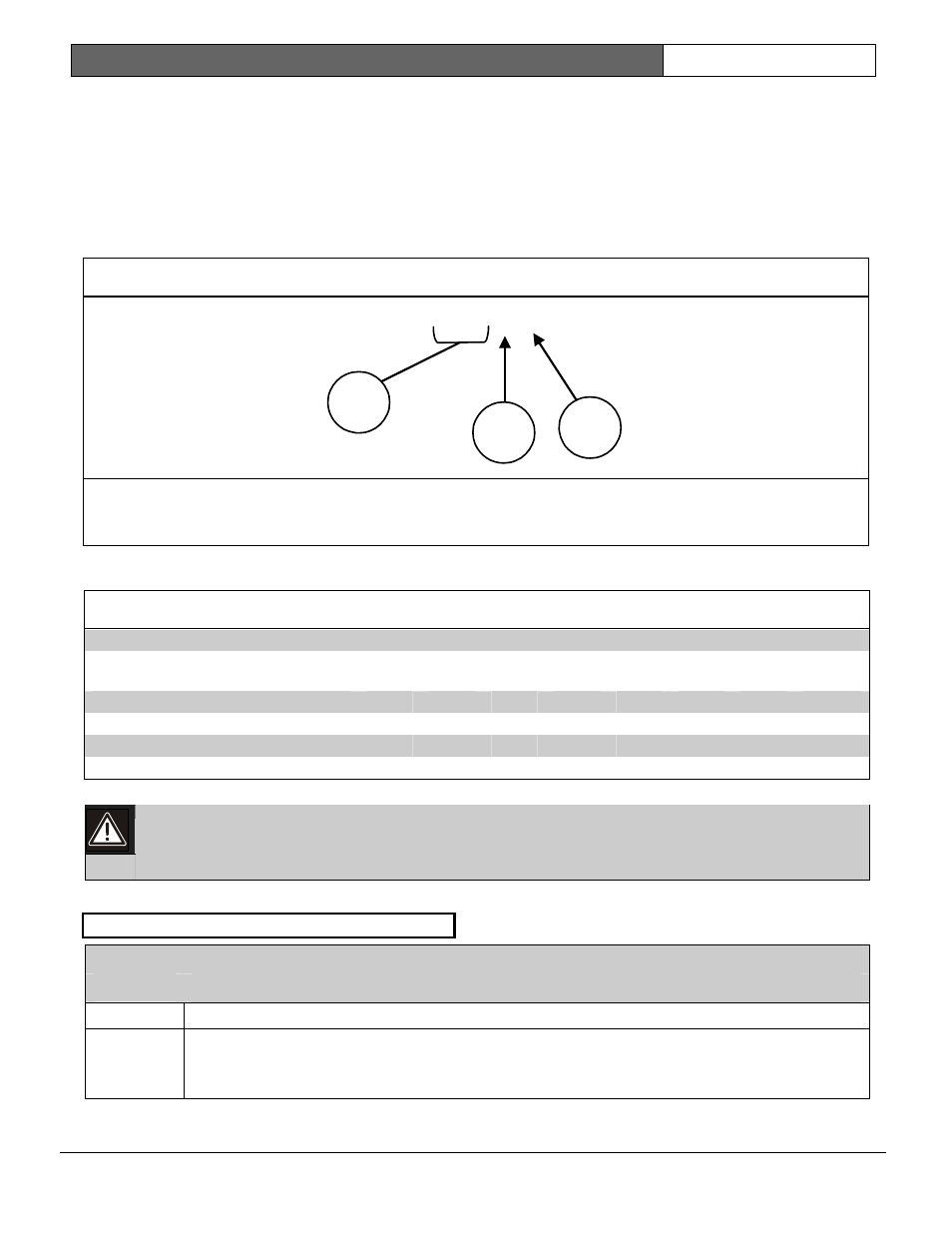
2000 Series | Program Entry Guide | 4.0
Receiver
EN | 18
Bosch Security Systems | 7/05 | 35114F
4.2
Pulse Report Groups
If you select the Pulse Format you need to set the report code for each report group. Pulse 4x2 reports consist of a
four-digit account number, a one-digit report group code, and a one-digit point or User ID number.
For example, a control panel with the
Account Number
prompt set to 1213, the
Rcvr Format
prompt set to
pulse, the
Fire Group
prompt set to 3, and Point 1 programmed as a Fire point would send the report shown in
Figure 1 for an alarm on Point 1.
Figure 1: Pulse Report Groups
1213 3 1
1
2
3
1 - Account number
2 - Report group
3 - Point, user
The Pulse Format allows for only one digit in the Point, User position. If you install more than eight points and
report in Pulse Format, the control panel combines reports as shown in Table 3.
Table 3: Pulse Format
Point Number reported in Pulse
Format
1 2 3 4 5 6 7 8
Point Number displayed at keypad
1
2
3
4
5
6
7
8
9 10 11 12 13 14 15 16
17
18
19
20
21
22
23
24
Use the following Pulse Report Groups to designate Pulse Report Group codes for this installation.
Do not duplicate Pulse Report Group codes. You cannot distinguish reports from groups with duplicated
codes.
The expanded reports available in Modem II format are not available in the Pulse Format.
2 Fire Group
Default:
0
Selection:
0 to 9, B to F
1 to 8
Fire alarm from Points 1 to 24.
9 or 0
Fire alarm from key A, B, or C. Refer to Section
7.0
ABC Keys.
There is no Pulse Format version of the Modem II Alarm Cross Point Report. The Cross Point
feature creates two point alarms. Refer to Section 11.0 Point Codes.
