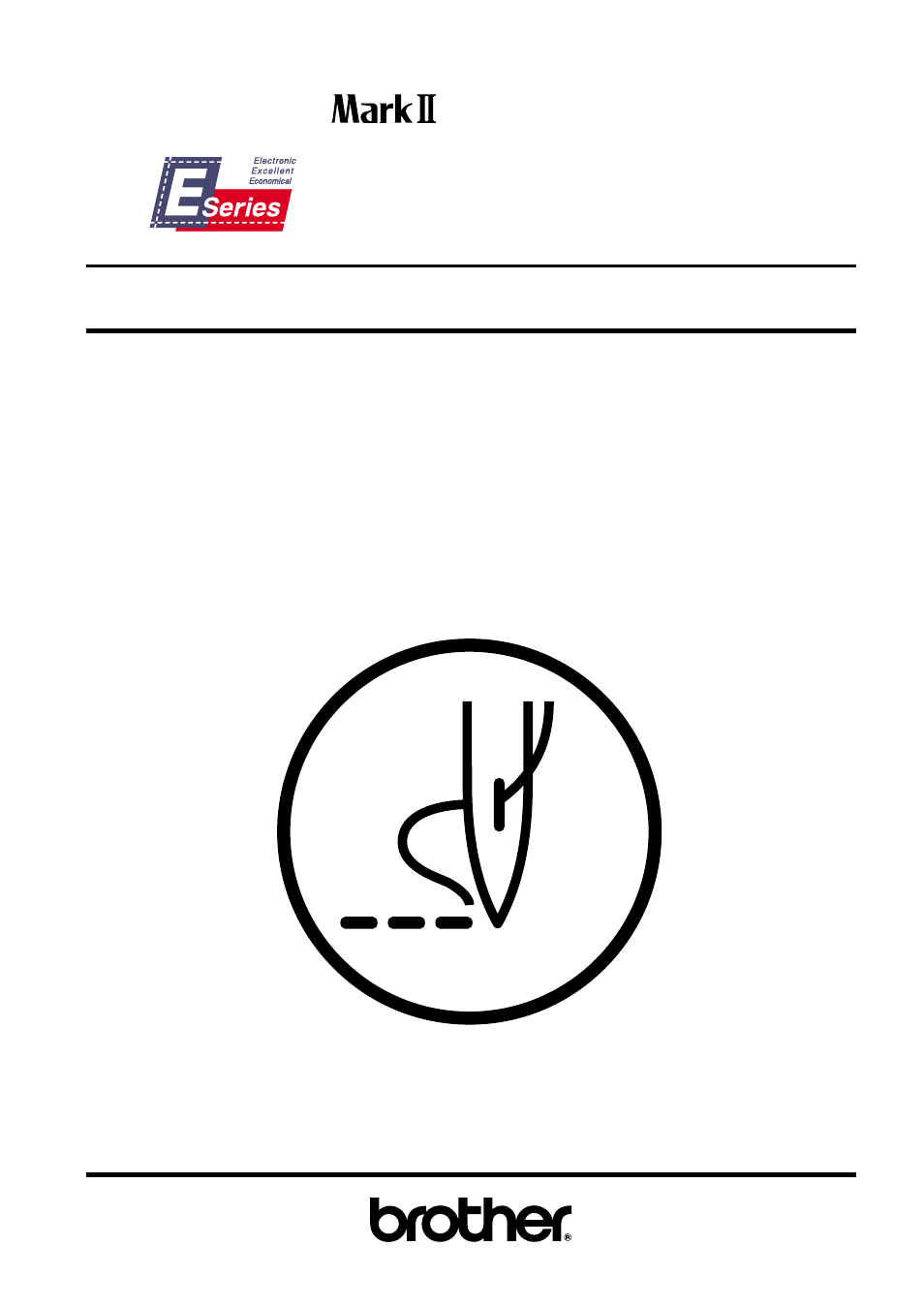Brother LK3-B448E User Manual
Brother Sewing machines
Table of contents
Document Outline
- 1. Name of each part
- 2. Specifications
- 3. Installation
- 3-1. Power table
- 3-2. Installing the motor
- 3-3. Installing the motor pulley
- 3-4. Installing the control box
- 3-5. Installing the oil pan
- 3-6. Installing the cushions
- 3-7. Installing the machine head
- 3-8. Installing the head rest
- 3-9. Installing the liquid cooling tank, optional
- 3-10. Installing the vibrating bowl
- 3-11. Installing the control box (for vibrating bowl)
- 3-12. Installing the button feeder
- 3-13. Installing the shooter
- 3-14. Connecting the cords
- 3-15. Installing the button feeder cover
- 3-16. Installing the operation panel
- 3-17. Connecting the ground wire
- 3-18. Installing the V-belt
- 3-19. Installing the belt cover
- 3-20. Installing the foot switch
- 3-21 . Installing the motor cover
- 3-22 . Installing the spool stand
- 3-23 . Installing the eye guard
- 3-24. Adjustment by the accessory spring
- 4. Lubrication
- 5 . Operation
- 6. Checking the sewing pattern
- 7. Correct use
- 8. Sewing
- 9. Maintenance and inspection
- 10 . Adjustments
- 10-1 . Adjusting the needle bar height
- 10-2 . Adjusting the needle bar lift amount
- 10-3 . Adjusting the driver needle guard
- 10-4 . Adjusting the needle clearance
- 10-5 . Adjusting the shuttle race thread guide
- 10-6.Adjusting the thread take-up amount
- 10-7 . Adjusting the movable knife
- 10-8 . Adjusting the button clamp lift amount
- 10-9. Adjusting the holding pressure
- 10-10. Adjusting the position of the button holder
- 10-11. Adjusting the button clamp height
- 10-12. Adjusting the needle up stop position
- 10-13. Adjusting the thread wiper
- 10-14. Adjusting the vibrating bowl
- 10-15. Adjustment for excess buttons in the button shooter
- 10-16. Button replacement
- 10-17. Replacement the V-belt
- 10-18. Checking the input sensor and DIP switch input
- 10-19. Checking the input voltage
- 10-20. Moving stitch patterns
- 11.Using the counters
- 12.Using user programs
- 13. Using the cycle sewing function
- 14. Changing functions using the DIP switches
- 15. Changing special functions using the memory switches
- 16. Table of error codes
- 17. Adjustment guide refer to this guide when different button are used
- 18. Troubleshooting