Brother FAX-2840 User Manual
Page 70
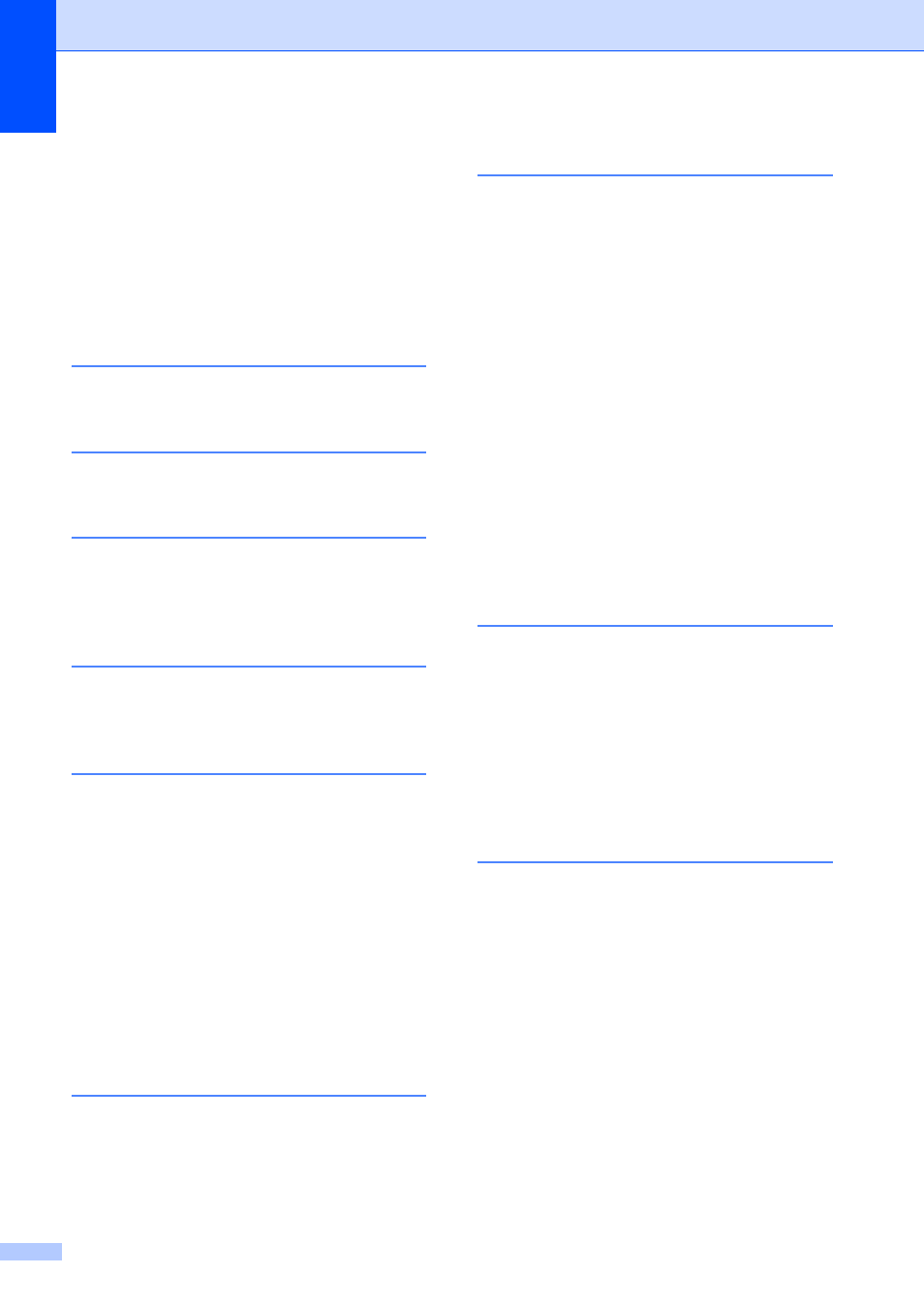
64
from memory (dual access)
manual
...............................................15
overseas
............................................18
polled transmit
....................................20
real time transmission
resolution
...........................................15
Fax/Tel mode
receiving faxes
......................................31
G
Groups for broadcasting
H
Hook/Hold key
..........................................31
J
Jacks
convert to RJ11 jack
triplex adapter
............................. 32
L
LCD (liquid crystal display)
contrast
...................................................6
M
Machine information
checking remaining life of parts
page counts
..........................................56
Macintosh
See Software User's Guide.
Maintenance, routine
...............................46
checking the remaining life of parts
Manual
transmission
..........................................15
Memory
storage
....................................................1
Memory Security
......................................10
N
N in 1 (page layout)
..................................44
Nuance™ PaperPort™ 12SE
See Software User's Guide and Help in the
PaperPort™ 12SE application to access
How-to-Guides.
P
Page layout (N in 1)
................................. 44
Paging
..................................................... 23
programming your cell number
programming your pager number
PC-Fax
See Software User's Guide.
Polling
polled transmit
...................................... 20
polling receive
...................................... 29
Power failure
............................................. 1
Presto! PageManager
See Software User's Guide. See also Help
in the Presto! PageManager application.
fax from memory
.................................. 29
reports
.................................................. 38
Printing
See Software User's Guide.
Q
Quality
copying
........................................... 40
,
Quick dial
access codes and credit card numbers
broadcasting
......................................... 16
using Groups
..................................... 16
Group dial
setting up Groups for broadcasting
R
Redial/Pause key
.................................... 34
Reducing
copies
................................................... 43
incoming faxes
..................................... 28
Remote fax code
setting up or changing
using
..................................................... 25
Remote retrieval
...................................... 25
access code
......................................... 25
commands
............................................ 27
getting your faxes
................................. 26
Remote setup
See Software User's Guide.
Reports
.............................................. 37
,
Fax Journal
..................................... 37
,
