Brother FAX-2840 User Manual
Page 4
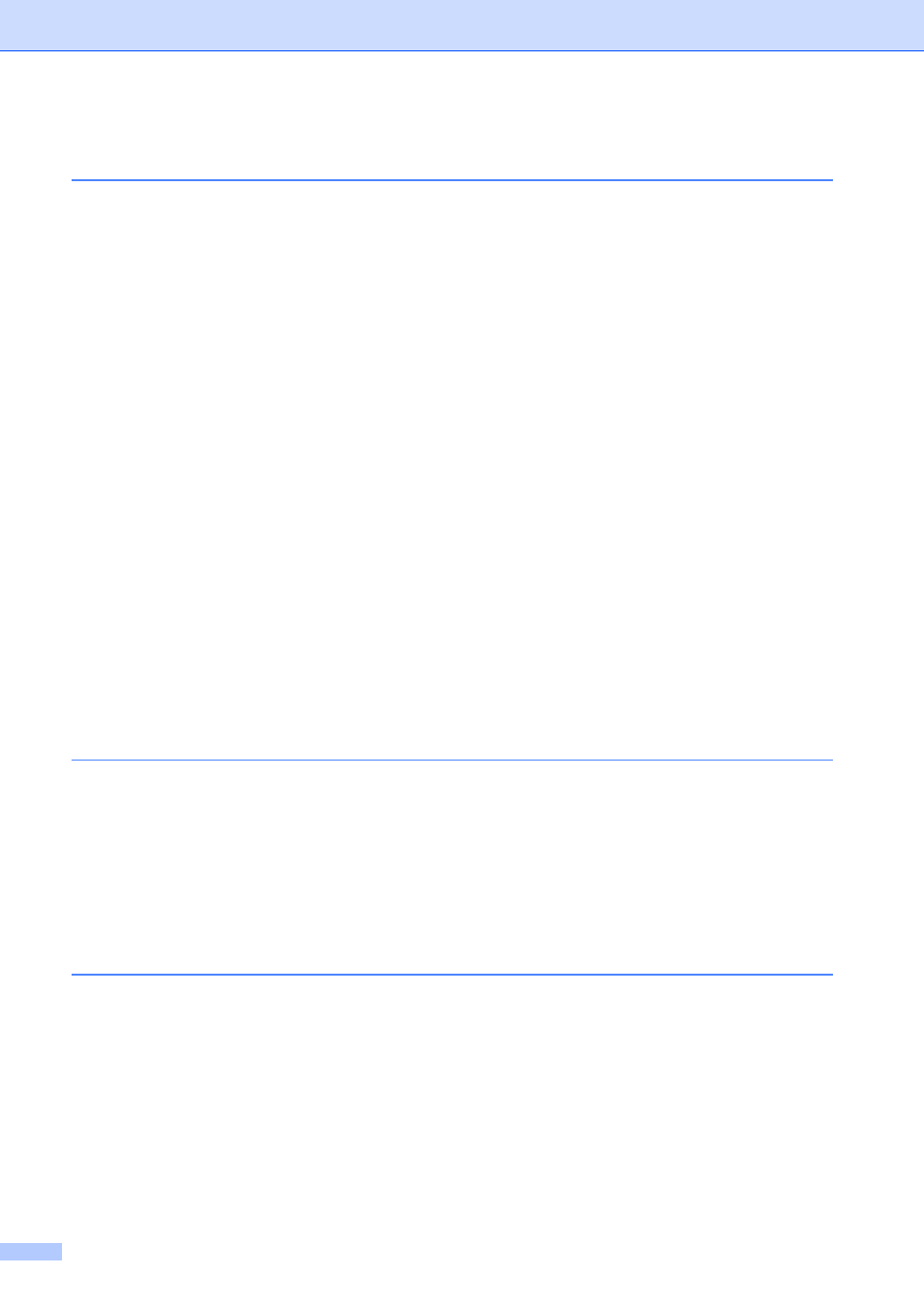
iii
Table of Contents
IMPORTANT NOTE...............................................................................................1
Memory Storage ....................................................................................................1
Volume settings .....................................................................................................2
Ring volume.....................................................................................................2
Beeper volume ................................................................................................2
Speaker volume...............................................................................................2
Handset volume...............................................................................................2
Choosing the Handset Volume (For Volume Amplify) .....................................3
Setting Volume Amplify ...................................................................................3
Toner Save ......................................................................................................4
Sleep mode .....................................................................................................4
Deep Sleep mode............................................................................................5
LCD Contrast .........................................................................................................6
Dial Prefix ..............................................................................................................7
(FAX-2840 and MFC-7240) .........................................................................9
Setting Lock...................................................................................................11
Restricting dialing ..........................................................................................13
Sending faxes using multiple settings ...........................................................14
Contrast .........................................................................................................14
Changing Fax Resolution ..............................................................................15
Sending a fax manually .................................................................................15
Sending a fax at the end of a conversation ...................................................15
Dual access ...................................................................................................16
Broadcasting..................................................................................................16
Real Time Transmission................................................................................17
