Improving copy quality, Sorting copies using the adf, Adjusting contrast and brightness – Brother FAX-2840 User Manual
Page 48: Contrast
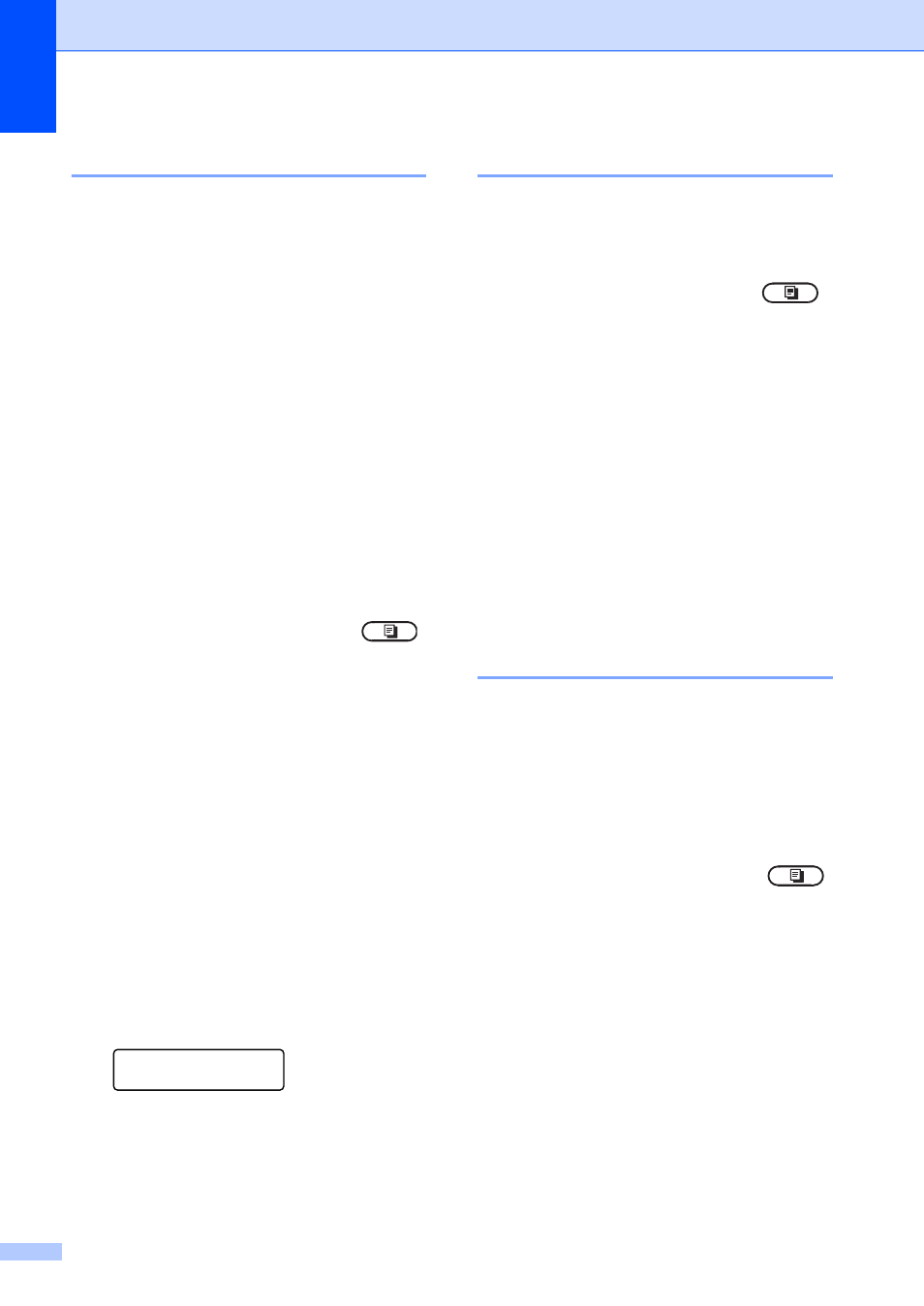
Chapter 7
42
Improving copy quality
7
You can choose from a range of quality
settings. The default setting is Auto.
Auto
Auto is the recommended mode for
ordinary printouts. Suitable for documents
that contain both text and photographs.
Text
Suitable for documents containing mainly
text.
Photo
Suitable for copying photographs.
Graph
Suitable for copying receipts.
To temporarily change the quality setting,
follow the steps below:
a
Make sure you are in COPY mode
.
b
Load your document.
c
Use the dial pad to enter the number of
copies (up to 99).
d
Press Options.
Press a or b to choose Quality.
Press OK.
e
Press a or b to choose Auto, Text,
Photo or Graph.
Press OK.
f
Press Start.
To change the default setting, follow the
steps below:
a
Press Menu, 3, 1.
Copy
1.Quality
b
Press a or b to choose the copy quality.
Press OK.
c
Press Stop/Exit.
Sorting copies using the ADF
7
You can sort multiple copies. Pages will be
stacked in the order 1 2 3, 1 2 3, 1 2 3, and so
on.
a
Make sure you are in COPY mode
.
b
Load your document in the ADF.
c
Use the dial pad to enter the number of
copies (up to 99).
d
Press Options.
Press a or b to choose Stack/Sort.
Press OK.
e
Press a or b to choose Sort.
Press OK.
f
Press Start.
Adjusting Contrast and
Brightness
7
Contrast
7
Adjust the contrast to help an image look
sharper and more vivid.
To temporarily change the contrast setting,
follow the steps below:
a
Make sure you are in COPY mode
.
b
Load your document.
c
Use the dial pad to enter the number of
copies (up to 99).
d
Press Options.
Press a or b to choose Contrast.
Press OK.
e
Press d or c to increase or decrease the
contrast.
Press OK.
f
Press Start.
