Brother HL-1040 User Manual
Page 91
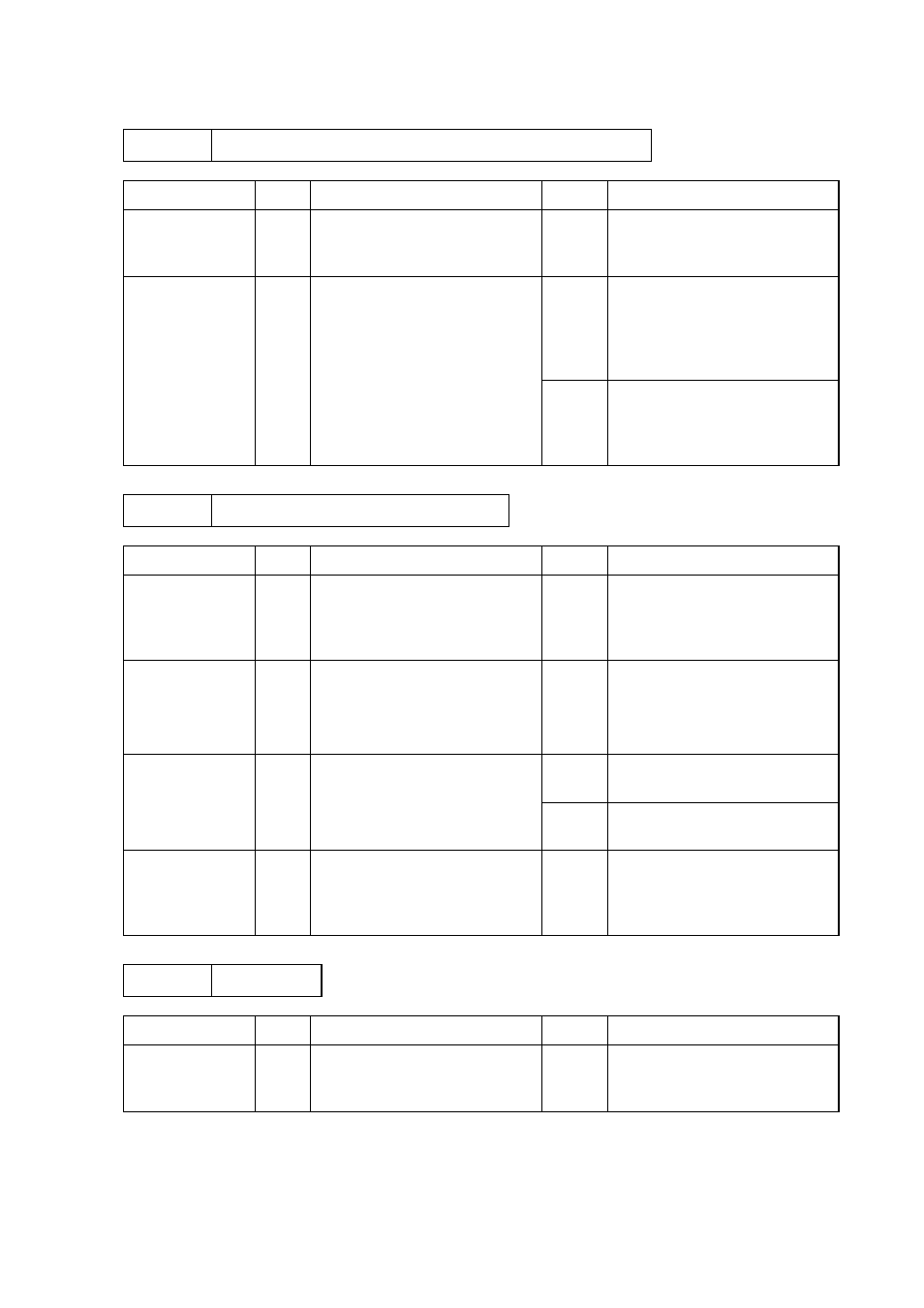
IV-24
M-5
Insufficient output from high-voltage power supply unit
Possible cause
Step
Check
Result
Remedy
High-voltage
contact
1
Do any of the terminals on the
high-voltage contacts have dirt
or contact burns?
Yes
Clean the high-voltage contact.
High-voltage
power supply
PCB
2
Check the connections of the
harness between the high-
voltage power supply and the
panel sensor PCB are secured
correctly.
Yes
Replace the high-voltage
power supply PCB.
No
Reconnect the harness
between the high-voltage
power supply and the panel
sensor PCB.
M-6
Fixing heater temperature failure
Possible cause
Step
Check
Result
Remedy
Poor thermistor
harness contact
1
Are the connectors on the
erase lamp PCB and the high-
voltage power supply PCB
secured correctly?
No
Connect the connectors
securely.
Blown thermal
fuse
2
Remove the fixing unit and
measure the resistance
between the input connectors.
Is it open circuit?
Yes
Replace the fixing unit.
Thermistor
failure
3
Is the thermistor installed
properly?
Yes
Replace the fixing unit.
No
Reinstall the thermistor
properly.
Halogen heater
lamp failure
4
Remove the fixing unit and
measure the resistance of the
fixing unit lamp. Is it open
circuit?
Yes
Replace the halogen heater
lamp.
M-7
BD failure
Possible cause
Step
Check
Result
Remedy
Harness
connection
failure
1
Is connector P2 on the panel
sensor PCB secured correctly?
No
Connect it securely.
