System settings, Administrator settings list – Sharp MX-M232D User Manual
Page 98
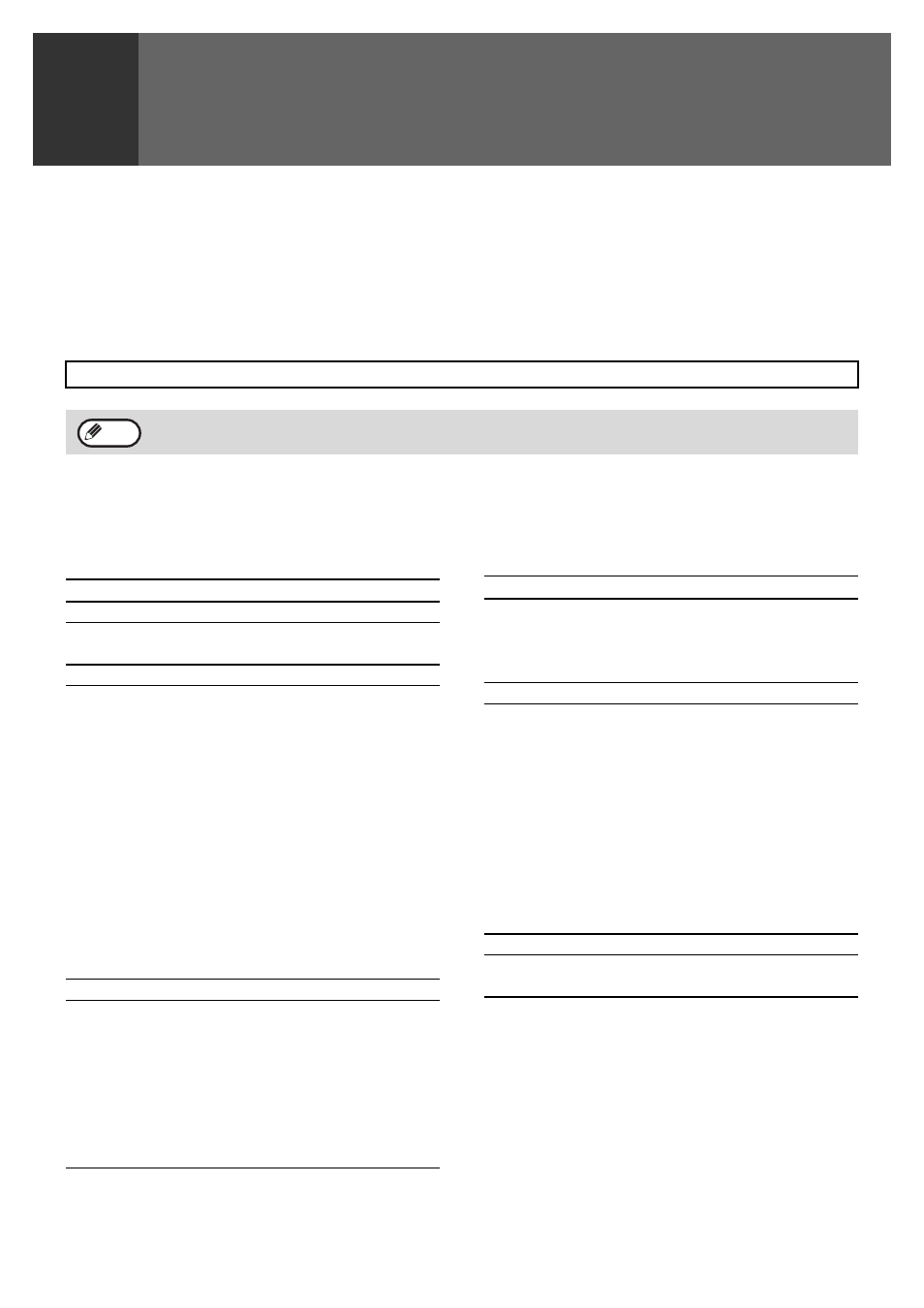
96
8
SYSTEM SETTINGS
The system settings are used by the administrator (administrator of the machine) to customize certain features of the
machine to better meet the needs of users.
This section explains system settings for the fax features of the machine. For system settings that are for the copy
function, print function, and network scanner function, see the respective manuals for those functions. For system
settings for general use of the machine, see the "SYSTEM SETTINGS GUIDE" in the Operation Guide for the
machine.
To use the system settings, the administrator password must be entered.
ADMINISTRATOR SETTINGS LIST
SYSTEM SETTINGS FOR THE FAX FUNCTION
For the initial administrator password set at the factory, see the Start Guide.
The system settings that can be used depend on what peripheral devices have been installed.
Note
Setting name
Page
AUTO RCV REDUCE TO REGULAR SIZE
Setting name
Page
