Group change delete, Enter group name a bcde, Key words a bcde – Sharp MX-M232D User Manual
Page 76: Select "change" with the [ ] or [ ] key, Press the [ok] key, Edit the stored information, Programming, This completes the editing procedure
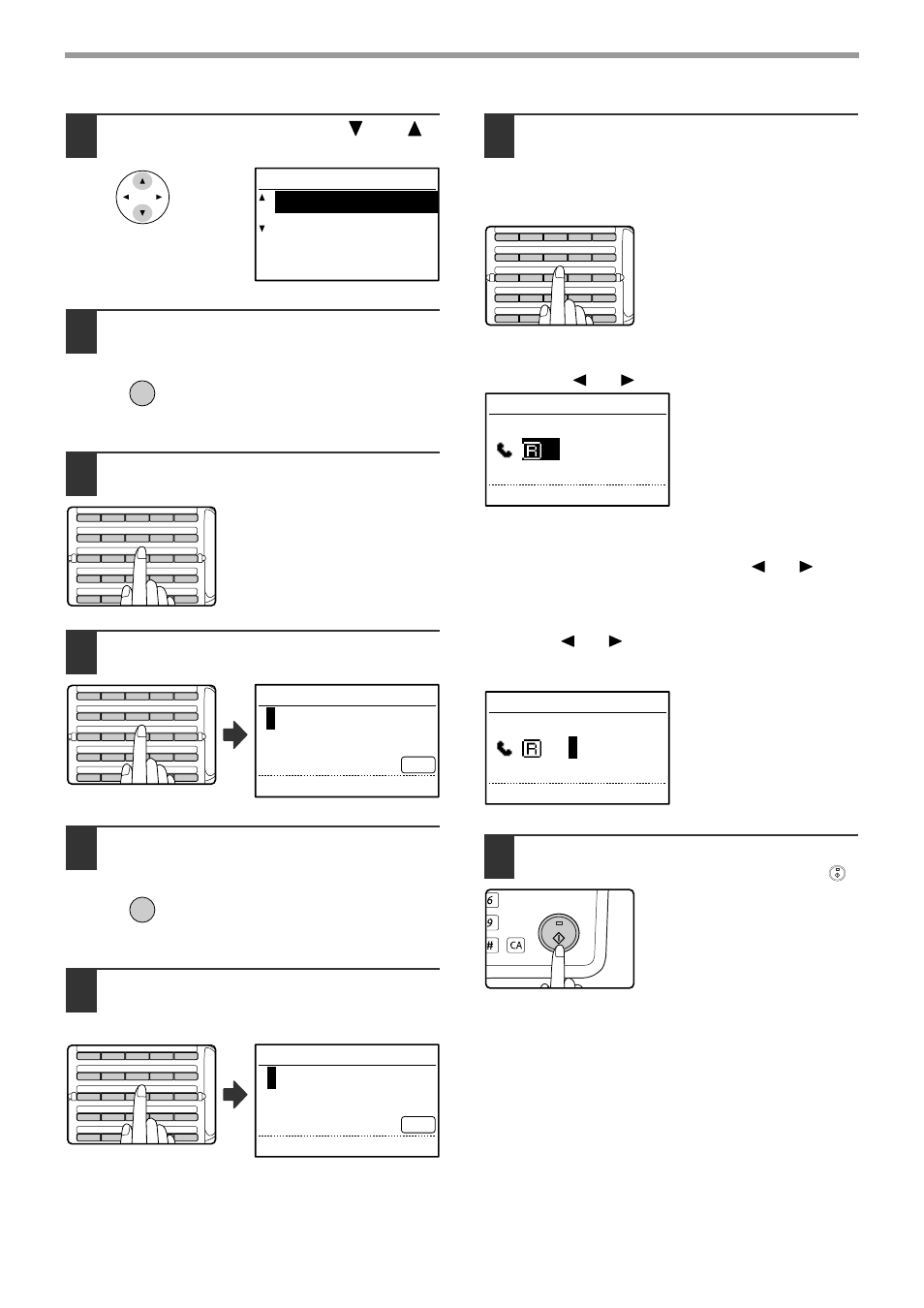
74
PROGRAMMING
3
Select "CHANGE" with the [
] or [
]
key.
4
Press the [OK] key.
5
Press the group key (one of Rapid
keys [01] to [50]) that you wish to edit.
6
Edit the group name (see "ENTERING
CHARACTERS" on page 86).
7
Press the [OK] key.
8
Edit the search characters (see
"ENTERING CHARACTERS" on page
86).
9
Edit the stored information.
• To add a Rapid key or Speed Dial number, enter the
Rapid key ([01] to [50]) or Speed Dial number that
you wish to add.
A key or number that is already
in the group cannot be added.
• To delete a Rapid key or Speed Dial number, select
it with the [
] or [
] key and press the [C] key.
• To delete a number entered with the numeric keys,
select a digit of the number with the [
] or [
] key
and press the [C] key. The entire number including
the selected digit will be deleted. To add a number,
select the place where you wish to add the number
with the [
] or [
] key, and then enter the number.
When you have finished adding or deleting the
number, press the [OK] key.
10
When you have finished editing the
destinations, press the [START] key (
).
This completes the editing procedure.
GROUP
CHANGE
DELETE
OK
46
47
48
49
50
41
42
43
44
45
36
37
38
39
40
31
32
33
34
35
26
27
28
29
30
A
B
C
D
E
F
G
H
I
J
K
L
M
N
O
P
Q
R
S
T
U
V
W
XYZ
SP
46
47
48
49
50
41
42
43
44
45
36
37
38
39
40
31
32
33
34
35
26
27
28
29
30
A
B
C
D
E
F
G
H
I
J
K
L
M
N
O
P
Q
R
S
T
U
V
W
XYZ
SP
ENTER GROUP NAME
A
BCDE
ABC
OK
46
47
48
49
50
41
42
43
44
45
36
37
38
39
40
31
32
33
34
35
26
27
28
29
30
A
B
C
D
E
F
G
H
I
J
K
L
M
N
O
P
Q
R
S
T
U
V
W
XYZ
SP
KEY WORDS
A
BCDE
ABC
46
47
48
49
50
41
42
43
44
45
36
37
38
39
40
31
32
33
34
35
26
27
28
29
30
A
B
C
D
E
F
G
H
I
J
K
L
M
N
O
P
Q
R
S
T
U
V
W
XYZ
SP
ENTER RX STATION
:
50
,012345678
[START]:SET
ENTER RX STATION
: 50,
9
8701234,
[OK]:ENTER
MNO
WXYZ
@.-_
AD-END
