Convenient dialling methods (auto-dialling), Es 15, 86), Enter dial # : manual auto cont standard – Sharp MX-M232D User Manual
Page 17: Auto
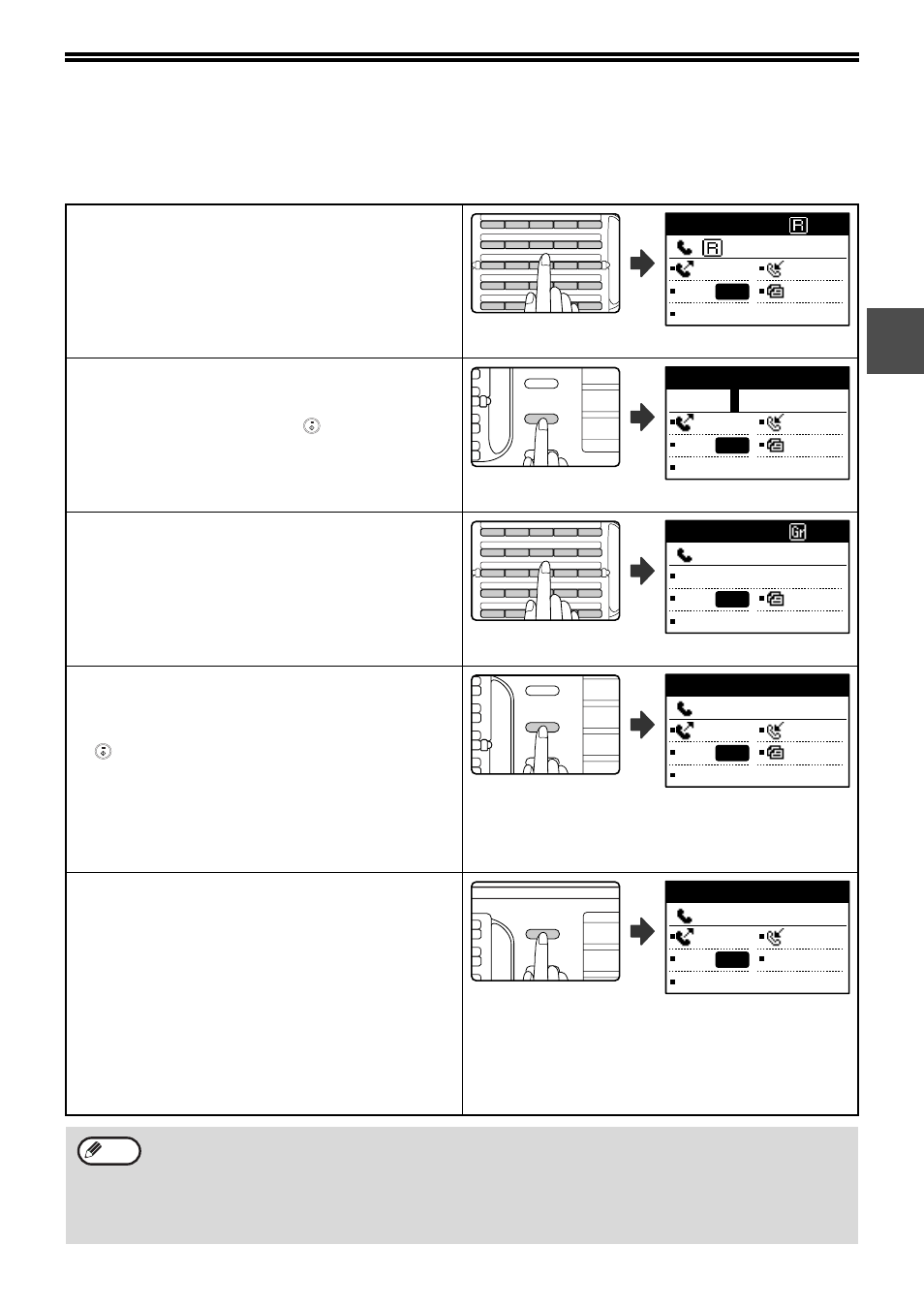
15
1
CONVENIENT DIALLING METHODS (AUTO-DIALLING)
The fax function includes a convenient auto dial feature (Rapid dialling, speed dialling and group dialling). By
programming frequently dialled numbers, you can call and send faxes to these locations by means of a simple
dialling operation (page 19). There are three types of auto-dialling: Rapid dialling, speed dialling, and group dialling.
To program auto-dial numbers, see page 66.
• Rapid dialling
A stored destination can be dialled by simply pressing
a Rapid key ([01] to [50]). A name up to 36 characters
in length can be programmed for the location (a
maximum of 12 characters are displayed).
When using F-code transmission, a sub-address and
passcode (page 52) can also be programmed .
The programmed user
names appear.
• Speed dialling (300 stations)
A stored destination can be dialled by pressing the
[SPEED] key, entering a 3-digit number (000 to 299),
and pressing the [START] key (
). A name
(maximum 36 characters) can be stored for each
destination.
When using F-code transmission, a sub-address and
passcode (page 52) can also be programmed.
The Speed number entry
screen appears.
• Group dialling
Multiple Rapid dial and/or Speed dial destinations can
be stored in a Rapid key for Group dialling.
Destinations can also be stored for Group dialling by
entering fax numbers with the numeric keys. This is
convenient for communicating with a group of other
fax machines.
The programmed group
names appear.
• REDIALLING
The machine retains the last fax or phone number
dialled. This number can be redialled by simply
pressing the [REDIAL] key and then the [START] key
(
).
• If you pressed a numeric key during the previous call,
the [REDIAL] key may not dial the correct number.
• Redialling is not possible to broadcast transmission
(page 31), serial polling (page 37), timer
transmission (page 33), group dialling (page 19), or
F-code transmission (page 59) destinations.
The last number dialled is
displayed.
• ON-HOOK DIALLING
This feature allows you to dial without lifting an
extension phone connected to the machine. Press the
[SPEAKER] key, listen for the dial tone through the
speaker, and then dial.
• If a person answers, lift the extension phone to
answer. (You can only speak to the other party if an
extension phone is connected to the machine.)
• Faxes must be sent manually when using on-hook
dialling. (Page 23)
• On-hook dialling is not possible using a Rapid key
that includes a sub-address and passcode, or a
group dial key.
• A combined total of 50 Rapid dial and group dial keys can be stored, and 300 speed dial destinations can be
stored.
• Stored Rapid keys, group keys, and Speed dial destinations can be called up using a search name entered
when the key or destination was stored. (Page 20)
• To prevent dialling a wrong number and sending a fax to an incorrect destination, check the message display
carefully when you store the number. You can also check stored numbers by printing out the programmed
information after storing the number (page 85).
46
47
48
49
50
41
42
43
44
45
36
37
38
39
40
31
32
33
34
35
26
27
28
29
30
A
B
C
D
E
F
G
H
I
J
K
L
M
N
O
P
Q
R
S
T
U
V
W
XYZ
SP
XXXXXX
1234567890
MEMORY AUTO
CONT A4R
STANDARD
AUTO
SYMBOL
SPACE/–
REDIAL/PAUSE
SPEED
COMM. SETTING
FAX
SCAN
Enter SPEED #.
SPEED:___ (000-299)
MEMORY AUTO
CONT A4R
STANDARD
AUTO
46
47
48
49
50
41
42
43
44
45
36
37
38
39
40
31
32
33
34
35
26
27
28
29
30
A
B
C
D
E
F
G
H
I
J
K
L
M
N
O
P
Q
R
S
T
U
V
W
XYZ
SP
XXXXXX
:0123456789
BROADCAST
CONT A4R
STANDARD
AUTO
SHIFT
SYMBOL
SPEAKER
REDIAL/PAUSE
SPEED
FAX
SCAN
COPY
Redialling. 100%
:0123456789
MANUAL AUTO
CONT A4R
STANDARD
AUTO
SHIFT
SPEAKER
REDIAL/PAUSE
COPY
ENTER DIAL #
:
MANUAL AUTO
CONT
STANDARD
AUTO
Note
