E 24), Quick on-line, If the receiving party is busy – Sharp MX-M232D User Manual
Page 26: If a transmission error occurs, Image rotation
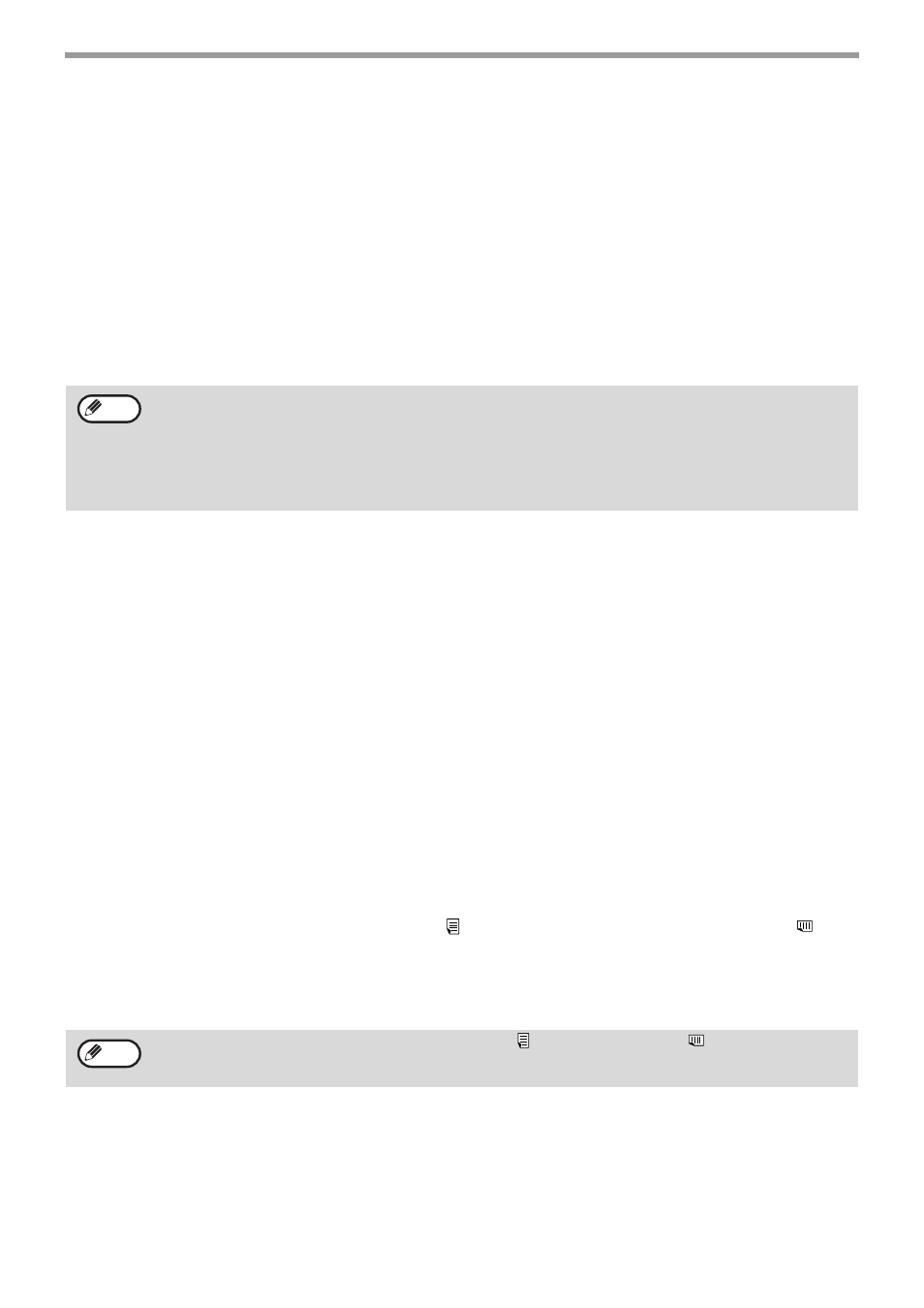
24
BASIC OPERATIONS
Quick On-line
When you use the SPF/RSPF to send a multi-page document and there are no previously stored jobs waiting or in
progress (and the line is not being used), the machine dials the destination after the first page is scanned and begins
transmitting scanned pages while the remaining pages are being scanned. This transmission method is called Quick
On-line. When a quick online transmission is being performed, the message display shows "READING" -
"DIALLING" - "COMM." - "SENDING" in that order until scanning of the remaining pages is completed. When all
pages have been scanned, "READ END" appears before the above messages appear.
If the receiving party is busy, the quick online transmission will change into a stored transmission job (memory
transmission). (See "Storing transmission jobs (memory transmission)" on page 23.)
If the memory becomes full during a quick online transmission
If the memory becomes full while scanning the first page of a document, the transmission job is automatically
cancelled. If the memory becomes full while scanning the second page or a following page, those pages which were
completely scanned will be transmitted.
If the receiving party is busy
If the receiving party is busy, the transmission is temporarily cancelled and then automatically re-attempted after a
brief interval. (Two attempts are made at an interval of 3 minutes.*
1
*
3
)
If you do not want the machine to re-attempt the transmission, press the [FAX STATUS] key and cancel the job.
(Page 26)
*1 The settings can be changed in the system settings. (See "RECALL SETTING (BUSY)" on page 106.)
*3 Varies depending on country and region.
If a transmission error occurs
If an error occurs that prevents transmission or the receiving machine does not answer the call within 45 seconds*
2
*
3
,
the transmission is stopped and then automatically re-attempted later. One attempt is made at an interval of 1
minute.*
2
) If you do not want the machine to re-attempt the transmission, press the [FAX STATUS] key and cancel the
job. (Page 26) This machine also supports error correction mode (ECM) and is set to automatically resend any part of
a fax that is distorted due to noise on the line.
*2 The settings can be changed in the system settings. (See "RING TIMEOUT IN AUTO TX" (page 107) and
"RECALL SET (ERR)" (page 107).)
*3 Varies depending on country and region.
Image rotation
The machine is initially set to rotate a vertically-placed ( ) document 90
°
so that it is oriented horizontally (
)
before transmission (A4 (8-1/2" x 11") originals are rotated to A4R (8-1/2" x 11"R) and A5R originals are rotated to
A5). A4R (8-1/2" x 11"R) originals and A5 originals are not rotated. In Taiwan, B5R originals are also rotated to B5
(however, B5 originals are not rotated). If desired, you can disable the rotation function in the system settings as
explained on "ROTATE TX" (page 105).
The machine is initially set (factory setting) to perform Quick On-line transmission. If desired, you can disable this
function in the system settings. (See "QUICK ON LINE TX" on page 106.) When an original is transmitted using
the following methods, the job will be stored in memory. (Quick On-line transmission will not be performed.)
• Sending a fax from the document glass.
• Broadcast transmission (page 31)
• Timer transmission (page 33)
• F-code transmission (page 52 in Chapter 4)
Place A5 size originals so that they are oriented vertically (
). If oriented horizontally, (
A5R orientation), press
the [ORIGINAL SIZE] key and specify the correct original size (select "A5R") (See "MANUALLY SETTING THE
SCANNING SIZE" on page 13.)
Note
Note
