Nokia E75 User Manual
Page 5
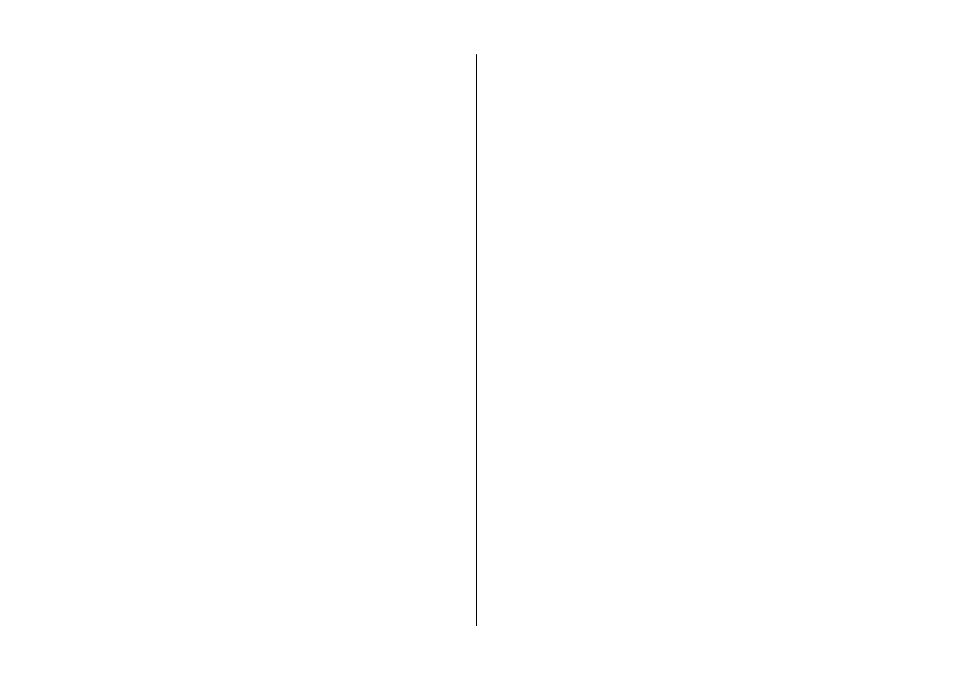
Download a theme..................................................................35
Change audio themes.............................................................35
3-D ringing tones.....................................................................36
New from Nokia Eseries.....................................37
Key features.............................................................................37
Home screen............................................................................38
Home screen..........................................................................38
Work on the home screen....................................................39
One-touch keys........................................................................39
Home key...............................................................................39
Calendar key..........................................................................39
E-mail key..............................................................................40
Turn and tap to silence calls or alarms.................................40
Calendar....................................................................................40
About Calendar......................................................................40
Create calendar entries........................................................40
Create meeting requests......................................................41
Calendar views......................................................................41
Contacts....................................................................................42
About Contacts......................................................................42
Work with contacts...............................................................42
Create contact groups..........................................................42
Search for contacts in a remote database..........................43
Add ringing tones for contacts............................................43
Change Contacts settings.....................................................43
Multitasking.............................................................................43
Open Ovi with Nokia E75 ........................................................44
Files on Ovi...............................................................................44
Messaging..........................................................45
Messaging folders....................................................................45
Organize messages..................................................................46
E-mail........................................................................................46
Set up your e-mail................................................................46
Send e-mail............................................................................46
Add attachments...................................................................47
Read e-mail...........................................................................47
Download attachments........................................................47
Reply to a meeting request.................................................47
Search for e-mail messages.................................................48
Delete e-mails.......................................................................48
Switch between e-mail folders...........................................48
Disconnect from the mailbox..............................................48
Set on an out-of-office reply................................................48
General e-mail settings........................................................49
Message reader........................................................................49
Speech.......................................................................................49
Text and multimedia messages.............................................49
Write and send messages....................................................50
Text messages on the SIM card...........................................51
Receive and reply to multimedia messages......................51
Create presentations............................................................51
View presentations...............................................................52
View and save multimedia attachments............................52
Special message types............................................................53
Service messages..................................................................53
Send service commands.......................................................53
Cell broadcast...........................................................................53
Messaging settings..................................................................54
Text message settings..........................................................54
Multimedia message settings..............................................54
Contents
