Set up your device, Insert the sim card and battery – Nokia E63 User Manual
Page 14
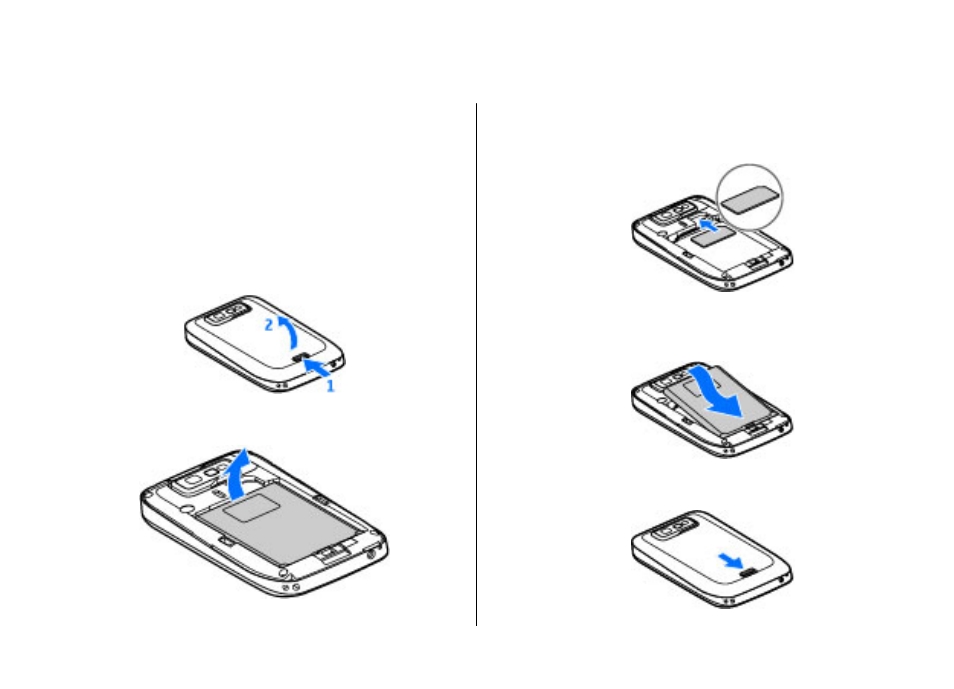
Set up your device
Set up your Nokia E63 following these instructions.
Insert the SIM card and
battery
1. To open the back cover of the device, with the back facing
you, unlock the back cover release button and lift the back
cover off.
2. If the battery is inserted, lift the battery in the direction
of the arrow to remove it.
3. Insert the SIM card. Ensure the contact area on the card is
facing the connectors on the device and that the beveled
corner is facing the top of the device.
4. Insert the battery. Align the contacts of the battery with
the corresponding connectors on the battery
compartment and insert in the direction of the arrow.
5. Close the back cover, and lock the back cover release
button.
© 2010 Nokia. All rights reserved.
14
See also other documents in the category Nokia Mobile Phones:
- 5510 (102 pages)
- 2310 (63 pages)
- 2310 (58 pages)
- 3660 (157 pages)
- 3660 (17 pages)
- N78 (368 pages)
- 5210 (106 pages)
- Nokia 1112 (56 pages)
- 7210 (185 pages)
- 2600 (2 pages)
- 2600 (185 pages)
- 2600 (66 pages)
- 6700 Slide (56 pages)
- 3510 (30 pages)
- 2100 (63 pages)
- 7020 (74 pages)
- 6300 (80 pages)
- E61i (241 pages)
- N97 (130 pages)
- N97 (357 pages)
- N71 (115 pages)
- 6510 (4 pages)
- 6670 (321 pages)
- N900 (283 pages)
- 2760 (99 pages)
- 2760 (69 pages)
- 9110i (26 pages)
- 8600 Luna (201 pages)
- 1616 (28 pages)
- 1616 EN (17 pages)
- 3109 (86 pages)
- E72 (150 pages)
- 9500 (112 pages)
- 3250 (2 pages)
- N72 (121 pages)
- XPRESSMUSIC 5220 (56 pages)
- 7370 (2 pages)
- 7370 (201 pages)
- 6170 (209 pages)
- C3-00 (44 pages)
- 7610 (161 pages)
- 6310i (161 pages)
- 1280 (34 pages)
- 2690 (90 pages)
