Countdown timer," p. 98, Countdown timer, Set the normal timer – Nokia 6265i User Manual
Page 99: Change the timer
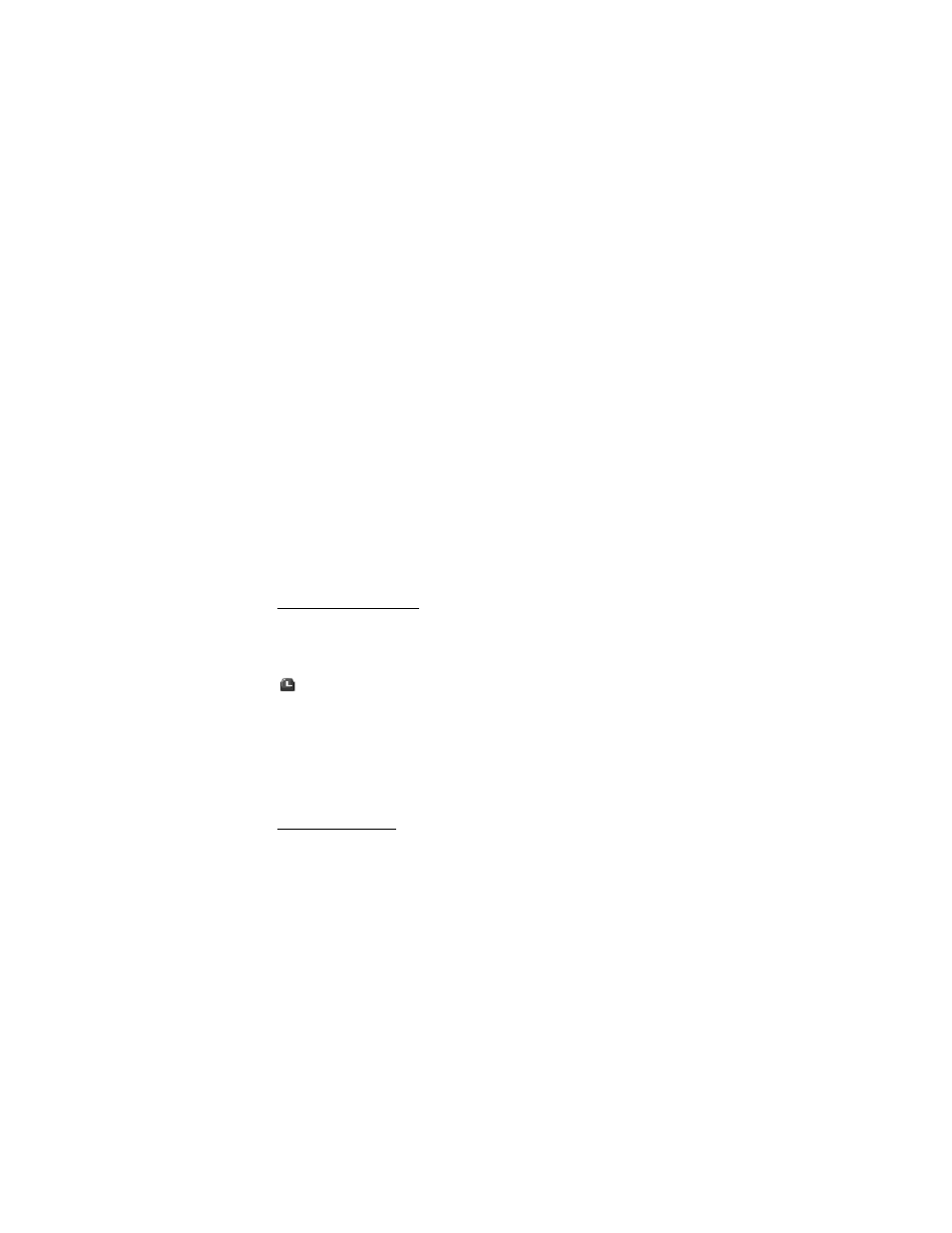
O r g a n i z e r
98
2. Enter the exchange rate (press # to insert a decimal), and select
OK
.
3. Select
Back
to return to the
Calculator
screen, and enter the currency amount
to convert.
4. Select
Options
>
To home
or
To foreign
.
To home
—converts foreign currency to domestic currency.
To foreign
—converts domestic currency to foreign currency.
5. If you have not already entered an exchange rate, the device prompts you to
enter it. Select
OK
. You can edit the exchange rate at any time.
■ Countdown timer
The countdown timer in your device enables you to enter a specific time (up to 99
hours, 59 minutes, and 59 seconds). When the time runs out, your device sounds
an alarm.
The countdown timer only works when the phone is on. Once you turn off your
phone, the timer is no longer active.
Set the normal timer
1. In the standby mode, select
Menu
>
Organizer
>
Countdown timer
.
2. Enter the time (in hh:mm:ss format), and select
OK
.
3. Enter a note for the timer, and select
Start
.
and the timer (in hh:mm:ss format) appear in the standby mode when the
countdown timer is running.
When the time runs out, your phone sounds an alarm, vibrates, and flashes its
lights. If you are in standby mode, select
Restart
or
Exit
. If you are not in the
standby mode, press any key during the alarm to stop the timer.
After 30 seconds the timer alert expires automatically. Select
Exit
or press the
end key to clear the timer note.
Change the timer
After you have set a timer, you can change the time.
1. In the standby mode, select
Menu
>
Organizer
>
Countdown timer
>
Change time
.
2. Enter the new time, and select
OK
.
3. Leave the note as it was, or enter a new note, and select
Start
.
