Voice commands, Start-up tone, Help text activation – Nokia 6265i User Manual
Page 75: Add a voice tag
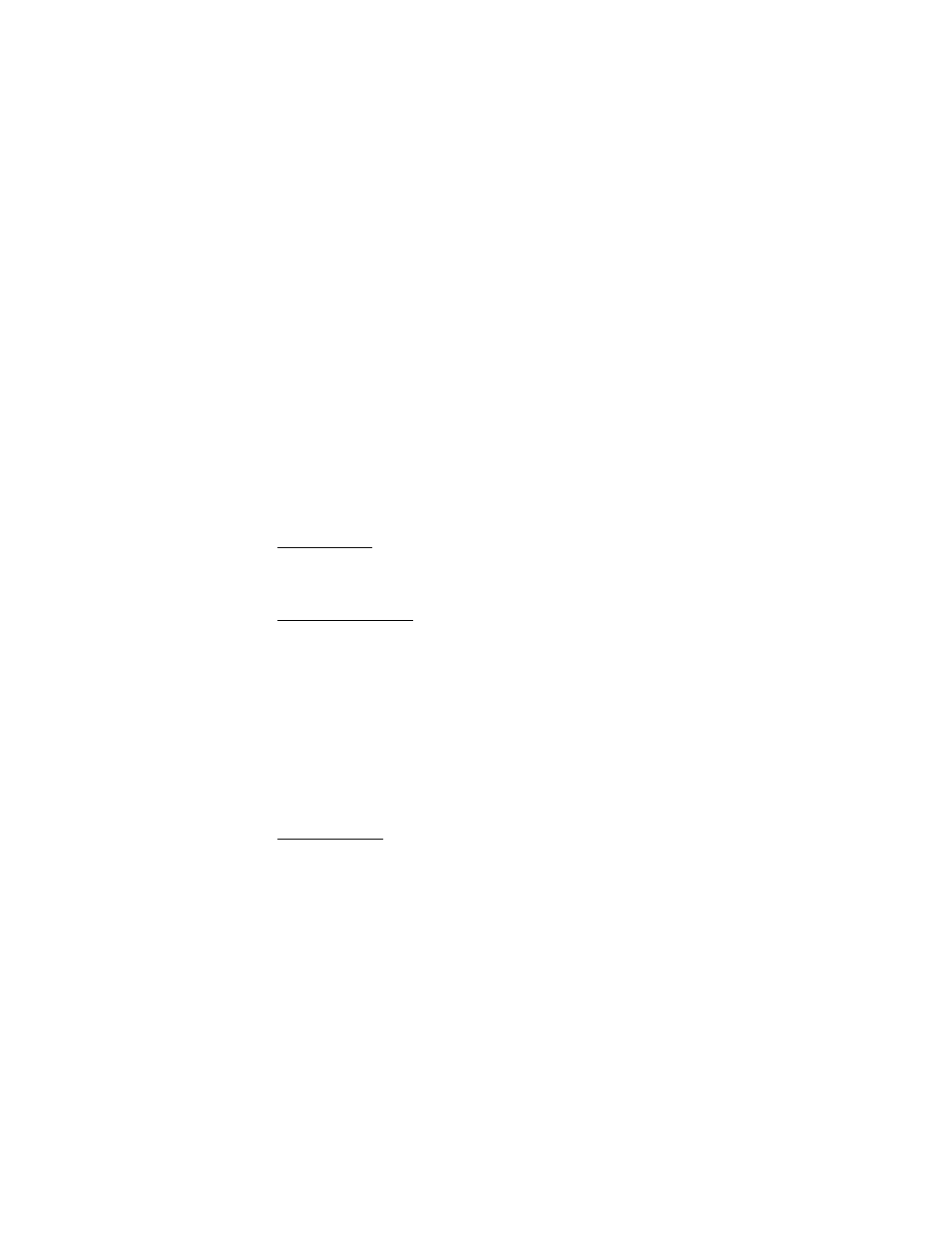
S e t t i n g s
74
Set type
In the standby mode, select
Menu
>
Settings
>
Phone
>
Touch tones
>
Manual touch tones
and one of the following:
Continuous
—The tone sounds for as long as you press and hold a key.
Fixed
—Used to send tones of the duration you specify in the
Touch tone
length
option.
Off
—Used to turn off tones. No tones are sent when you press a key.
Set length
You can also specify touch tone length when using the
Fixed
option.
In the standby mode, select
Menu
>
Settings
>
Phone
>
Touch tones
>
Touch tone length
>
Short
(0.1 seconds) or
Long
(0.5 seconds).
Start-up tone
If the
Start-up tone
is activated, the tone sounds when you turn on your phone.
In the standby mode, select
Menu
>
Settings
>
Phone
>
Start-up tone
>
On
or
Off
.
Help text activation
Your phone displays brief descriptions for most menu items. When you arrive at a
feature or menu, pause for about 15 seconds and wait for the help text to display.
Scroll to page through the full help text, if necessary.
The default setting for help text is on. However, you can turn help text on or off.
In the standby mode, select
Menu
>
Settings
>
Phone
>
Help text activation
>
On
or
Off
.
■ Voice commands
You can set up to five
Voice commands
, which allow hands-free operation of
certain phone features.
Add a voice tag
Before using
Voice commands
, you must first add a voice tag to the
phone function.
1. In the standby mode, select
Menu
>
Settings
>
Voice commands
.
