Radio options – Nokia 6265i User Manual
Page 62
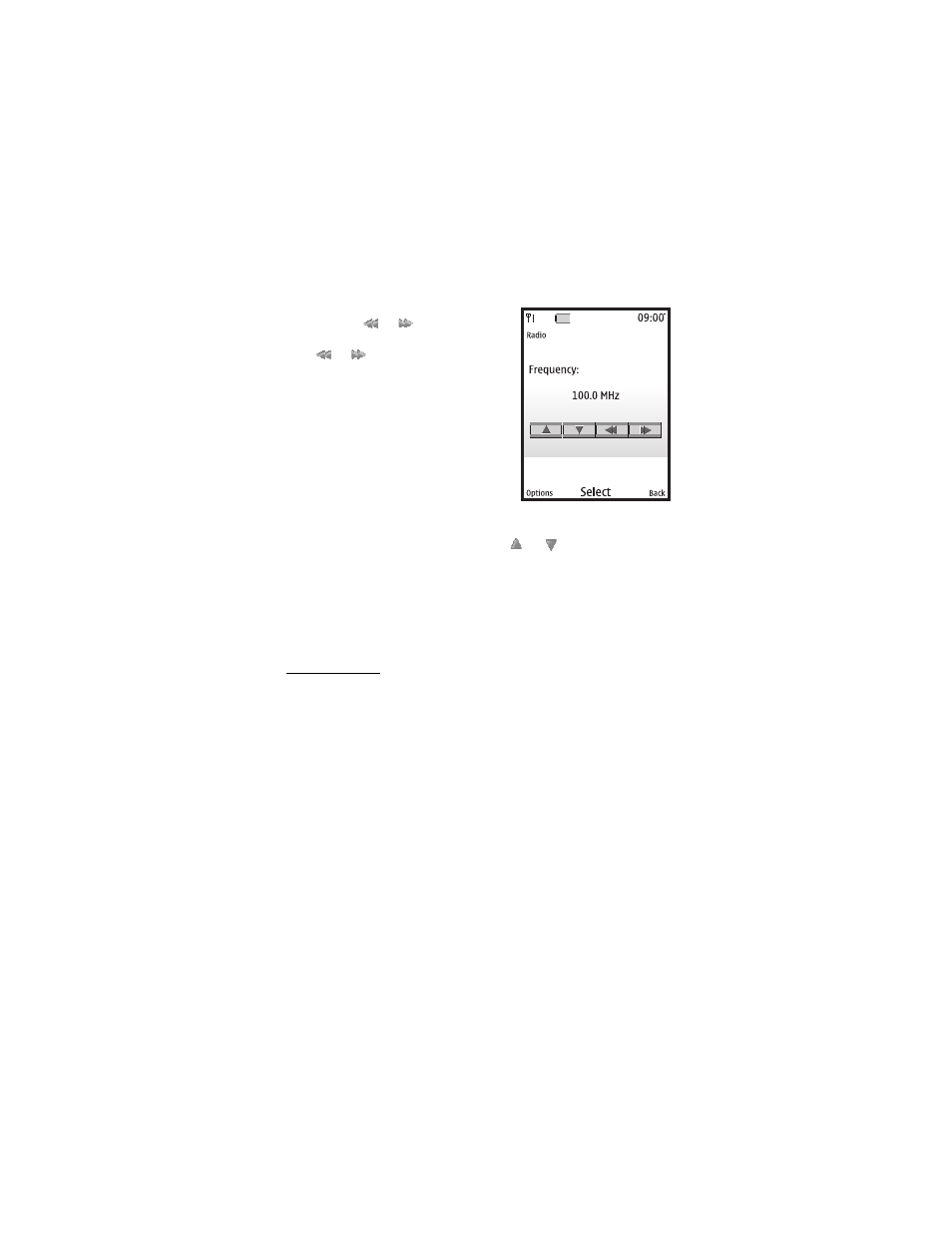
M e d i a
61
Channel search—To start a channel search,
select and hold
or
. To change the
radio frequency in 0.1 MHz steps, briefly
press
or
.
Switch off—Press and hold the end key to
turn off the radio.
Adjust volume—To adjust the volume level,
use the volume key.
Save channel—To save the channel to a
memory location 1 to 9, press and hold the
corresponding number key. To save a channel
to a memory location 10 to 20, briefly press
1 or 2, then press and hold desired number.
Enter the name of the channel, select
OK
.
Select channel—To select to a channel, select
or
. To go directly to a
saved channel, briefly press the corresponding number keys.
When an application using a browser connection is sending or receiving data,
it may interfere with the radio.
When you place or receive a call, the radio automatically mutes. Once the call is
ended, the radio switches back on.
Radio options
In the standby mode, select
Menu
>
Media
>
Radio
. The radio turns on.
Select
Options
and one of the following:
Turn off
—Turns off the radio.
Save station
—Enter a name for the channel, and select
OK
. Select one of
20 locations to save the channel location.
Stations
—Select from list of current saved channels on your phone. Use
Options
>
Delete station
to clear channels or
Options
>
Rename
to rename channels.
Mono output
or
Stereo output
—Listen to the radio in monaural mode or in stereo
(default). Stereo output is available through a stereo enhancement.
Headset
or
Loudspeaker
—With the headset attached, listen to the radio through
a headset or the loudspeaker.
Set frequency
—Manually enter the frequency of a known radio station, and select
OK
. You can also press * to set a frequency.
