Replacing the cap, Using the internal modem, Replacing the cap -4 – Toshiba Tecra S2 User Manual
Page 83: Using the internal modem -4
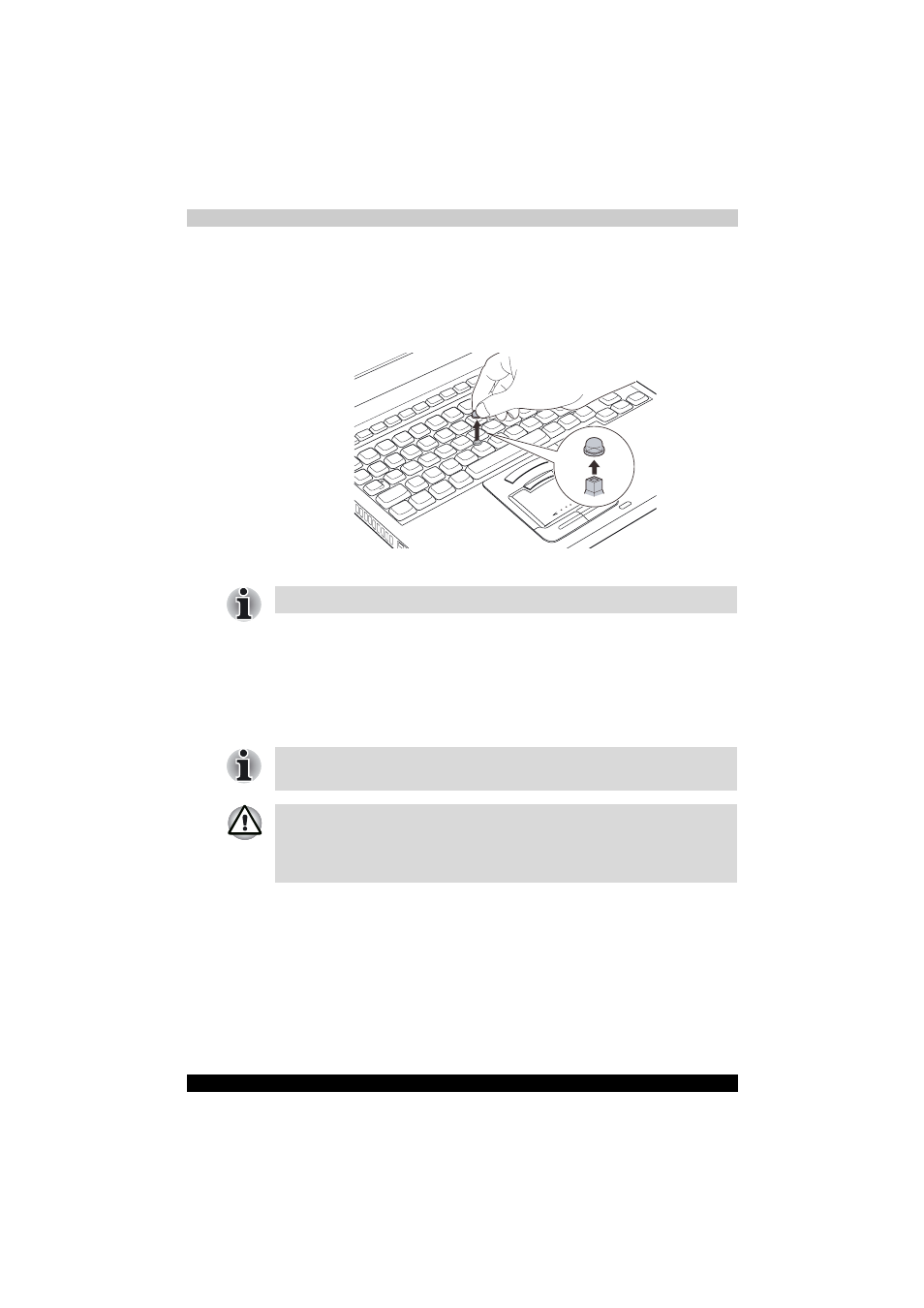
TECRA A3/S2
4-4
Operating Basics
Replacing the cap
The AccuPointII cap is an expendable item that should be replaced after
prolonged use. A AccuPoint cap is supplied with the computer, depend on
the model you purchased.
1. To remove the AccuPoint cap, firmly pinch the cap and pull it straight up.
2. Position a new cap on the peg and press it into place.
Using the internal modem
This section describes how to make settings and connect the modem. Refer
to the computer's online help files for more information. Refer also to the
online help files for your modem software.
The peg is square, so be careful to align the cap's square hole with the peg.
The internal modem does not support the voice functions described in the
help files. All data and fax functions are supported.
■
In case of a lightning storm, unplug the modem cable from the telephone
jack.
■
Do not connect the modem to a digital telephone line. A digital line will
damage the modem.
