Toshiba Tecra S2 User Manual
Page 60
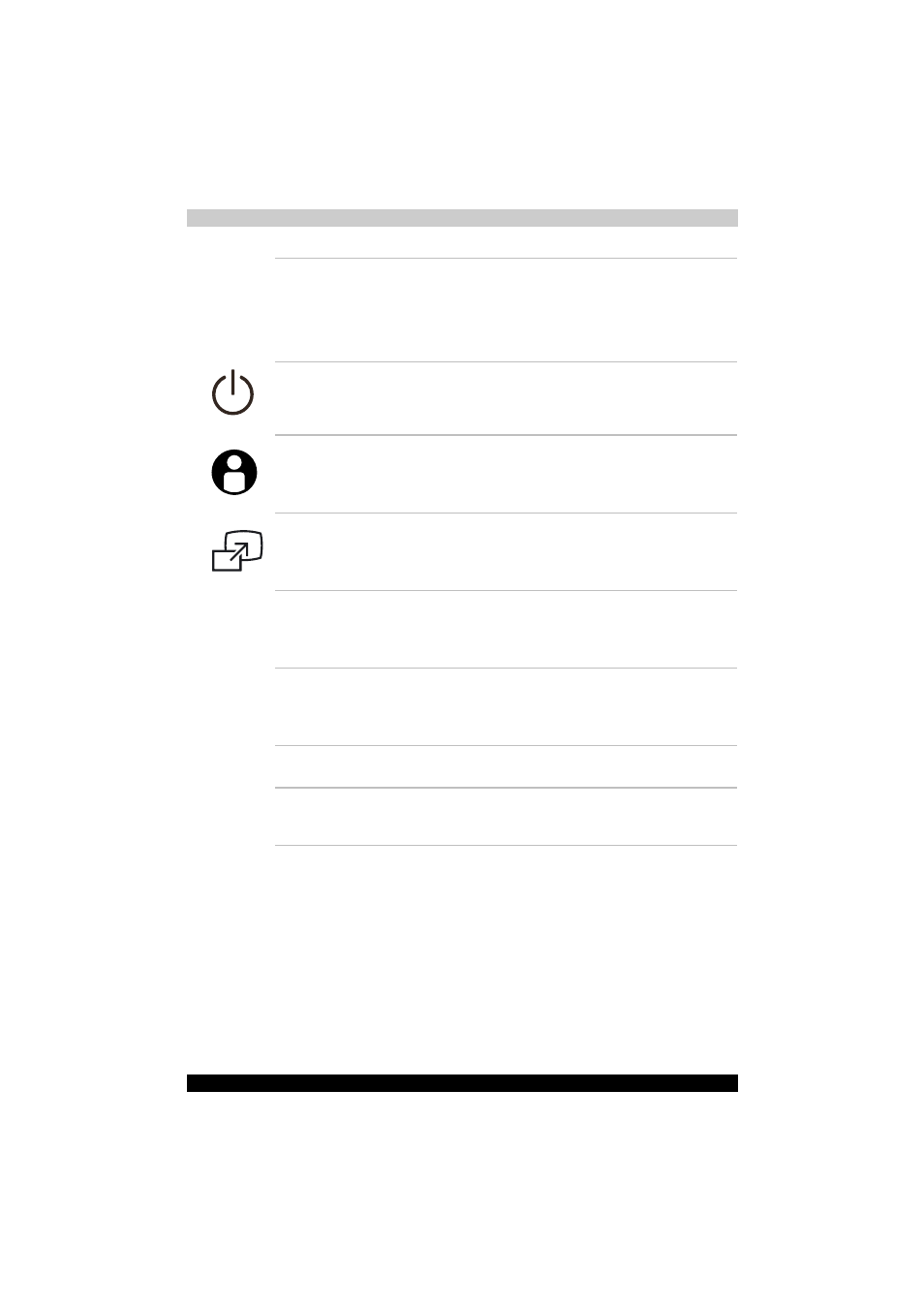
TECRA A3/S2
2-11
The Grand Tour
Display Screen
The LCD displays high-contrast text and graphics.
Refer to Appendix B. When the computer operates
on the AC adaptor the display screen's image will
be somewhat brighter than when it operates on
battery power. The brightness level is intended to
save battery power.
Power Button
Press the power button to turn the computer's
power on and off. There is one LED inside of power
button. The power button will shinning blue when
the system is accessed.
TOSHIBA Assist
Button
You can associate an application to this button for
automatic launch.
(This function is available depending on the model
you purchased.)
TOSHIBA
Presentation Button
This button allows the user to switch between the
LCD and LCD/CRT (or projector).
(This function is available depending on the model
you purchased.)
AccuPointII Pointing
Device
Lets you to move the cursor and to select items on
the screen.
(This function is available depending on the model
you purchased.)
AccuPointII Control
Button
The AccuPointII control button performs the same
function as the left button on a mouse.
(This function is available depending on the model
you purchased.)
TouchPad
A pointer control device located in the center of the
palm rest is used to control the on-screen pointer.
TouchPad Control
Buttons
Control buttons below the TouchPad let you select
menu items or manipulate text and graphics
designated by the on-screen pointer.
