Right side, Right side -6 – Toshiba Tecra S2 User Manual
Page 55
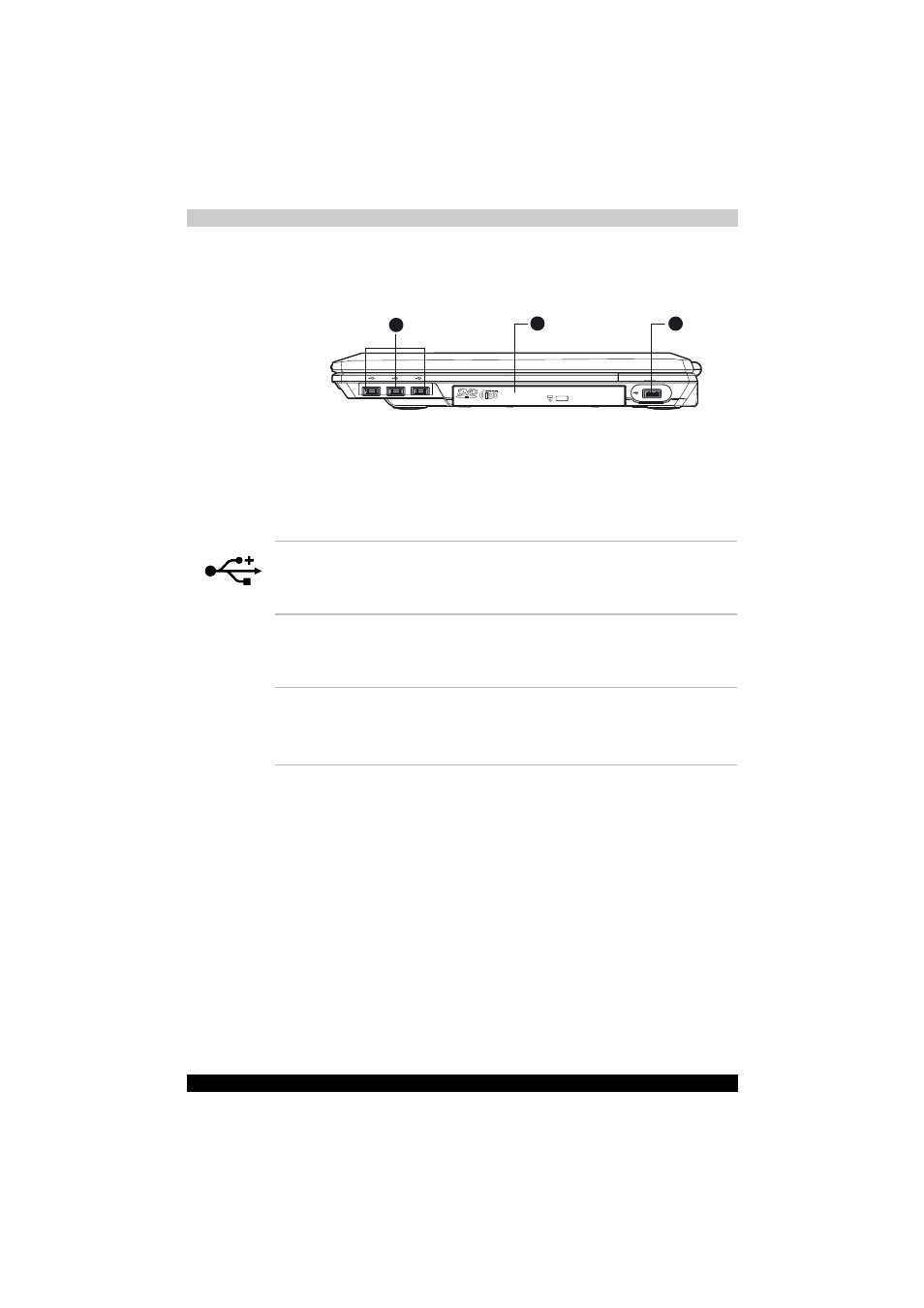
TECRA A3/S2
2-6
The Grand Tour
Right side
The following figure shows the computer right side
The right side of the computer
1
3
2
1. U
NIVERSAL
S
ERIAL
B
US
(USB) PORTS
2. O
PTICAL
M
EDIA
D
RIVE
3. U
NIVERSAL
S
ERIAL
B
US
(USB) PORT
OR
S
ERIAL
P
ORT
*
* available depending on the model you purchased. Some models have no port
Universal Serial Bus
(USB) Ports
The Universal Serial Bus (USB 2.0 and 1.1) port
enables USB-equipped devices (such as
keyboards, mice, hard drives, scanners, and
printers).
Optical Media Drive
The computer is configured with a full-size optical
media drive module that lets you run either 12 cm
(4.72") or 8 cm (3.15") discs without using an
adaptor.
Universal Serial Bus
(USB) Ports or Serial
Port
This port supports the Universal Serial Bus (USB
2.0 and 1.1) port or Serial port.
(This function is available depending on the model
you purchased.)
