Changing ultra slim bay modules, Changing ultra slim bay modules -14, Removing a module – Toshiba Tecra S3 User Manual
Page 82
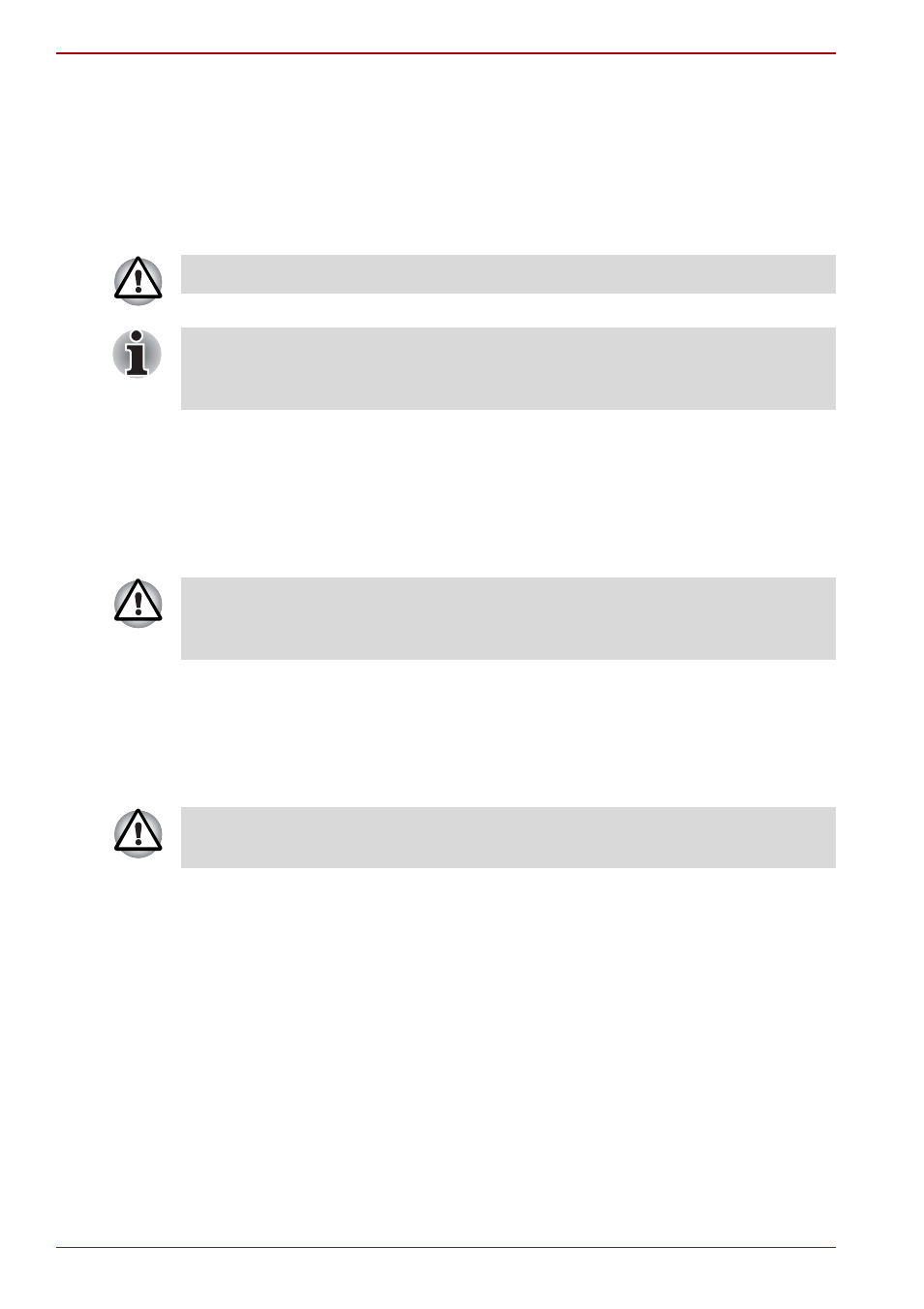
4-14
User’s Manual
Operating Basics
Changing Ultra Slim Bay modules
This section explains how to change modules in the Ultra Slim Bay.
The illustrations show replacement of the optical media drive with the
Ultra Slim Bay HDD adaptor. Therefore, the text refers to those modules.
However, the procedures are the same for any of the modules:
DVD-ROM&CD-R/RW drive, DVD Super Multi drive and HDD adaptor.
Removing a module
Remove the optical media drive as described below.
1. You can confirm that the disks are not operating with indicators.
If all indicators are off, it means that no disks are operating currently.
2. Turn the computer upside down.
3. Remove the screw near the icon securing the Ultra Slim Bay.
4. Make sure the screw in the Ultra Slim Bay lock screw is set in the hole
for the unlock position.
5. Slide the Ultra Slim Bay latch to the unlock position.
6. Grasp the optical media drive and slide it out.
To avoid injury, do not put your hand into the Ultra Slim Bay slot.
The TOSHIBA Mobile Extension is preinstalled to support hot swapping
under Windows. Refer to Chapter 1,
, for information on using
this utility to change modules while the computer’s power is on.
Wait for all disk indicators to go out before you turn over the computer and
do not lay the computer down gently. Shock can damage the HDD or other
components.
The optical media drive and other Ultra Slim Bay modules can become hot
with use. Be careful when removing the module.
