Chapter 7 - hw setup, Accessing hw setup, Hw setup window – Toshiba Tecra S3 User Manual
Page 141: Chapter 7, Hw setup, Accessing hw setup -1 hw setup window -1
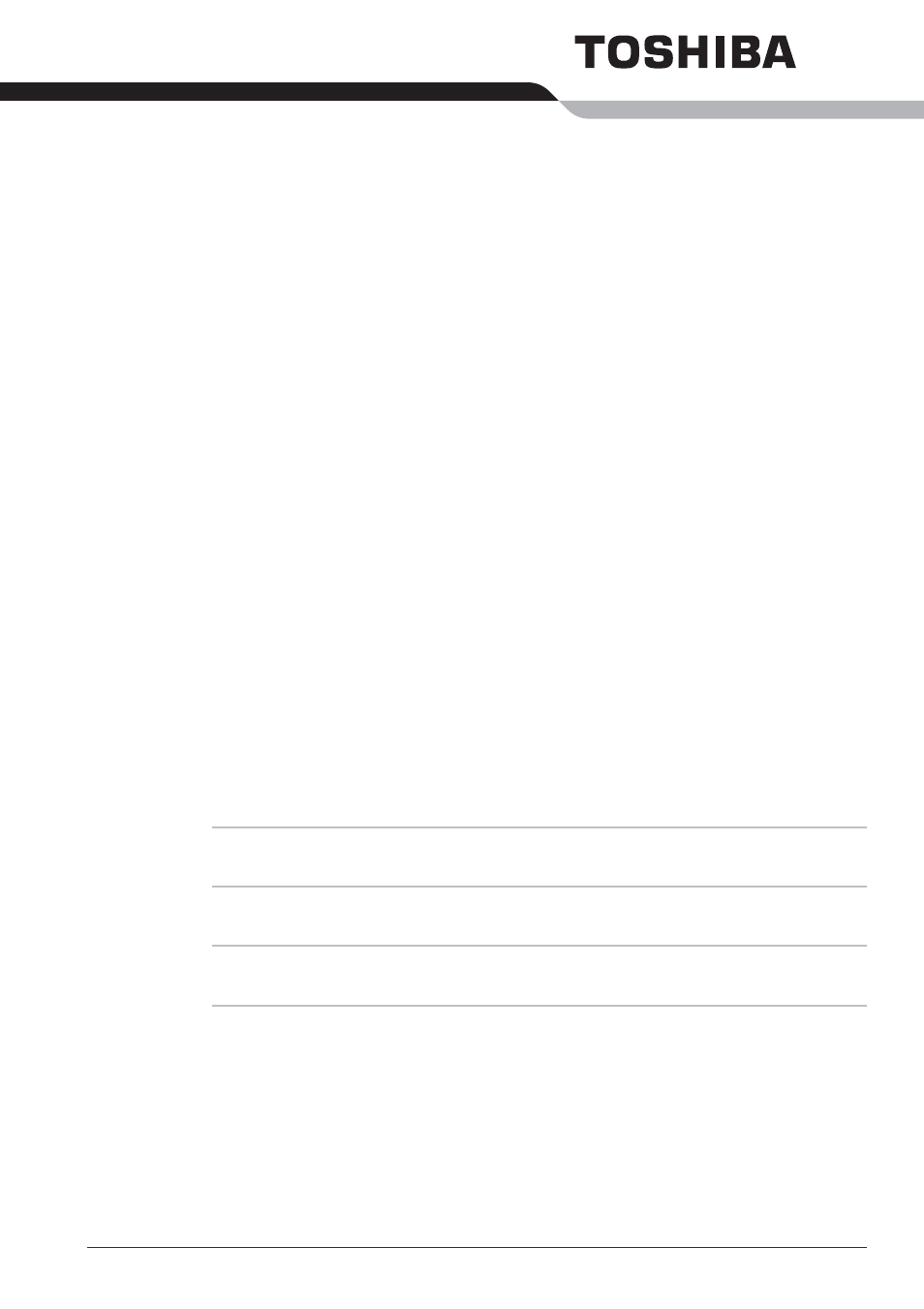
User’s Manual
7-1
Chapter 7
HW Setup
This chapter explains how to use TOSHIBA HW Setup program to
configure your computer, and provides information on setting up the
Execute-Disable Bit Capability and TPM.
Accessing HW Setup
To run HW Setup, click start, click Control Panel, click Printers and Other
Hardware and select TOSHIBA HWSetup.
HW Setup window
The HW Setup window contains the following tabs: General, Display, Boot
Priority, Keyboard, CPU, LAN, Device Config, Parallel/Printer and USB.
There are also three buttons: OK, Cancel and Apply.
OK
Accepts your changes and closes the HW Setup
window.
Cancel
Closes the window without accepting your
changes.
Apply
Accepts all your changes without closing the HW
Setup window.
See also other documents in the category Toshiba Notebooks:
- e310 (1 page)
- e750 (1 page)
- e750 (12 pages)
- NB100 (127 pages)
- NB305 (153 pages)
- NB305 (143 pages)
- NB305 (149 pages)
- Libretto U100 (250 pages)
- Satellite Pro L20 (178 pages)
- Tecra A7 (186 pages)
- Satellite Pro S200 (224 pages)
- Tecra A3 (182 pages)
- M5 (240 pages)
- Satellite Pro L40 (126 pages)
- Satellite Pro L40 (127 pages)
- NB200 (191 pages)
- Tecra M9 (212 pages)
- Tecra M4 (237 pages)
- Tecra A8 (220 pages)
- Satellite Pro M40X (170 pages)
- Satellite Pro P200 (175 pages)
- Equium U300 (147 pages)
- Tecra A2 (198 pages)
- Satellite Pro M40 (190 pages)
- Tecra M7 (244 pages)
- A215-S4767 (2 pages)
- A215-S7422 (2 pages)
- U200 (2 pages)
- 2550CDT (2 pages)
- A210-EZ2202X (2 pages)
- A120 (4 pages)
- A210 (276 pages)
- Satellite Pro A300 (204 pages)
- A205 (237 pages)
- A20-S259 (12 pages)
- 4600 (2 pages)
- A215-S6804 (2 pages)
- A2 (2 pages)
- A210-EZ2203X (2 pages)
- Satellite Pro L310 (224 pages)
- A45 (277 pages)
- X500-S1801 (4 pages)
- A200 (244 pages)
- A200 (154 pages)
