Usb floppy disk drive, External monitor, Usb floppy disk drive -15 external monitor -15 – Toshiba Tecra S3 User Manual
Page 167
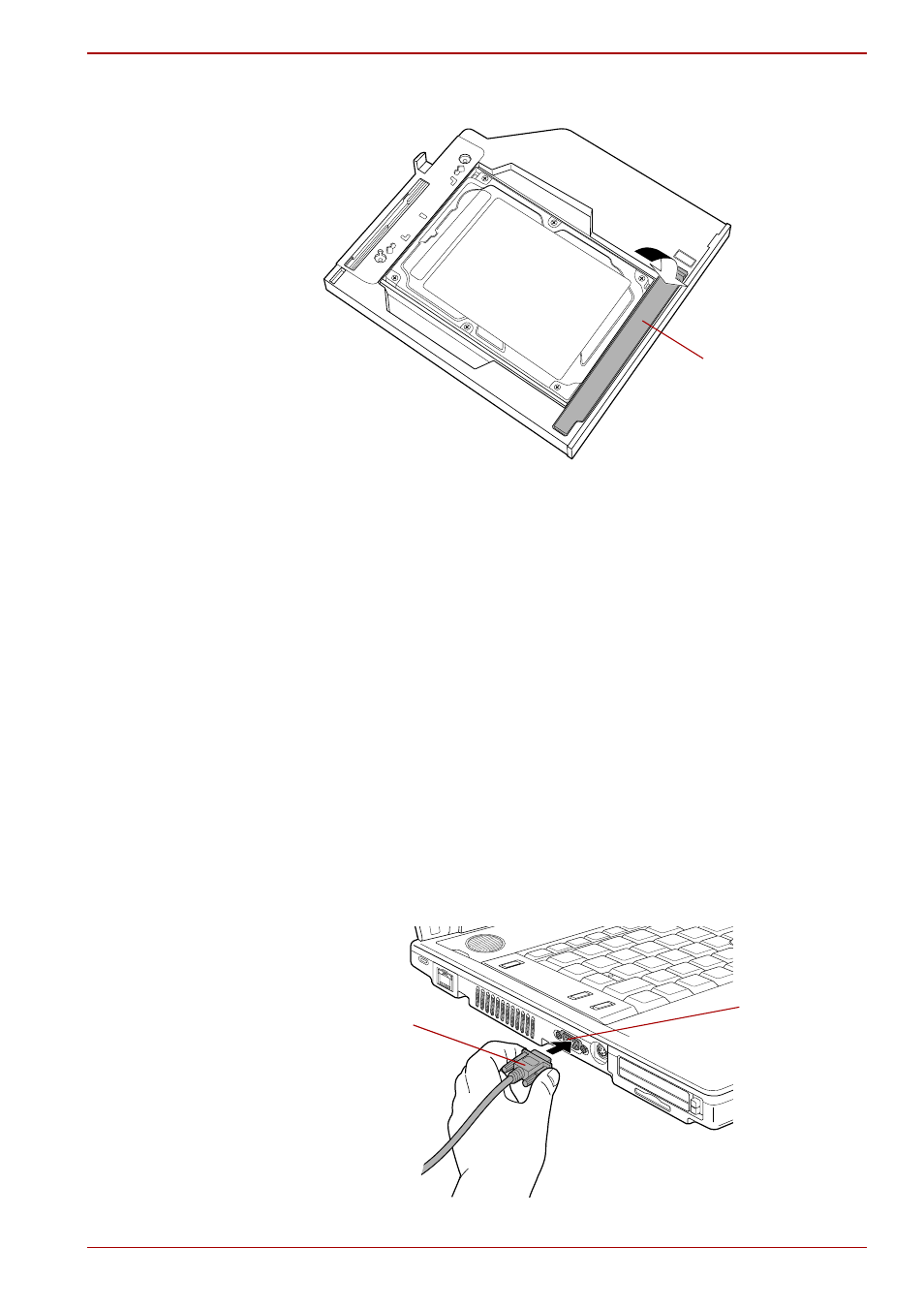
User’s Manual
8-15
Optional Devices
3. Close the lid and slid the lock to the lock position.
Closing the lid
For details on inserting the Ultra Slim Bay HDD adaptor in the computer’s
Ultra Slim Bay slot, refer to Chapter 4,
USB floppy disk drive
The USB floppy disk drive module can be connected to the USB port.
For details on connecting the USB floppy disk drive module, refer to
Chapter 4,
.
External monitor
An external analog monitor can be connected to the external monitor port
on the computer. The computer supports XGA and Super XGA video
modes. To connect a monitor, follow the steps below.
1. Turn the computer’s power off.
2. Connect the monitor cable to the external monitor port and tighten the
screws on the left and right hand side.
Connecting the monitor cable to the external monitor port
Lid
External
monitor port
Monitor cable
- e310 (1 page)
- e750 (12 pages)
- e750 (1 page)
- NB100 (127 pages)
- NB305 (143 pages)
- NB305 (149 pages)
- NB305 (153 pages)
- Libretto U100 (250 pages)
- Satellite Pro L20 (178 pages)
- Tecra A7 (186 pages)
- Satellite Pro S200 (224 pages)
- Tecra A3 (182 pages)
- M5 (240 pages)
- Satellite Pro L40 (126 pages)
- Satellite Pro L40 (127 pages)
- NB200 (191 pages)
- Tecra M9 (212 pages)
- Tecra M4 (237 pages)
- Tecra A8 (220 pages)
- Satellite Pro M40X (170 pages)
- Satellite Pro P200 (175 pages)
- Equium U300 (147 pages)
- Tecra A2 (198 pages)
- Satellite Pro M40 (190 pages)
- Tecra M7 (244 pages)
- A215-S4767 (2 pages)
- A215-S7422 (2 pages)
- U200 (2 pages)
- 2550CDT (2 pages)
- A210-EZ2202X (2 pages)
- A120 (4 pages)
- A210 (276 pages)
- Satellite Pro A300 (204 pages)
- A205 (237 pages)
- A20-S259 (12 pages)
- 4600 (2 pages)
- A215-S6804 (2 pages)
- A2 (2 pages)
- A210-EZ2203X (2 pages)
- Satellite Pro L310 (224 pages)
- A45 (277 pages)
- X500-S1801 (4 pages)
- A200 (244 pages)
- A200 (154 pages)
