Real time clock battery – Toshiba Equium A210 User Manual
Page 98
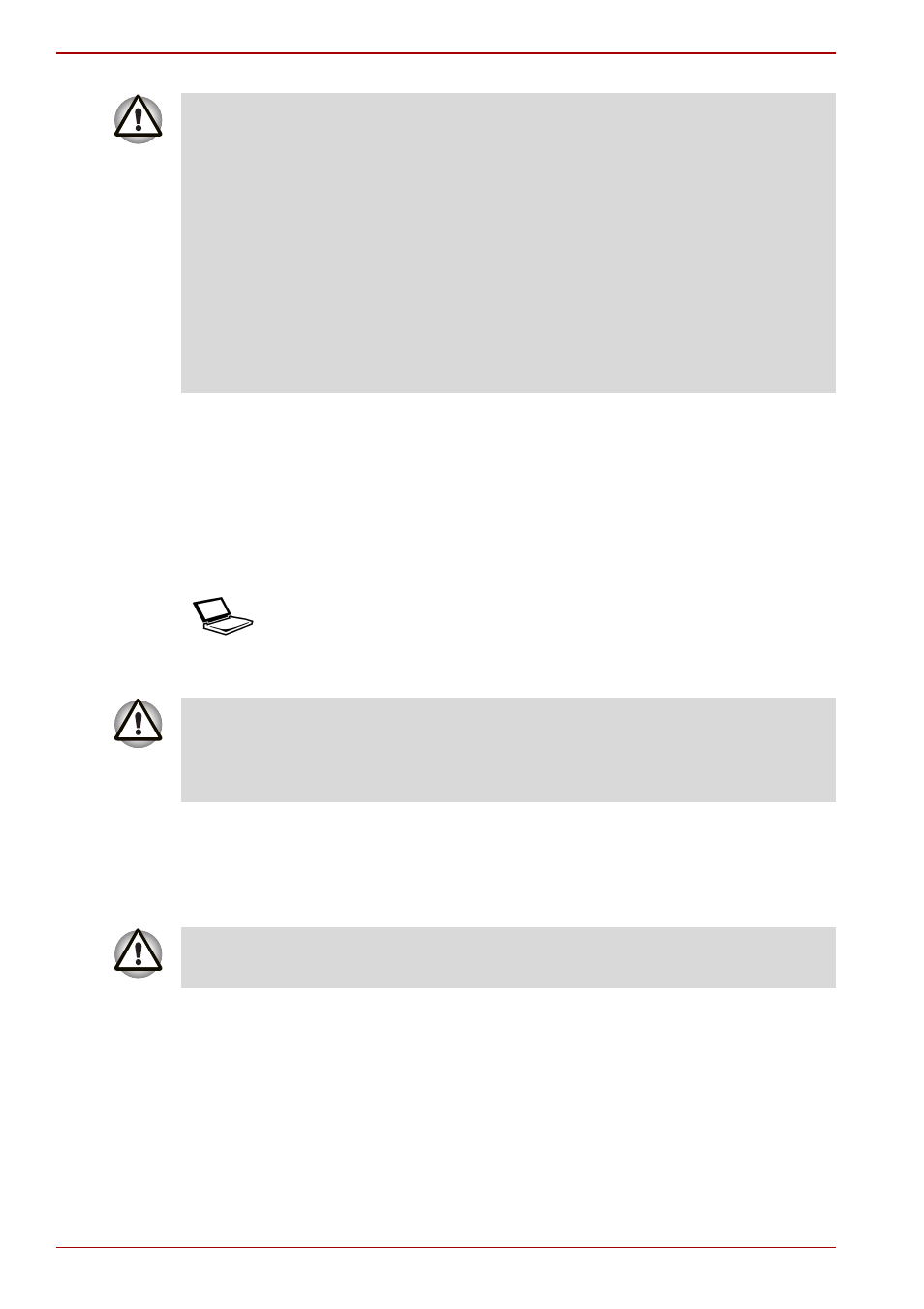
6-4
User’s Manual
A210
Real Time Clock battery
The Real Time Clock (RTC) battery provides power for the internal real
time clock and calendar. It also maintains the system configuration.
If the RTC battery becomes completely discharged, the system loses this
data and the real time clock and calendar stop working. The following
message appears when you turn on the power:
When this error appears, the following action is recommended.
1. Connect the AC adapter and let the battery charge for 24-hours.
2. Press F2 to enter BIOS setup menu.
3. Set correct time and date.
■
The battery pack is a lithium ion battery, which can explode if not
properly replaced, used, handled or disposed of. Dispose of the battery
as required by local ordinances or regulations. Use only batteries
recommended by TOSHIBA as replacements.
■
Do not remove the battery pack while the computer is in Sleep Mode.
In this mode data is stored in memory, so if the computer loses power, it
will be lost.
■
Battery type (depending on the model you purchased):
3-cell: PA3533U-1BRS, PA3533U-1BAS
6-cell: PA3534U-1BRS, PA3534U-1BAS
9-cell: PA3535U-1BRS, PA3535U-1BAS
* The availability of this battery is dependent on the model you purchased.
ERROR 0271: Check date and time settings.
WARNING 0251:System CMOS checksum bad - Default
configuration used.
Press
The computer’s RTC battery is a lithium battery and should be replaced
only by your dealer or by a TOSHIBA service representative. The battery
can explode if not properly replaced, used, handled or disposed of.
Dispose of the battery as required by local ordinances or regulations.
If you still see the error message after performing the above actions,
please contact your TOSHIBA service representative.
