Series link timer recording – Toshiba DVR18 User Manual
Page 45
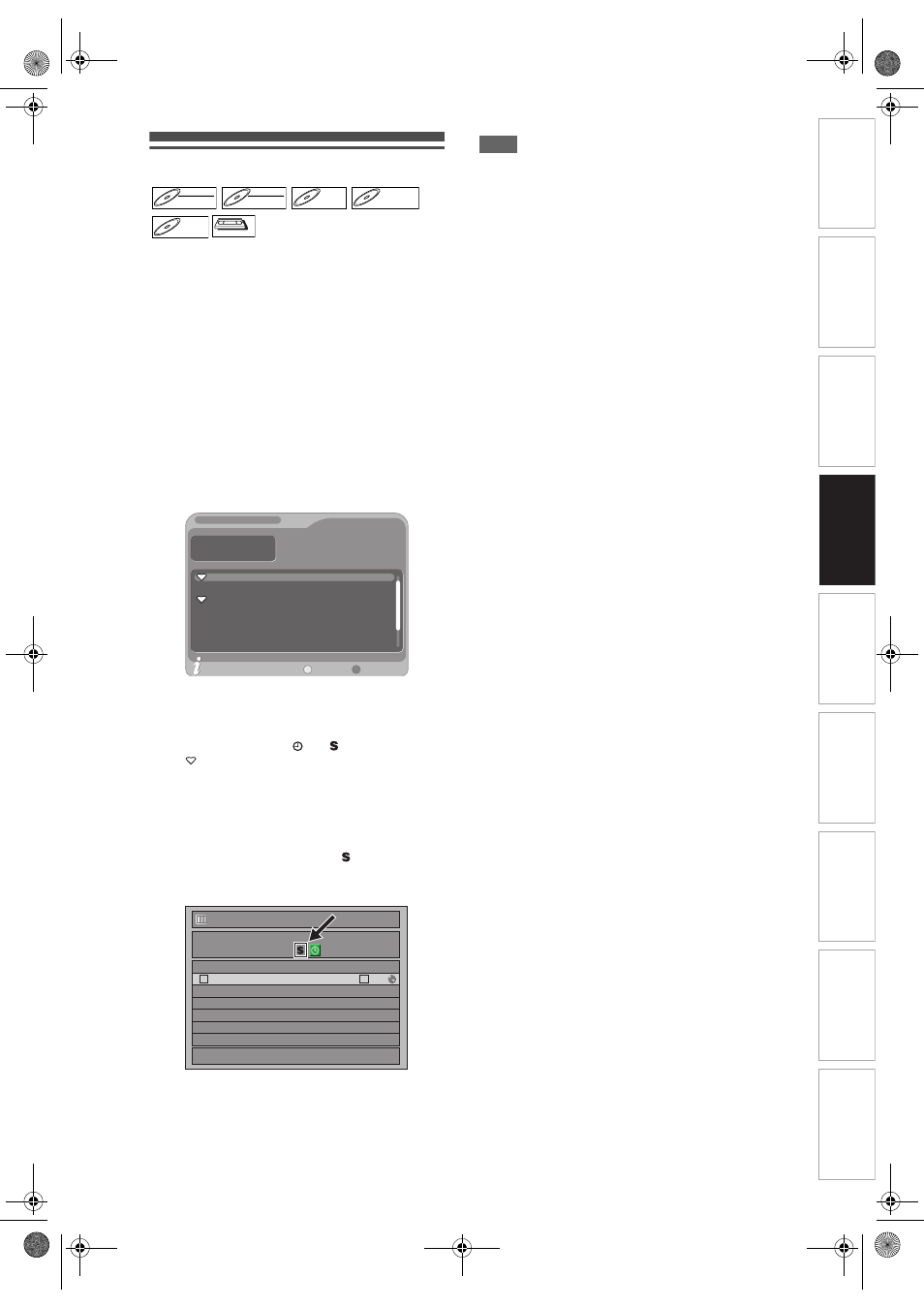
45
EN
In
troducti
on
Connecti
o
ns
Bas
ic Setup
P
layback
Ed
iti
n
g
V
CR Fu
ncti
on
s
O
th
ers
Fu
nc
ti
on
Set
u
p
Recordi
n
g
Series Link Timer Recording
With the EPG system, when you set a TV programme
into the timer recording, you can also set for future
episodes of that series to be recorded. It is also
possible to set for the broadcaster to recommend
related programmes to you.
1
While viewing a DVB programme,
press [GUIDE].
List of DVB programmes will be displayed.
2
Select a desired programme using
[
U / D / L / P], then press [GREEN].
Other series of the TV programme and
recommended programme related to the TV
programme will be displayed in “Series list”.
3
Press [BLUE] or [ENTER / OK].
• Use the scroll bar using [
U / D], then press
[YELLOW] to see more detailed information of
the selected programme.
• If the programmes in “Series list” are already set
for timer recording, “ ” or “ ” will be displayed.
• “ ” refers to recommended programme related
to the TV programme.
4
Set “REC To”, “Mode” and “STTL”
using [
U / D / L / P], then press
[ENTER / OK].
• In “Timer Programming” list, “ ” will be
displayed for the Series Link Timer Recording
programmes.
Note
• If you delete or correct one of the series link timer
recording programmes, all related programmes will
be deleted or corrected.
Recording split programmes
Some TV programmes are split into 2 or more parts.
With EPG system, when you set the first part of the
split TV programme for the timer recording, whole
parts will be set to the timer programme automatically.
Alternate instance recording
If a timer programming you set overlaps, this unit will
search for same TV programme broadcasted in
different time, and if this unit finds the programme,
you will be asked whether to record the programme in
different time instead.
DVD-RW
DVD-RW
Video
DVD-RW
DVD-RW
VR
DVD-R
DVD-R
D
DVD+R
VD+RW
W
DVD+RW
D
DVD+R
VD+R
DVD+R
VCR
VCR
VCR
Extended
Timer
Series list
261 SIT 1
2008/04/01 12:05-12:07 News Updat
261 SIT 1
2008/04/01 12:10-12:11 Wheather
261 SIT 1
2008/04/01 12:05-12:07 News Updat
261 SIT 1
2008/04/01 12:10-12:11 Wheather
Date
01/04/2008
12:05:15
Time
Timer Programming
1/1
01/04
SAT
12:07
LP ( 0:03)
Series (Part 2)
Date
01/04
Start
12:07
End
12:10
CH
261
New Programme
STTL
PDC
E9NG1BD_EN.book Page 45 Monday, April 7, 2008 5:54 PM
