Error correction mode (ecm), Setting the external button – BT DF450 User Manual
Page 35
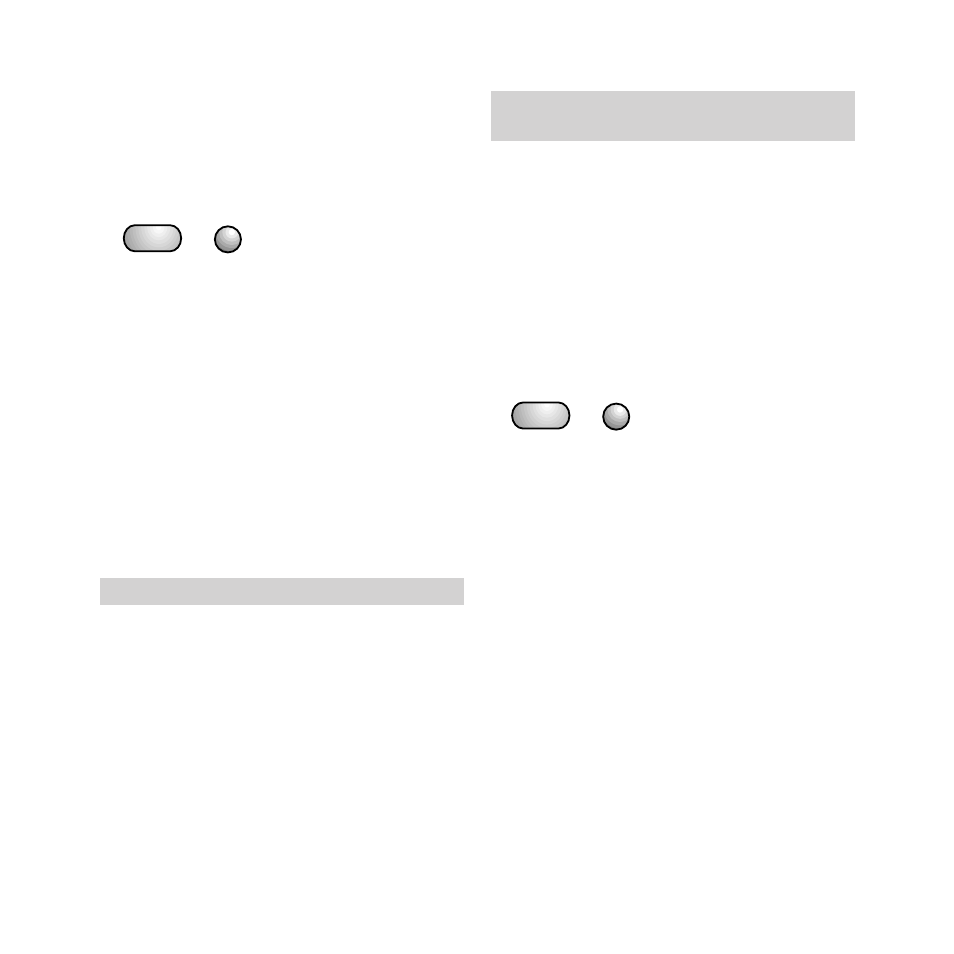
Additional features
32
Error correction mode (ECM)
Error correction mode ensures that fax
transmissions are of the best possible standard
when sending or receiving from another
machine with a similar feature. When it is
selected and in use, an
E
is shown in the
display at the end of the called number. It is
recommended that this facility is left on.
To switch off error correction mode
•
Press the
FUNCTION
button until
the display shows
FAX SET UP
.
•
Press the
START
button, display
shows
VARIOUS SETTINGS
.
•
Press the
START
button until display shows
ECM: ON.
•
Press the
ᮣ
button to change display to
ECM: OFF.
•
Press the
START
button to confirm setting.
•
Press the
STOP
button to return to standby.
Setting the external button
Your switchboard may require an access
code in order to give you an outside line.
This external line command can be stored
under the
EXTERNAL
button.
•
Press the
FUNCTION
button until the display
shows
INSTALLATION
.
•
Press the
START
button until the display
shows
PRIV.LINE:(PSTN)
.
•
Press the
ᮤ ᮣ
buttons until the display
shows
PRIV.LINE:(PBX)
.
•
Press the
START
button, display
shows
PBX DIAL:TONE
.
•
Press the
START
button, display
shows
EXT LINE PREFIX
.
•
Press the
ᮤ ᮣ
buttons to display the
external line options
PREFIX
,
EARTH
or
FLASH
.
•
Press the
START
button to confirm the
setting.
•
If you chose
PREFIX
,
t
he display shows:
TYPE PREFIX (0-9)
.
•
Enter your access code (up to three digits).
•
Press the
START
button to confirm the
setting.
•
Press the
STOP
button to return to standby.
Your access code is now programmed and can
be dialled by pressing the
EXTERNAL
button
before dialling a number.
EARTH
= Earth recall FLASH = Time break recall
The EXTERNAL feature can also be stored as part
of a one-touch or Quickdial entry.
START
FUNCTION
START
FUNCTION
