9 setting the time and date, Press the, Button; display shows the – BT DF450 User Manual
Page 14: Menu, Button; display shows, Button until display shows, Button again; display shows the 24-hour format, ie, Buttons, Button; display shows the date and time, eg, Cursor flashes on the first digit of the date
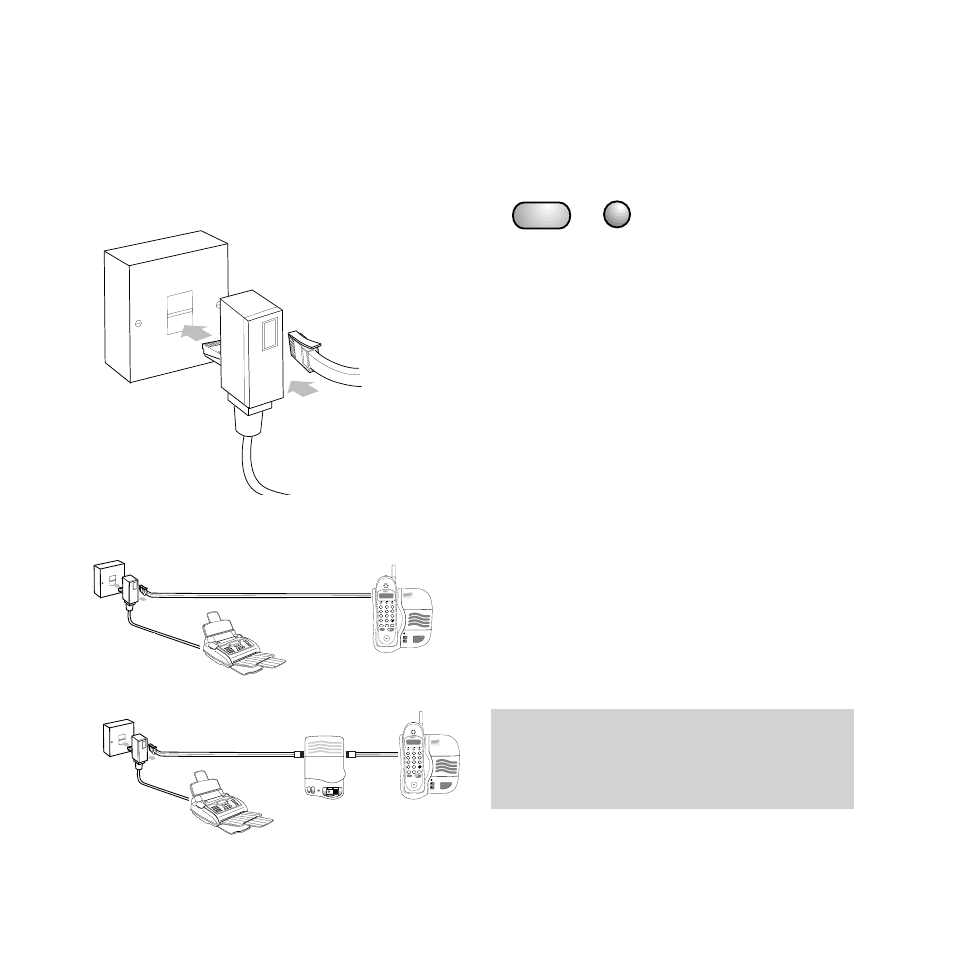
8 Connecting a phone or an
answering machine to your DF450
Connect a phone or an answering machine to
your DF450 by plugging it into the socket on
your DF450’s line cord.
•
Connect a telephone or answering machine
as shown below.
11
9 Setting the time and date
If your DF450 does not show the correct date
and time when you switch it on, you can
change the setting.
•
Press the
FUNCTION
button; display shows
the
FAX SET UP
menu.
•
Press the
START
button; display shows
VARIOUS SETTINGS FUNC/START/STOP.
•
Press the
FUNCTION
button until display
shows
DATE AND TIME.
•
Press the
START
button; display shows the
format for the day, month and year, ie,
DD/MM/YY.
•
Press the
START
button again; display
shows the 24-hour format, ie,
24H.
To switch the clock between the 12-hour and
24-hour setting, press the
ᮤ ᮣ
buttons.
•
Press the
START
button; display shows the
date and time, eg:
DD/MM/YY
HH/MM
01 - 01 - 96
09.22
•
Cursor flashes on the first digit of the date.
Setting up
START
FUNCTION
DF450 line cord
Answering
machine
or phone
line cord
BT
socket
DF450
Phone or answering
machine
Answering
machine
Freestyle 320
INTERCOM
POWER
IN USE
CHARGING
Network
Services
OPTIONS
SELECT
1
2
ABC
3
DEF
4
GH
I
5
JKL
6
MN
O
7
PQR
S
8
TUV
9
WX
Y
Z
0
✱
MEMORY
SECRECY
REDIAL
INTERCOM
TALK
2-WAY
REC.
MEMO
STOP
PAUSE
–
+
SAVE MESSAGES
REW
FF
ANSWER
ON/OFF
PLAY
High Capacity Answering Machine
with Time Day Stamp
BT
socket
DF450
Phone
If you are using the 12-hour clock, ensure the
correct morning or afternoon time is shown by
pressing FUNCTION to display either P for pm
or A for am.
Freestyle 320
INTERCOM
POWER
IN USE
CHARGING
Network
Services
OPTIONS
SELECT
1
2
ABC
3
DEF
4
GH
I
5
JKL
6
MN
O
7
PQR
S
8
TUV
9
WX
Y
Z
0
✱
MEMORY
SECRECY
REDIAL
INTERCOM
TALK
