Print-outs – BT DF450 User Manual
Page 29
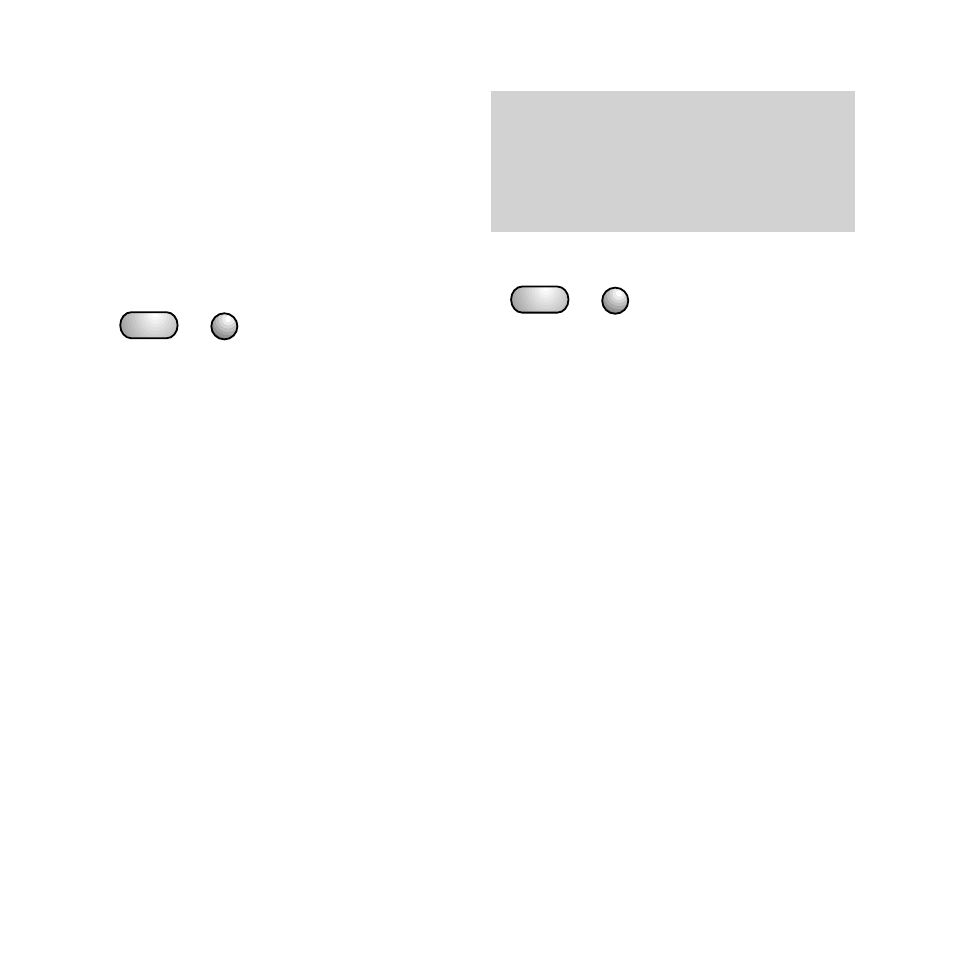
26
Additional features
To print manual reports
•
Press the
FUNCTION
button until the display
shows
PRINT OUT REPORT
.
•
Press the
START
button, display shows:
PRINT:TX REPORT.
•
Pressing the
ᮤ ᮣ
buttons will display the
other options:
PRINT:JOURNAL
and
PRINT OUT:EXIT.
•
Press the
START
button to select your
option.
PRINT:TX REPORT
will give an activity report
for the last fax sent.
PRINT:JOURNAL
will give an activity report for
the last 32 transactions.
PRINT OUT:EXIT
returns your DF450 to
standby mode without printing.
Power failure report
Your DF450 will print a status report
automatically when power is restored after a
power failure during transmission or reception.
The report includes the number of pages which
were sent or received before the failure occurred.
Print-outs
Automatic print-outs
Your DF450 will automatically print an activity
report after every 32 transactions. It can also
be programmed to print individual reports after
every successful or failed transmission.
To automatically print individual reports
•
Press the
FUNCTION
button until the display
shows
FAX SET UP
.
•
Press the
START
button until the display
shows one of the three options available
:
FAILED TX REPORT, TX REPORT:OFF,
or
TX REPORT:ALWAYS.
•
Pressing the
ᮤ ᮣ
buttons will display each
of the three options.
•
Press the
START
button to select your
option.
TX REPORT:ALWAYS
- Your DF450 will
automatically print an individual activity report
after every transmission.
FAILED TX REPORT
- an individual activity
report is automatically printed after every
failed transmission.
TX REPORT:OFF
- no individual reports will be
automatically printed.
START
FUNCTION
START
FUNCTION
