Additional features, Adjusting the resolution and contrast, Fax monitor – BT DF450 User Manual
Page 28
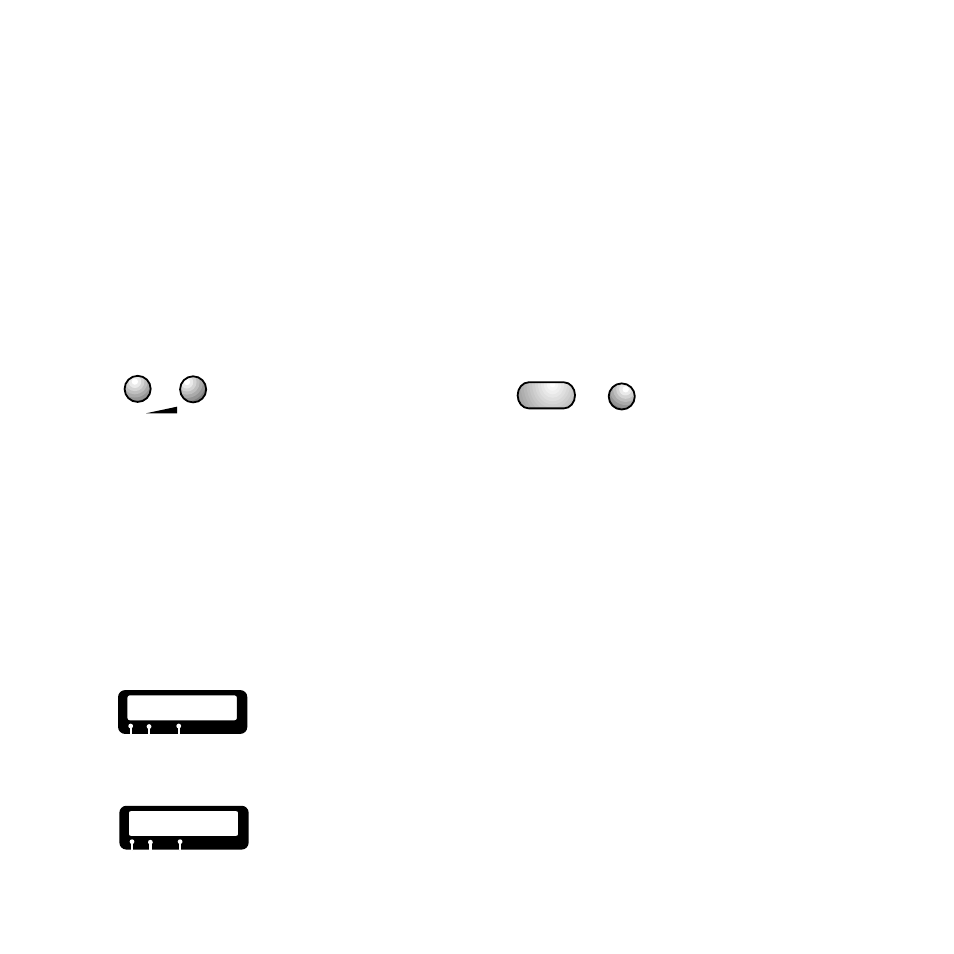
Additional features
25
Adjusting the resolution and
contrast
You can choose different settings to ensure
improved quality when sending or copying a
document.
•
Insert the document to be faxed or copied
•
Press the
CONTR
button three times to view
the options. You can choose
LIGHT
,
NORMAL
or
DARK
. For light documents in
pencil or thin print quality, select the
DARK
setting. For documents with a dark
background, select the
LIGHT
setting.
•
Press the
RESOL
button and the display will
move the arrow between the settings
STD
,
FINE
and
HALF TONES.
For small or hard-to-read text, select the
FINE
setting.
For pages containing pictures, photographs
or drawings, select
HALF TONES
.
Fax monitor
Your DF450 is pre-set to allow you to hear the
signals exchanged during a fax call in the initial
connection phase via its in-built speaker.
To switch off the fax monitor
•
Press the
FUNCTION
button until the display
shows
INSTALLATION
.
•
Press the
START
button
.
•
Press the
FUNCTION
button until the display
shows
DIAGNOSTICS
.
•
Press the
START
button until the display
shows
LINE MONITOR: ON
.
•
Press the
ᮣ
buttons to switch the display
to
LINE MONITOR: OFF
.
•
Press the
START
button to confirm setting.
•
Press the
STOP
button to return to standby.
To change the speaker volume
You can change the volume of your DF450’s
in-built speaker.
•
Press the
MONITOR
button.
•
Press the
ᮤ ᮣ
buttons to adjust the volume.
Additional features
Your DF450 has a range
of extra features which you can set to suit the way you work
RESOL. CONTRAST
ᮤ
ᮣ
-
+
STD FINE HALF TONES
➔
STD FINE HALF TONES
➔
➔
START
FUNCTION
