Speaker distance, The input assign menu, The system setup menu 06 – Pioneer VSX-820-K User Manual
Page 46
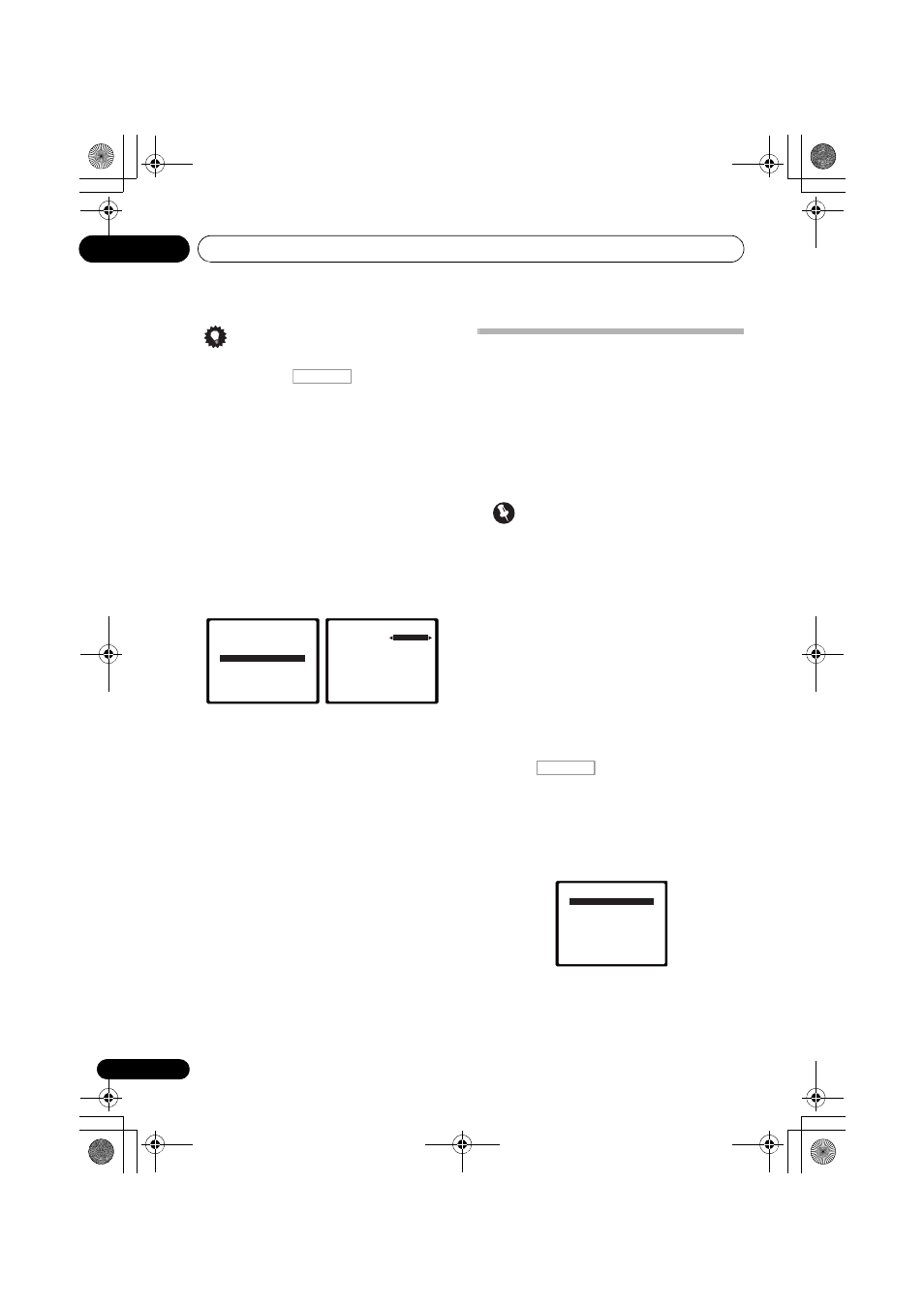
The System Setup menu
06
46
En
Tip
• You can change the channel levels at any
time by press
, then press
CH
SELECT and LEV +/– on the remote control.
You can also press
CH SELECT and use
/
to select the channel, and then use /
to adjust the channel levels.
Speaker Distance
For good sound depth and separation from
your system, you need to specify the distance
of your speakers from the listening position.
The receiver can then add the proper delay
needed for effective surround sound.
1
Select ‘Speaker Distance’ from the
Manual SP Setup menu.
2
Adjust the distance of each speaker
using
/.
You can adjust the distance of each speaker in
0.1 m increments.
3
When you’re finished, press RETURN.
You return to the Manual SP Setup menu.
The Input Assign menu
You only need to make settings in the Input
Assign menu if you didn’t hook up your
equipment according to the default settings for
the component video inputs.
• Default settings:
Component 1 – BD
Component 2 – DVD
Important
• If you connect any source component to
the receiver using a component video
input, you should also have your TV
connected to this receiver’s
COMPONENT
VIDEO OUT output (down converting
component video is not possible after
assigning an input).
If you didn’t make component video
connections according to the defaults above,
you must assign the numbered input to the
component you’ve connected (or else you may
see the video signal of a different component).
For more on this, see Using the component
video jacks on page 26.
1
Press
on the remote control,
then press the SETUP button.
An on-screen display (OSD) appears on your
TV. Use
/// and ENTER on the remote
control to navigate through the screens and
select menu items. Press
RETURN to confirm
and exit the current menu.
RECEIVER
2.Manual SP Setup
Return
a.Speaker Setting
b.Crossover Network
c.Channel Level
d.Speaker Distance
2d.Speaker Distance
Front L
Center
Front R
Surround R
Surr. Back R
Surr. Back L
Surround L
Subwoofer
Return
3.0 m
[ 3.0
m
]
[ 3.0
m
]
[ 3.0
m
]
[ –––– ]
[ –––– ]
[ 3.0
m
]
[ 3.0
m
]
RECEIVER
System Setup
1.Auto MCACC
2.Manual SP Setup
3.Input Assign
4.Pre Out Setting
Return
VSX-820_SYXCN_En.book 46 ページ 2010年4月12日 月曜日 午後6時52分
