Setting up the remote to control your tv, Tv preset code list – Pioneer LX01BD User Manual
Page 49
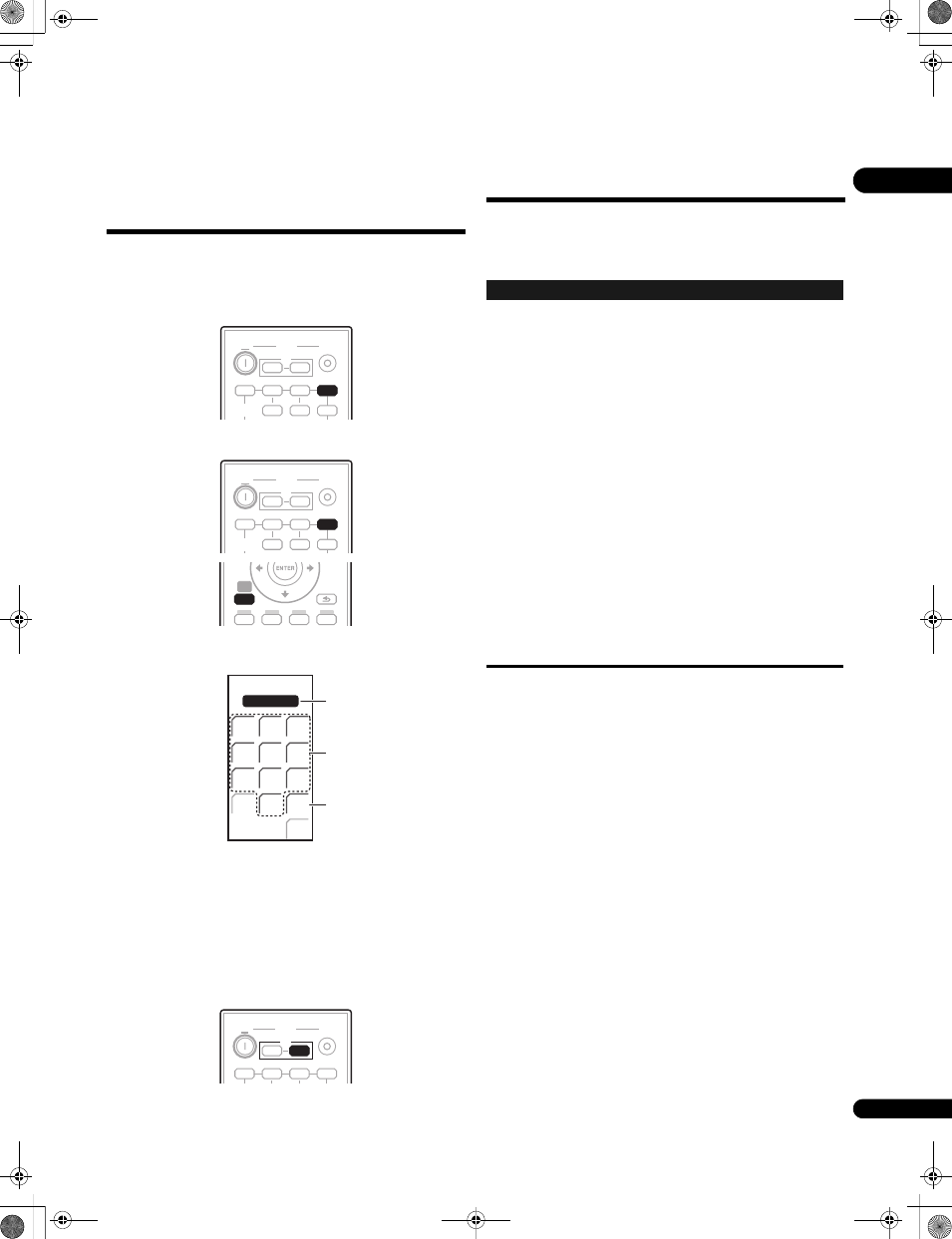
49
En
10
Setting up the remote to control
your TV
You can use the supplied remote to control your TV. To be able to use
this feature you first have to program the remote with a maker code
from the table on the following page.
1
Set the input to TV.
2
Press and hold the TV button and press SETUP.
The TV preset screen is shown on the remote control, and the
current maker code is displayed on the LCD screen.
3
Use the number buttons to input the maker code for your
TV, and press ENTER.
See the table on the next page for the list of maker codes. If there is
more than one code given for your make, input the first one in the
list.
• If the maker’s name of your TV doesn’t appear in the table, you
will not be able to use this remote to control your TV.
4
Point the remote towards your TV and press TV
to check
that the remote works with your TV.
If the remote is set up correctly, the TV should switch off. If it doesn’t
and there is another code given for your maker, repeat step
2 with a
new code.
TV Preset code list
Please note that there are cases where only certain functions may
be controllable after assigning the proper preset code, or the codes
for the manufacturer in the list will not work for the model that you
are using.
INPUT
BD
DVR
DVD
TV
FM / AM
ON
SYSTEM
INPUT
SELECT
OFF
HDMI 1
HDMI 2
HDMI 3
TV
TV
INPUT
BD
DVR
DVD
TV
FM / AM
ON
SYSTEM
INPUT
SELECT
OFF
HDMI 1
HDMI 2
HDMI 3
TV
TV
SETUP
HOME
MENU
RETURN
SETUP
TV PRESET
3 5 1
EXIT
ENTER
CLEAR
1
2
3
4
5
6
7
8
0
9
Maker code
Number buttons
ENTER
INPUT
BD
DVR
DVD
TV
ON
SYSTEM
OFF
HDMI 1
HDMI 2
HDMI 3
TV
TV
Manufacturer Code(s)
Manufacturer Code(s)
AIWA 006
AKAI 009, 010
ALBA 011
BESTER 015
BLAUPUNKT 016, 017
BLUE SKY 018
BRANDT 019
BUSH 022
CLATRONIC 023
DAEWOO 035, 036, 037
DUAL 039, 040
FERGUSON 048, 049, 050
FIRSTLINE 051
FISHER 053
FRABA 054
FUNAI 056, 058, 059
GOLDSTAR 070
GOODMANS 071, 072, 073
GRUNDIG 074, 075, 076
ICE 084
IRRADIO 085
ITT 086, 087
JVC 093, 094, 095, 096
KENDO 098
LOEWE 103, 104, 105
MARK 116
MATSUI 117, 118
MEDION 119
MITSUBISHI 123, 124, 125
MIVER 127
NEC 130
NOKIA 086, 087, 132, 133, 134, 135, 136
NORDMENDE 137, 138, 139
OCEANIC 135, 136
OKANO 140
ONWA 141
PANASONIC 146, 147
PHILIPS 155
PHONOLA 157
RADIO 163
RADIOLA 168
SABA 176, 177, 178, 179, 180
SAMSUNG 185, 186
SANYO 190, 191, 192, 193, 194
SCHNEIDER 199, 200, 201, 202
SHARP 208, 209
SIEMENS 212
SONY 215
TATUNG 221
TELEFUNKEN 222, 223, 224, 225
THOMSON 226, 227
THORN 228
TOSHIBA 231, 232
UNIVERSUM 235
W.HOUSE 239
WATSON 244
YAMAHA 245, 246, 247, 248, 249
PIONEER 001, 002
LX01BD_1.book Page 49 Tuesday, September 2, 2008 12:33 PM
