Listening to a cd, Listening to the radio, 6press – Pioneer LX01BD User Manual
Page 29
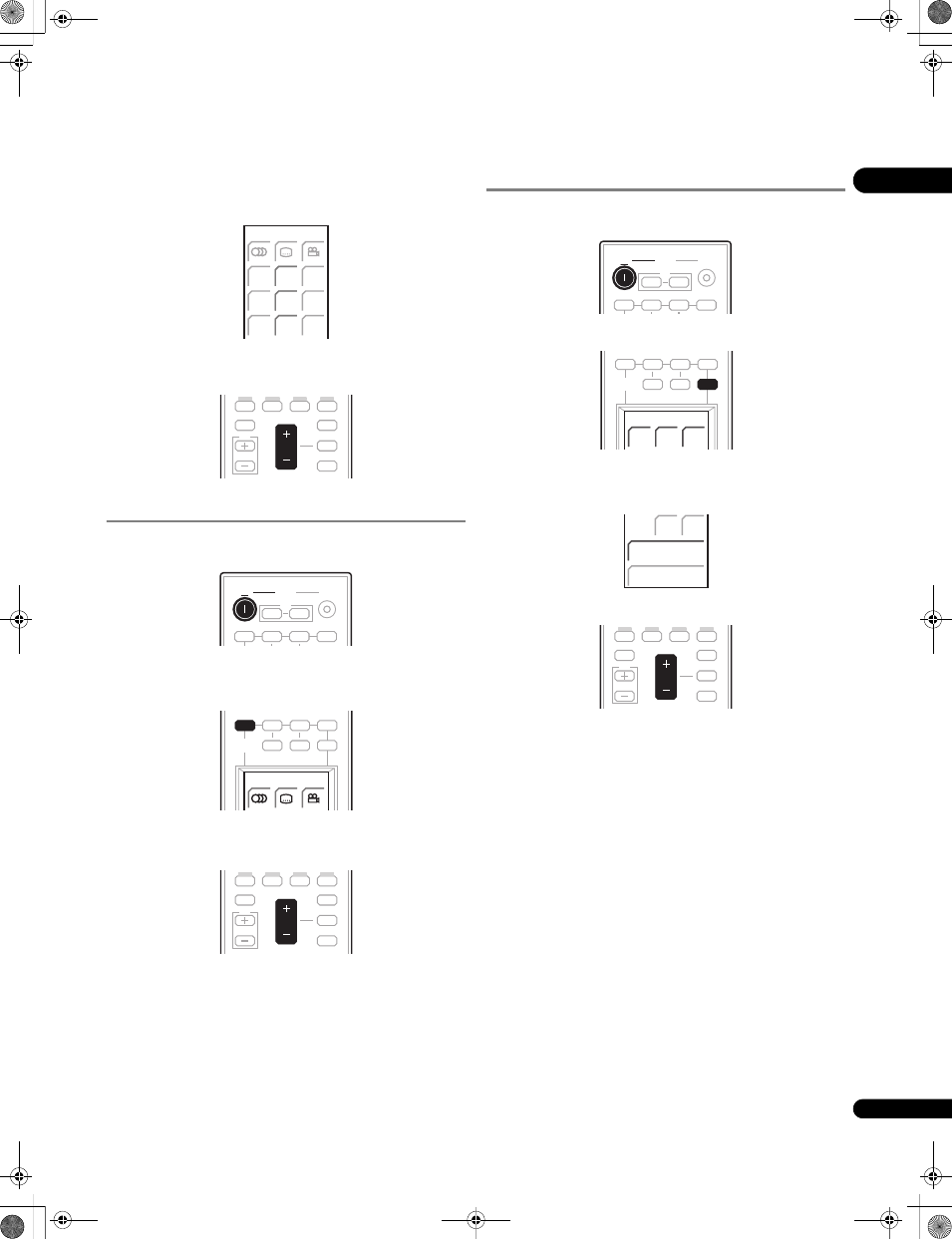
29
En
04
6
Press
(play) (LCD page 1)
to start playback.
To pause, press
(pause) during playback.
To stop, press
(stop) during playback.
See Playing discs or files on page 67 for more on playing discs.
7
Adjust the volume.
Listening to a CD
1
Switches on the system.
2
Set the remote control to BD mode.
Press
BD (HDMI 1) to set the remote control to BD control mode in
order to operate the Blu-ray disc player.
3
Load a CD and start playback (page 67).
4
Adjust the volume.
Listening to the radio
1
Switches on the system.
2
Set the remote control to FM/AM mode.
3
Tune to a station (page 34).
The LCD screen changes to that for the radio, and you can then
operate the desired component.
4
Adjust the volume.
BD 1/2
BD 1/2
VOL
MUTE
GUIDE
INFO
VOL
SYSTEM
SYSTEM
CONTROL
TV
VOL
SYSTEM
INPUT
BD
DVR
DVD
TV
ON
SYSTEM
OFF
HDMI 1
HDMI 2
HDMI 3
TV
ON
SYSTEM
BD 1/2
BD
DVR
DVD
TV
FM / AM
INPUT
SELECT
HDMI 1
HDMI 2
HDMI 3
BD
HDMI 1
BD 1/2
VOL
MUTE
GUIDE
INFO
VOL
SYSTEM
SYSTEM
CONTROL
TV
VOL
SYSTEM
INPUT
BD
DVR
DVD
TV
ON
SYSTEM
OFF
HDMI 1
HDMI 2
HDMI 3
TV
ON
SYSTEM
SYSTEM
SURR
ADV.
SURR
F.S.
SURR
BD
DVR
DVD
TV
FM / AM
INPUT
SELECT
HDMI 1
HDMI 2
HDMI 3
FM/AM
1
2
3
FM / AM
FM/AM
1
2
3
-
+
TUNE
-
+
ST
CLEAR
0
-
+
TUNE
VOL
MUTE
GUIDE
INFO
VOL
SYSTEM
SYSTEM
CONTROL
TV
VOL
SYSTEM
LX01BD_1.book Page 29 Tuesday, September 2, 2008 12:33 PM
