Operating this unit, Switching the assist subtitle on or off, Setting the angle icon display – Pioneer DVH-P590MP User Manual
Page 47: Setting the aspect ratio
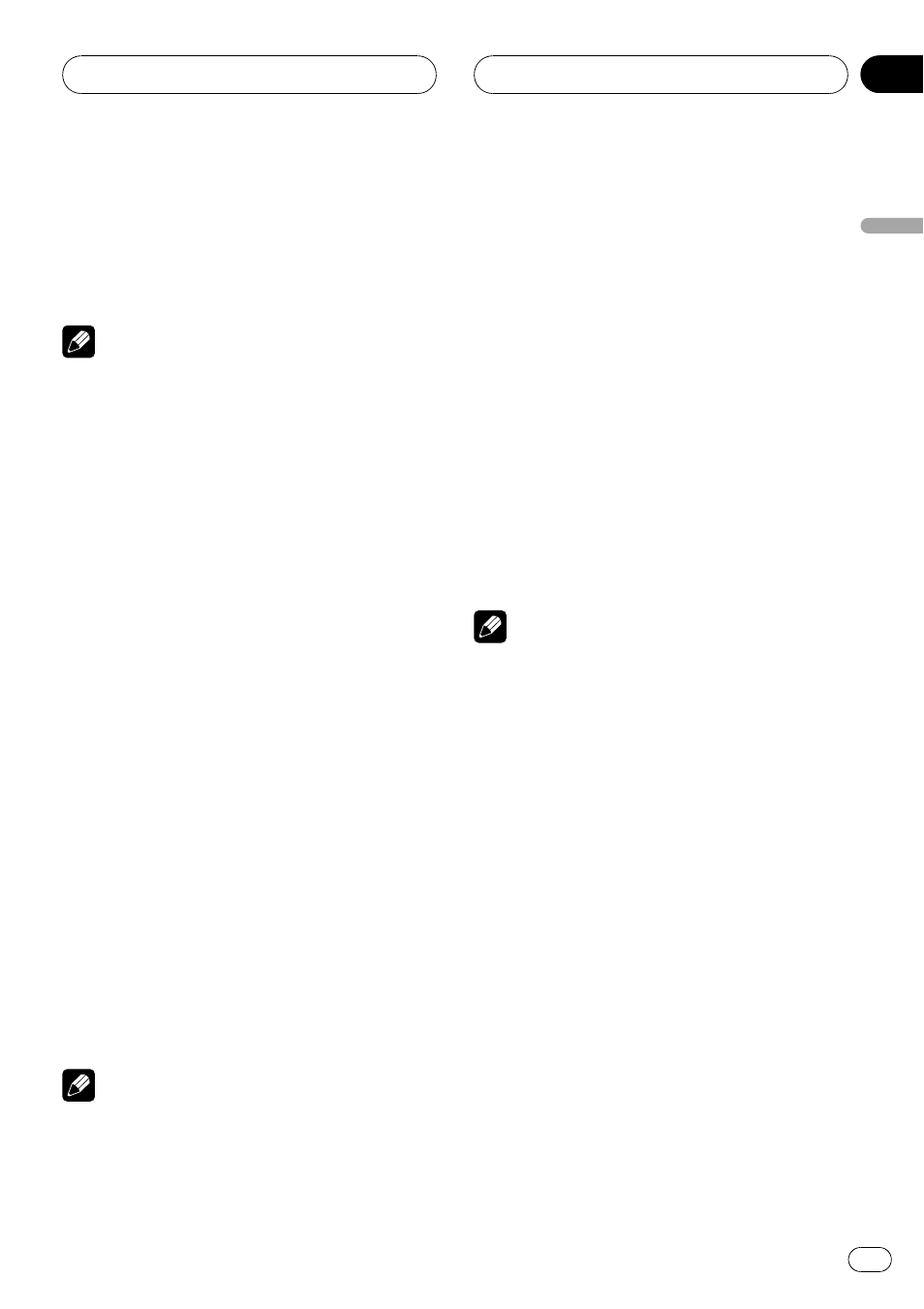
3
Move the joystick left or right to select
the desired menu language.
4
Click the joystick.
The menu language is set.
Notes
! If the selected language is not recorded on
the disc, the language specified on the disc is
outputted.
! Pressing RETURN takes you back to the pre-
vious display.
! If you have selected OTHERS, refer to When
Switching the assist subtitle on
or off
If assist subtitles are recorded on a DVD disc,
you can display them by turning the assist
subtitle function on.
You can turn assist subtitles on or off as de-
sired.
1
Move the joystick up or down to select
ASSIST.
2
Click the joystick.
3
Move the joystick left or right to select
on or off.
Each time you move the joystick left or right
the selected setting switches on or off.
4
Click the joystick.
The assist subtitle is set on or off.
Note
Pressing
RETURN takes you back to the previous
display.
Setting the angle icon display
You can set it up so that the angle icon ap-
pears on scenes where the angle can be
switched.
1
Move the joystick up or down to select
ANGLE.
2
Click the joystick.
3
Move the joystick left or right to select
on or off.
Each time you move the joystick left or right
the selected setting switches on or off.
4
Click the joystick.
Angle icon display is set on or off.
Note
Pressing
RETURN takes you back to the previous
display.
Setting the aspect ratio
There are two kinds of display. A wide screen
display has a width-to-height ratio (TV aspect)
of 16:9, while a regular display has a TV aspect
of 4:3. Be sure to select the correct TV aspect
for the display you use.
! When using a regular display, select either
LETTER BOX or PANSCAN. Selecting 16:9
may result in an unnatural picture.
1
Move the joystick up or down to select
TV ASPECT.
2
Click the joystick.
TV aspect menu is displayed.
3
Move the joystick left or right to select
the desired TV aspect.
! 16:9 – Wide screen picture (16:9) is dis-
played as it is (initial setting)
Operating this unit
En
47
Section
03
Operating
this
unit
