Setting up the dvd player, Operating this unit, Introduction of dvd setup adjustments – Pioneer DVH-P590MP User Manual
Page 45
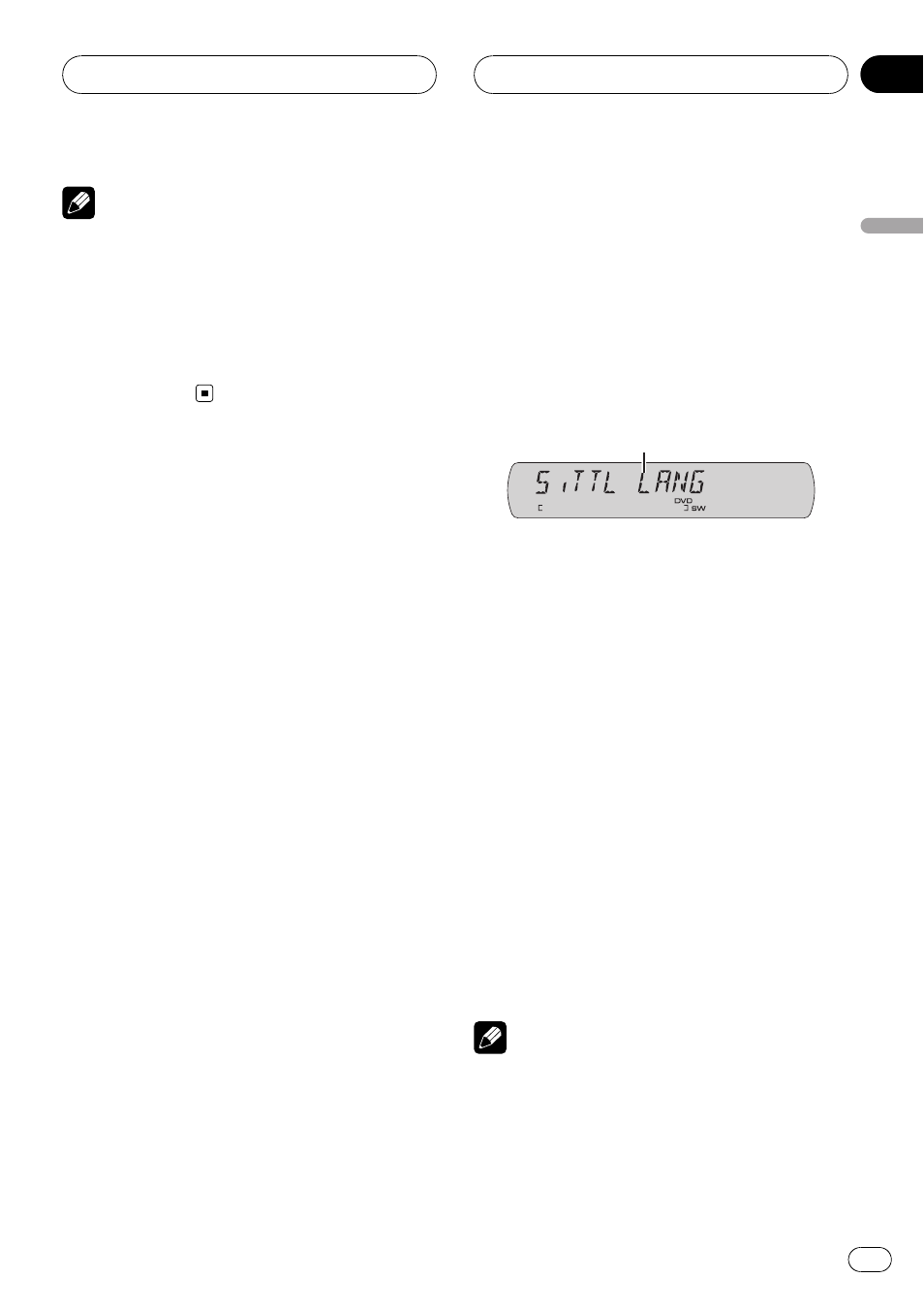
Notes
! The MW/LW volume level can also be adjusted
with source level adjustments.
! Video CD, CD, compressed audio and DivX
are set to the same source level adjustment
volume automatically.
! External unit 1 and external unit 2 are set to
the same source level adjustment volume
automatically.
Setting up the DVD player
Introduction of DVD setup
adjustments
You can use this menu to change audio, subti-
tle, parental lock and other DVD settings. This
menu can be operated only by using the re-
mote control.
! To perform this function, set the remote
control to
DVD mode.
1 DVD setup menu display
Shows the DVD setup menu names.
1
Press g.
2
Press MENU when the disc is stopped.
The DVD setup menu is displayed.
3
Move the joystick up or down to dis-
play the DVD setup function names.
Move the joystick up or down to switch the fol-
lowing DVD setup functions:
S.TTL LANG (subtitle language settings)
—
AUDIO LANG (audio language settings)
—
MENU LANG (menu language settings)
—
ASSIST (assist subtitle)
—ANGLE (angle icon)
—TV ASPECT (TV aspect)—PARENTAL (paren-
tal lock)
—DIVX VOD (DivX VOD)—
DIVX S.TTL (DivX subtitle)
—DIGI OUT (digital
output setting)
Note
If you press
MENU during display of a DVD setup
menu, the DVD setup menu is canceled and the
unit returns to the previous display.
Operating this unit
En
45
Section
03
Operating
this
unit
