Presets setup, Power on titles – B&K CT600 User Manual
Page 79
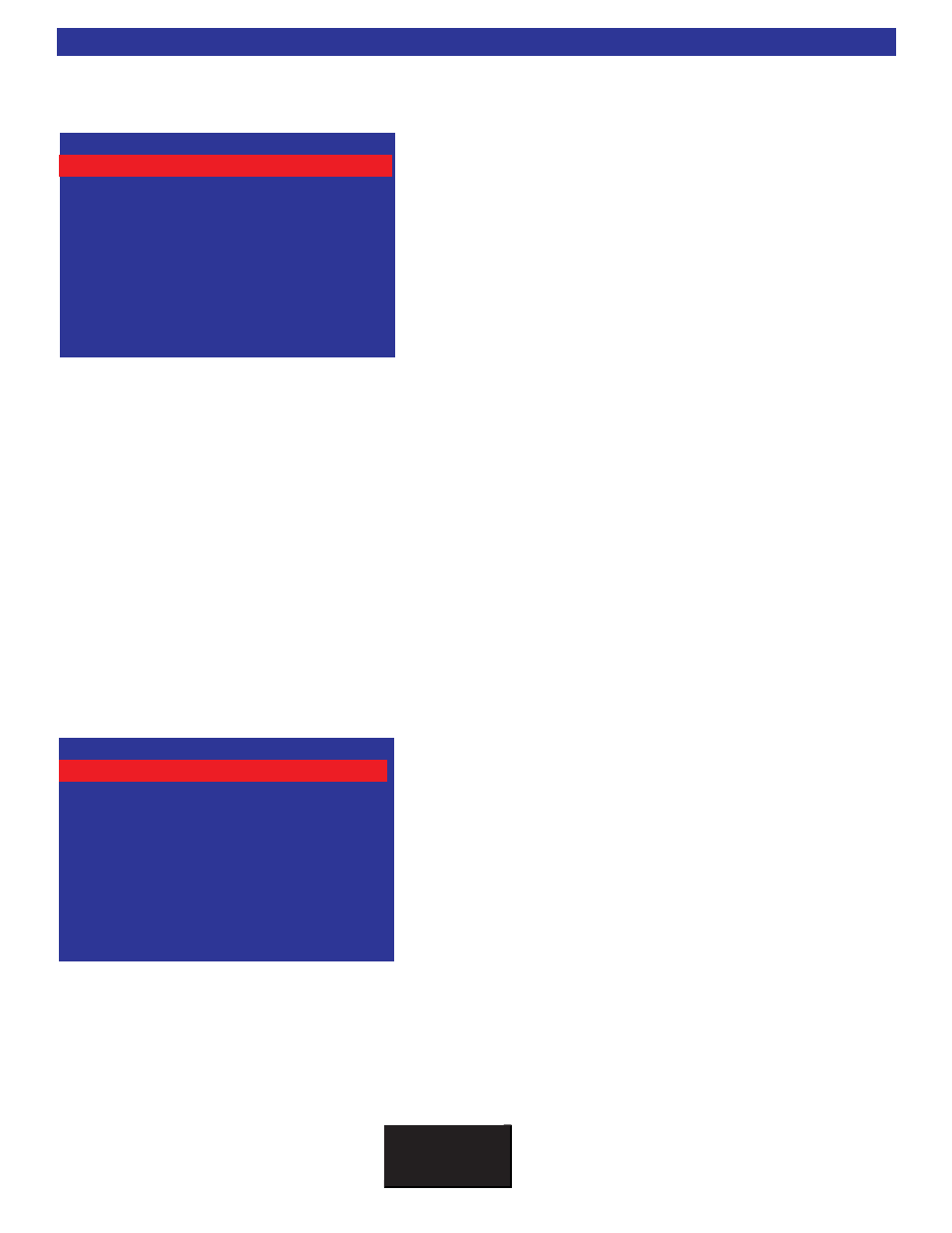
Presets Setup
Preset Volume
If set to YES, all of the presets you program will recall the
volume setting saved in the preset.
If set to NO, (Default) none of the presets will change vol-
ume when recalled. The volume will remain at the current
setting.
Preset Names
If set to AUTO, (Default) the CT6 Receiver will auto
generate a name according input and volume level.
If set to Manual, the user can rename the preset or retain the previous name.
Preset Enter Key
If set to NO, (default) when using the B & K Channel (Preset) Up and Channel (Preset) Down buttons, the
ENTER button is not required for the preset to be recalled.
If set to YES, when using B & K Channel (Preset) Up and Channel (Preset) Down buttons, the ENTER button
is required for the preset to be recalled.
Note: ENTER must be pressed after a preset is numerically selected.
Power On Titles
1.
Use the Up/Down keys to highlight either of the two
Power On Title lines you want to edit. Then use the SEL
or ENTER key to activate editing.
2.
Once you see the blinking cursor, use Left/Right keys to
move the cursor to the desired position.
3.
Use the Up/Down keys to select a character. SEL or
Enter key to save the new name. You may also use the
numeric keys to aid in the naming process: 1=ABC,
2=DEF, etc....
4.
Use the SEL or ENTER key to save the new title.
Power On Titles only appear on the front panel display of a CT610 or CT310 when any zone powers up.
CT602/CT300 has no power on display.
Control System Menu
B K
&
S
B
I M P LY
E T T E R !
75
SETUP P
PRESETS
2 P
Preset N
Names
Auto
3 P
Preset E
Enter K
Key
No
when r
recalling a
a p
preset
volume c
changes t
to
preset l
level
↑↑↓↓ nneexxtt iitteemm aaddjjuusstt ←
←→
→
M
ME
EN
NU
U s
se
et
tu
up
p c
co
on
nt
tr
ro
ol
l
1 P
Preset V
Volume
Yes
POWER O
ON T
TITLES
‘ M
Multi Z
Zone ‘
‘
2
2 P
Po
ow
we
er
r O
On
n L
Li
in
ne
e 2
2
‘
‘ B
Ba
as
si
ic
c O
Op
pe
er
ra
at
ti
io
on
n ‘
‘
S
SE
EL
L e
ed
di
it
t n
na
am
me
e
↑↑↓↓ nneexxtt iitteemm aaddjjuusstt ←
←→
→
M
ME
EN
NU
U s
se
et
tu
up
p c
co
on
nt
tr
ro
ol
l
1 P
Power O
On L
Line 1
1
