Groups / code sets / zones, Groups / code sets / zones - tab 2 – B&K CT600 User Manual
Page 46
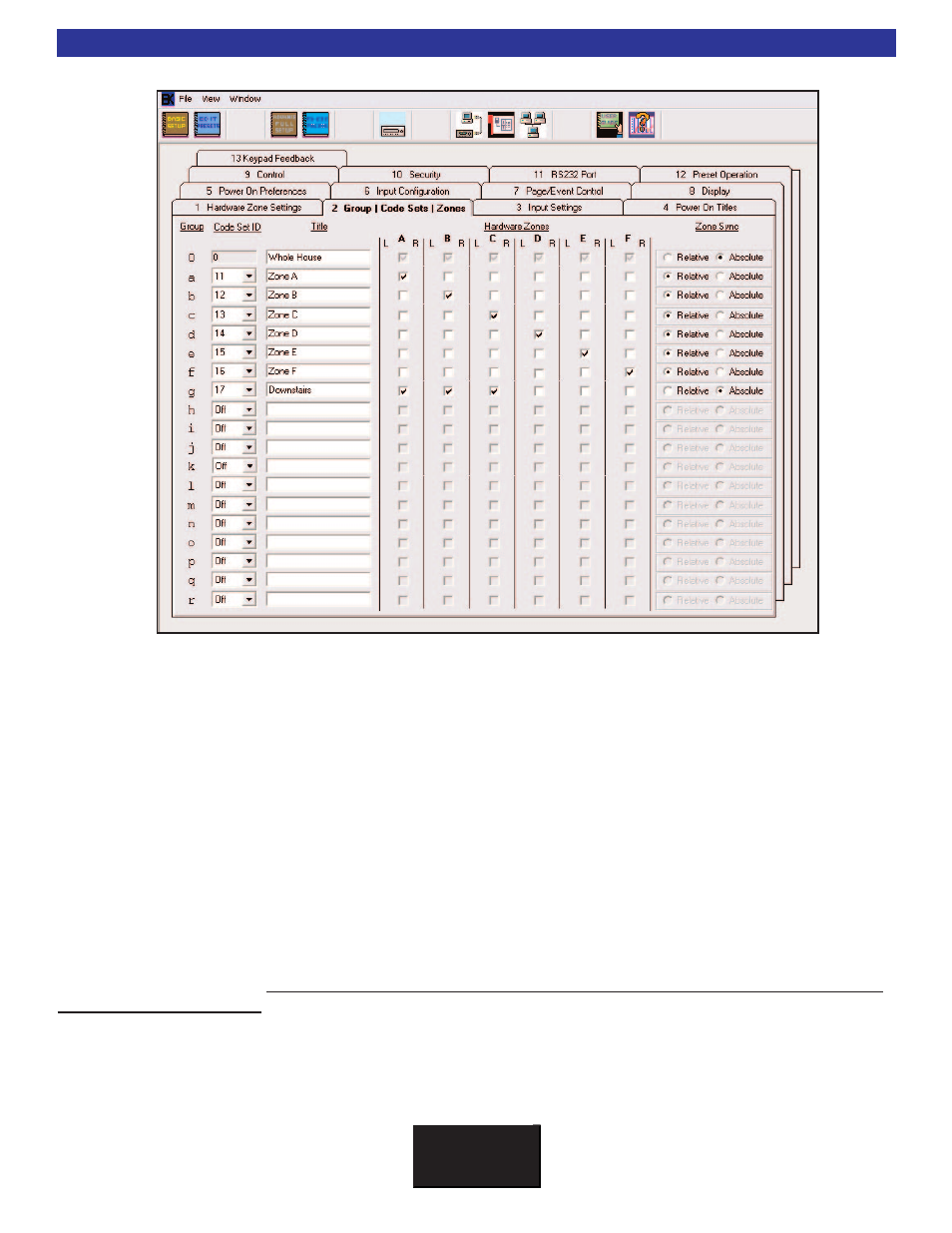
1. Groups:
You can program a maximum of 18 groups for each CT Receiver labeled a - r for your refer-
ence only. Group 0 cannot be changed, it is pre-programmed with code-set 0-0-0 (controls ALL CT Zones).
Each group can control any or all zones within one CT Receiver. If multiple CT’s are going to utilize the same
code for a group spread across multiple CT Receivers, that code-set must be programmed into each CT
receiver.
2. Code-Sets:
For each group, assign a code-set between 001 and 127. B & K recommends the follow-
ing: in the first CT610 assign Code-Sets 011 to 016 to each individual zone A-F. When working with a system
with more than one CT, assign code sets 021 to 026 to the second CT, 031 to 036 to the third and so on.
3. Title:
Name the group (zone) with a name that will make sense to the client. If the group controls just
one zone, name it for that zone. If it will control several zones, name it intuitively for the area it controls.
4. Hardware Zones:
Work by row, check the boxes for zones that will make up each group. In the fig-
ure above, code 0-1-7 has been assigned to control zones A, B, and C while codes 0-1-1 through 0-1-6 con-
trol each zone individually . ID128 should never be used for group control. It should only be used from a keypad
or remote to control a zone.
5. Absolute/Relative:
These settings decipher how volume will be controlled among zones grouped
together. Absolute will sync all volumes to the volume level of the zone from which the volume command
was received before adjusting up or down. Relative control will adjust volume levels up or down without sync-
ing to the same volume level.
Groups / Code Sets / Zones - Tab 2
B K
&
S
B
I M P LY
E T T E R !
42
