Common control i/o, Flasher out – B&K CT600 User Manual
Page 77
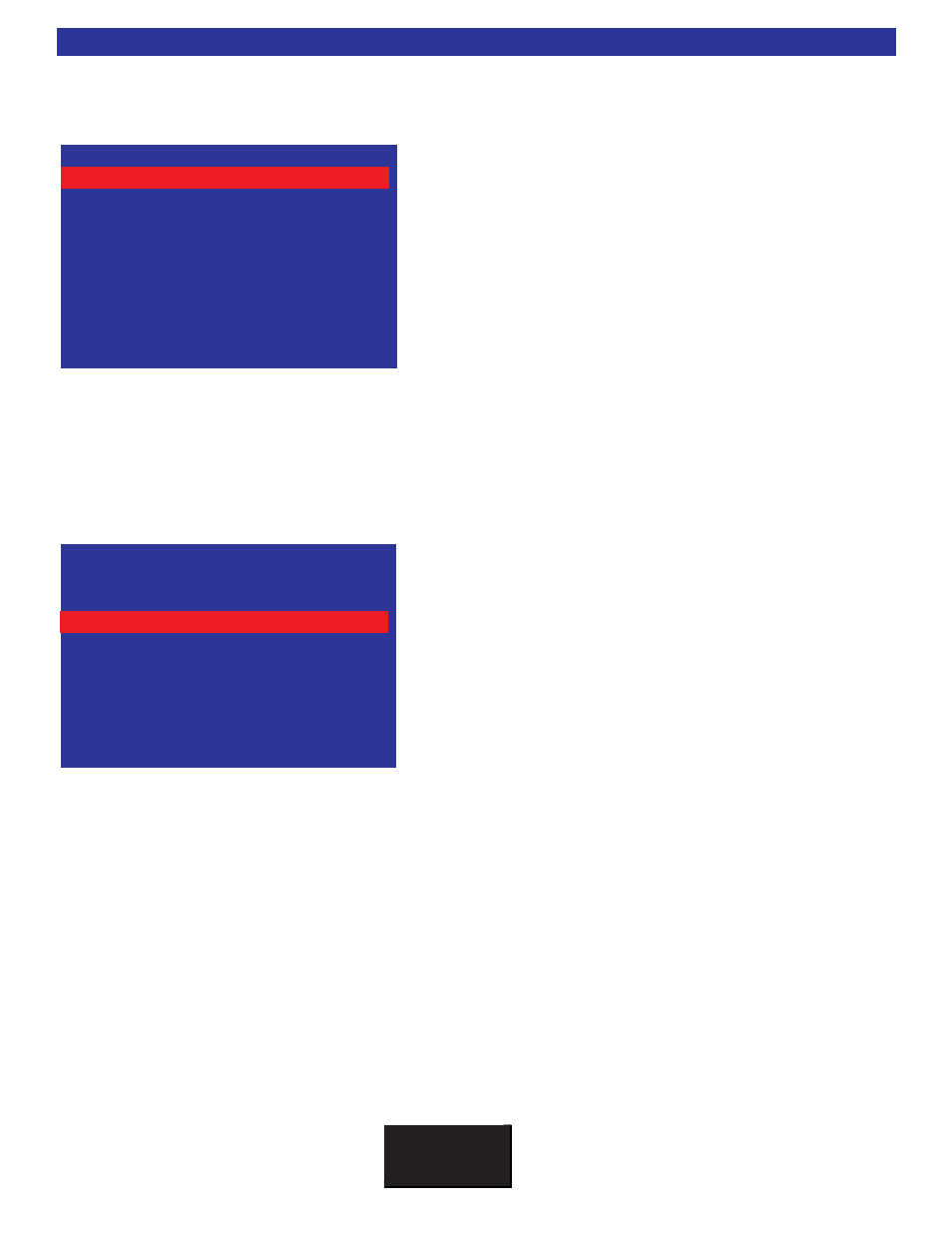
Common Control I/O
The CT610/602 is equipped with two 12VDC 200mA
common control voltages. They are programmed at the
factory to turn on when any Zone is powered on. Note,
CT310/300 has one 12VDC 200mA common control.
1.
Use the Up/Down keys to select the Control Out you wish
to program. This will assign operation to the “CTRL OUT”
located in the common control section on the bottom of
the control cards.
2.
Use the Left/Right keys to pick from the available options.
3.
Use the Menu button to exit to the previous menu.
Specifications for the common control settings can be
found on
Flasher Out
(IR Routing for Identical Components)
Flasher Output
Below are the three possible choices for the 9 IR outputs:
Off - All flashers are off for troubleshooting purposes.
No IR data will transmit out the 9 IR outputs.
Selected Input - IR commands are routed from each
Zone to the selected source of that zone. This allows
identical source components to be used independently in
the system.
For example, if someone in Zone A is listening to a Brand X CD player connected to Input 5, all IR commands
from Zone A are routed ONLY to Input 5. At the same time, in Zone B, someone is listening to a second iden-
tical Brand X CD player connected to Input 6. All IR commands from Zone B are routed ONLY to Input 6. IR
routing follows the zone(s) audio input only.
All Inputs - All flash / simultaneous flash. IR commands from any zone are routed to all flashers regardless of
what input the zone(s) is on.
Control System Menu
B K
&
S
B
I M P LY
E T T E R !
73
COMMON C
CONTROL
2 C
Control 2
2
Any
Zone O
On
3 F
Flasher O
Out S
Selected I
Input
4 I
IR t
to f
flasher o
out
Off
control o
out 1
1 w
will b
be o
on
when a
any z
zone i
is o
on
↑↑↓↓ nneexxtt iitteemm aaddjjuusstt ←
←→
→
M
ME
EN
NU
U s
se
et
tu
up
p c
co
on
nt
tr
ro
ol
l
1 C
Control 1
1
Any
Zone O
On
COMMON C
CONTROL
1 C
Control 1
1
Any
Zone O
On
2 C
Control 2
2
Any
Zone O
On
4 I
IR t
to f
flasher o
out
Off
control o
out 1
1 w
will b
be o
on
when a
any z
zone i
is o
on
↑↑↓↓ nneexxtt iitteemm aaddjjuusstt ←
←→
→
M
ME
EN
NU
U s
se
et
tu
up
p c
co
on
nt
tr
ro
ol
l
3 F
Flasher O
Out S
Selected I
Input
