B&K CT600 User Manual
Page 19
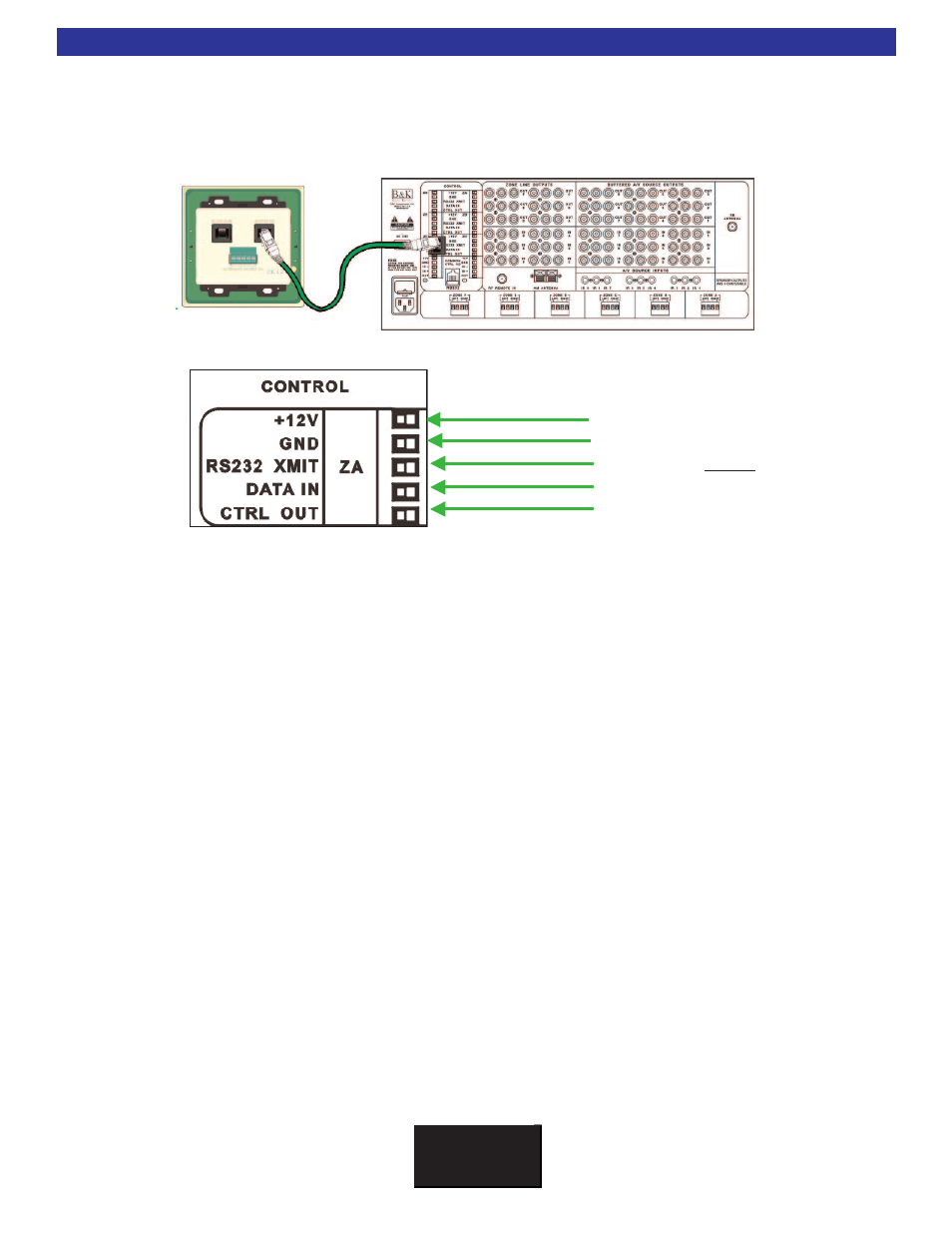
If the cables have already been terminated in RJ-45 plugs, order the accessory "RJ-45 to 5 Position Phoenix"
(P/N 21419) separately from B & K . Plug the RJ-45 plug into the adapter and screw the adapter in place on
the phoenix plug. Be sure to match the labels on the CT back panel to the labels under the pins of the
adapter. Additional keypads for any zone can be connected to the slave output on the keypad back panel.
Keypads should be programmed in series order starting with the Master Keypad, then slave 1, etc...
Each of the 5 terminals for the keypad control ports are
defined as follows:
+12VDC - Use this terminal to power the sensors and keypads for this zone. Each control card is limited to 1
amp capacity per three zones in each vertical array. See the next page for examples.
GND - Use this terminal as a common ground for data, control and power.
RS-232 XMIT - This terminal transmits RS-232 (BKC-DIP) information. This pin allows RS-232 status feed-
back to the CK1.2 keypad or other RS-232 capable devices. It can be configured with Tab 11 of BKcSuite.
The CT Receiver cannot receive RS-232 via this terminal.
DATA IN - This terminal is an OPTICALLY isolated IR data port feeding both the flasher port of the selected
input (unless routing is set to ALL) and the B & K CT microprocessor for B & K commands.
CTRL OUT - The 12VDC 200mA outputs are used to control external amplifiers, relays, screens or devices
that activate when a voltage is detected. The default action is that the voltage is ON when the Zone is ON,
OFF when the zone is off. This is controlled by going into the Advanced FULL Setup Tab 9 in BKcSuite. The
12VDC controls can be modified to the following choices:
Zone On - The 12V Control Out is on if the corresponding Zone is on (This is Default).
Zone Active - The 12V Control Out will turn on only if the Zone is on AND the CT Receiver can
detect an audio or video signal on the selected input for that hardware zone.
Zone Off - The 12V Control Out will turn on only if the corresponding hardware Zone is off.
Selected Input - The 12V Control Out is on only if this input is selected (switched to) by the user.
Note that when this option is selected the input check boxes, in BKcSuite, are active (no longer
grayed out). Check the inputs that you want to turn on the Zone Control Out.
Headphone - Only Zone A of a CT610 or CT310 allows you to set the Control Out to be triggered by head-
phone mode. Setting the Zone A Control Out to enables you to connect a separate Zone A power amp and
still have it turn off automatically when the user selects headphone mode from a keypad or remote controlling
Zone A. Note: Not all CT Receivers offer headphone jack.
CK1.2 Keypad Connections
B K
&
S
B
I M P LY
E T T E R !
15
Power to Keypad/Sensor
Common Ground
RS232 One Way
Infrared Data/Signal
Programmable Control Out
Power for Keypad / IR sensor
Common Ground
RS-232 Data Output only
IR Data/Signal Input
Programmable 12V Control Output
